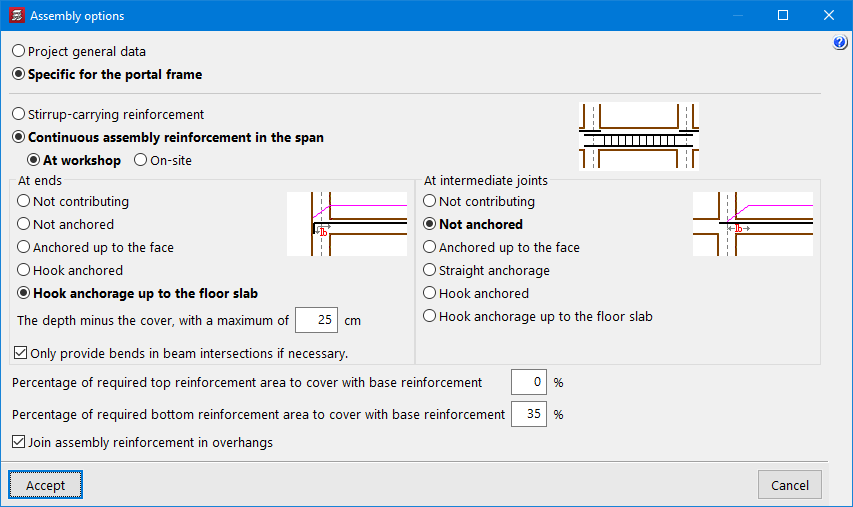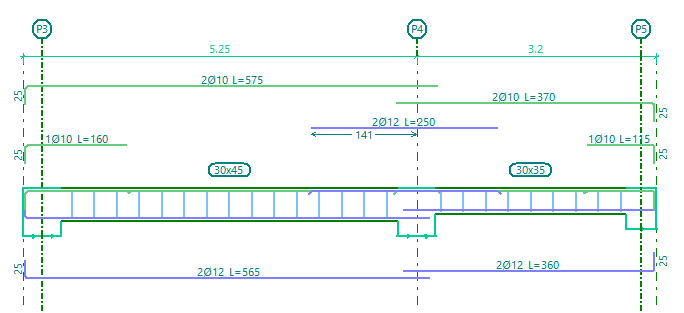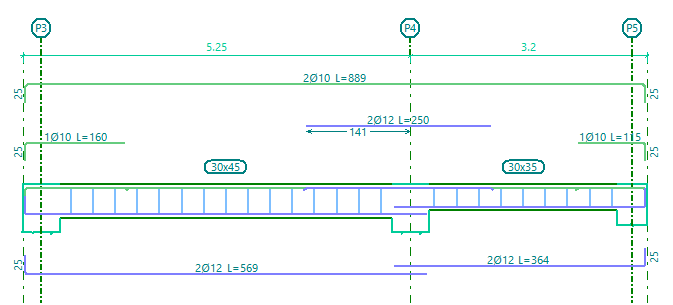In CYPECAD version 2024.a, users can set assembly options other than the general ones defined in the job for any desired portal frame. The particular options are taken into account when redesigning the portal frames. When a portal frame has been previously designed with the "At workshop" option if it is changed to "On-site", the program automatically adapts the types of bars arranged in the portal frame. As a result, users can carry out modifications to the reinforcement bars that are not possible with the "At workshop" option but are possible with the "On-site" option.
An example would be a portal frame where the top base reinforcement is to be continuous. This is not possible if the selected option is "At workshop" (Fig. 1), but becomes possible when changing to "On-site" (Fig.2).
Making changes other than the one mentioned above may require the portal frame to be redesigned in order to obtain reinforcement according to the new options selected. This may happen, for example, when changing from "On-site" to "At workshop".