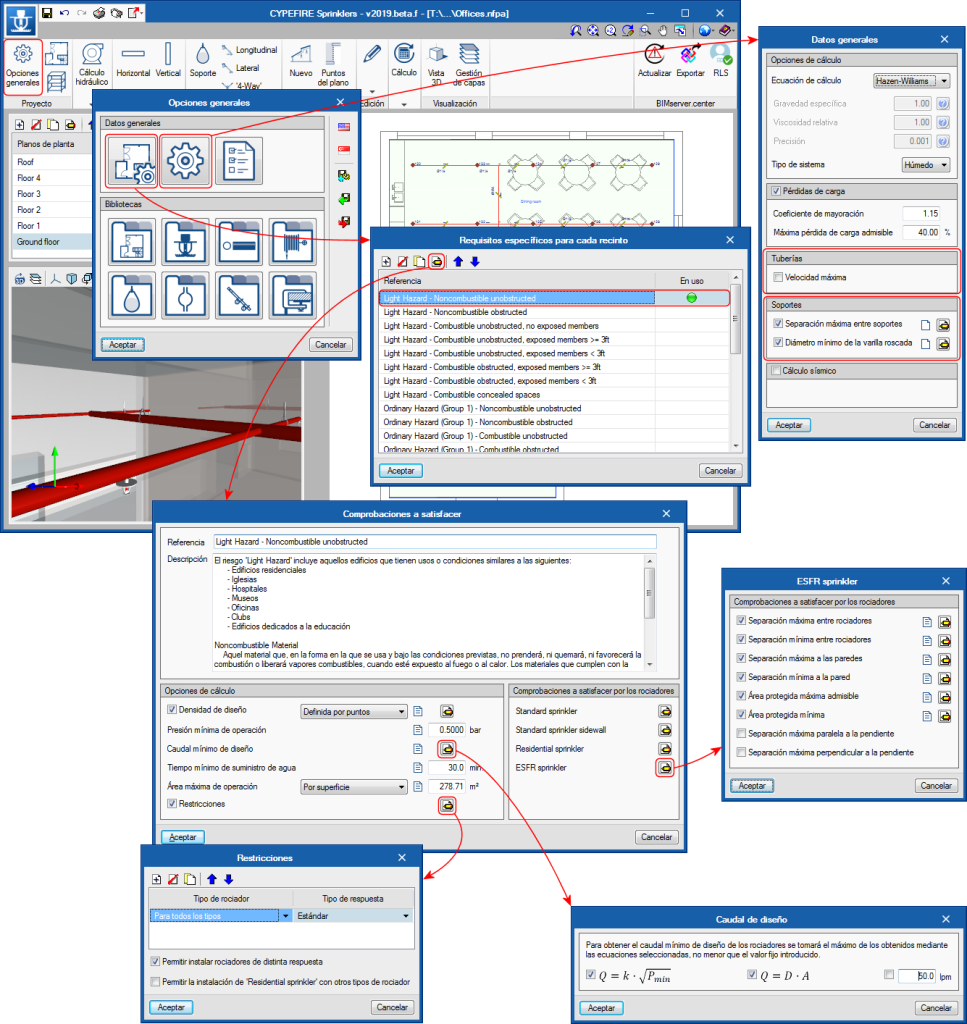In addition to the standards configured in the program, implemented in the 2019.f version of CYPEFIRE Sprinklers is the possibility to allow users to designfire protection installations using sprinklers by customising design configurations of other standards or providing their own technical configurations. Therefore, users have the option to modify standards that are already included in the program and to introduce the regulations that they wish.
To do so, the “Specific requirements button for each space” has been added in the “General data” section of the “General options” dialogue box, which opens another dialogue with the same name.
This dialogue may contain information or may be empty:
- If a design code has been selected
If users have previously selected one of the available design codes (represented in the "General Data" box by the flag of the country to which it corresponds), the types of spaces defined in it appear and can be edited to modify them as they please. - If no design codes have been chosen
If users have not selected any design codes, the types of spaces that they deem necessary have to be included and their properties have to be defined (description, design options and sprinkler checks) in the “Specific requirements for each space” dialogue box.
The space data that is modified by users or the new data introduced can be saved and recovered in other projects using the buttons that appear below the code selection flags.
The specific requirements that can be configured for each space are:
- Reference and description
The information that defines the type of risk. - Design options
The generic minimum checks that are carried out for this type of risk are defined in the design options, such as the design density, minimum flow, minimum pressure, minimum water supply period etc. - Checks to be met by the sprinklers
The checks to be carried out on each type of sprinkler that is included in the program are specified here, such as the maximum and minimum distances between sprinklers, maximum and minimum distances between sprinklers and the wall, maximum and minimum protected areas, etc.
The “Pipes” and “Supports” sections are added in the “General data” dialogue box (“General options” > “General data”) where users can define the maximum separation between supports and the minimum allowable rod respectively.