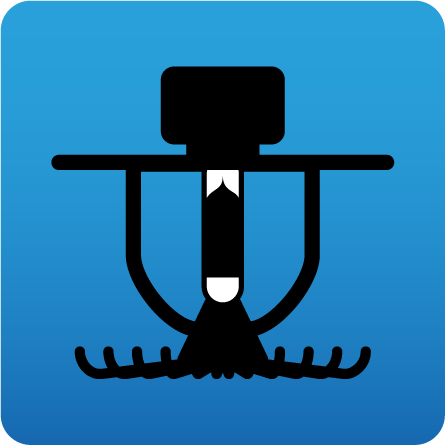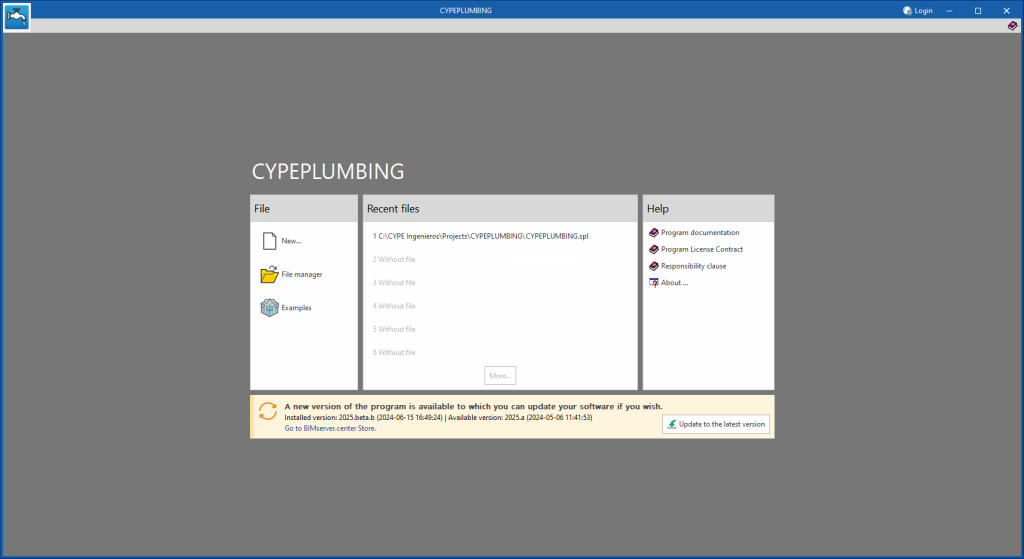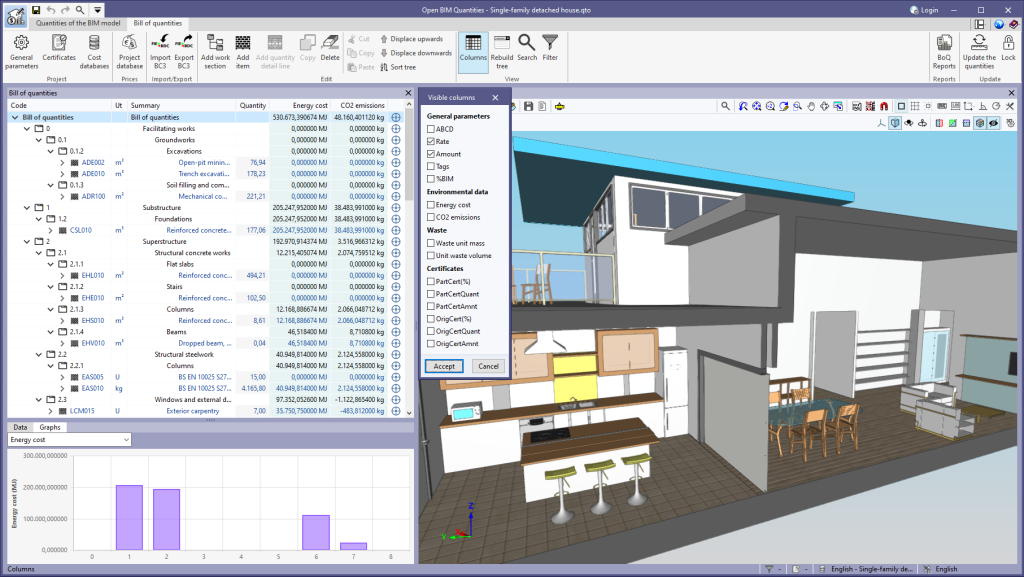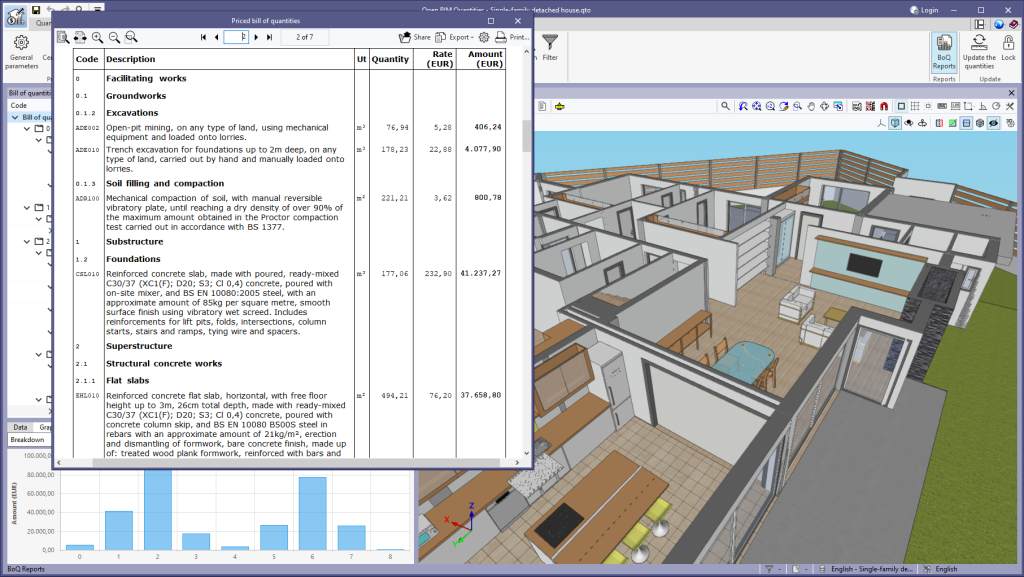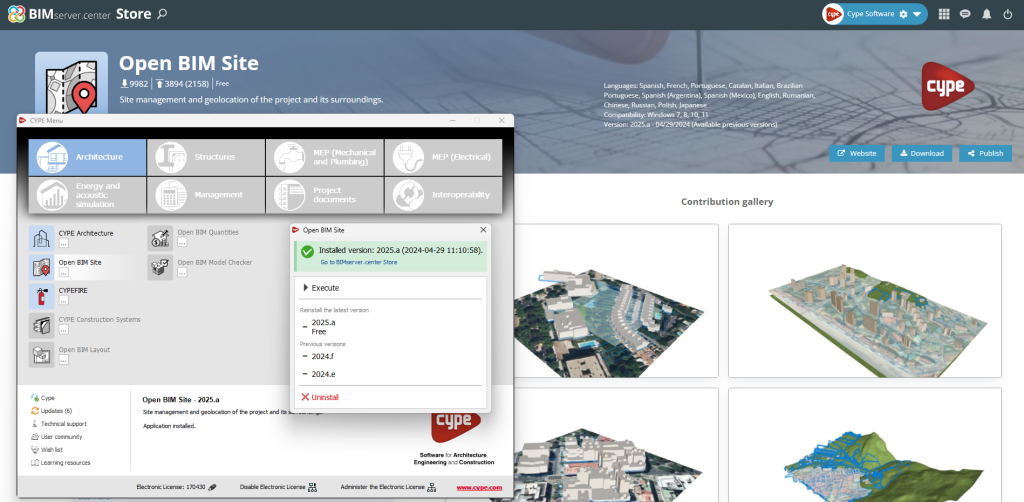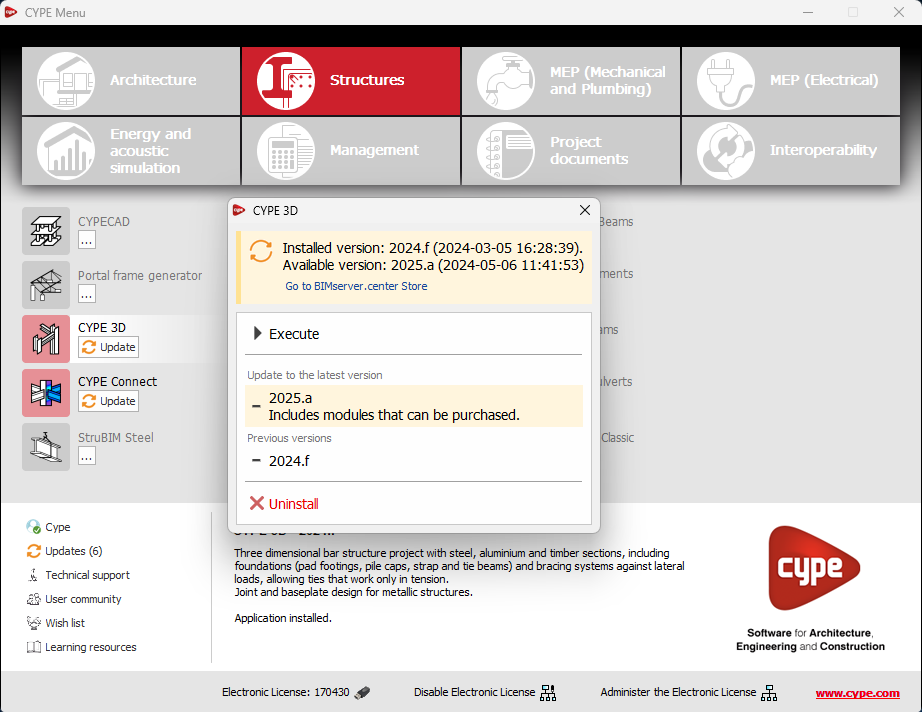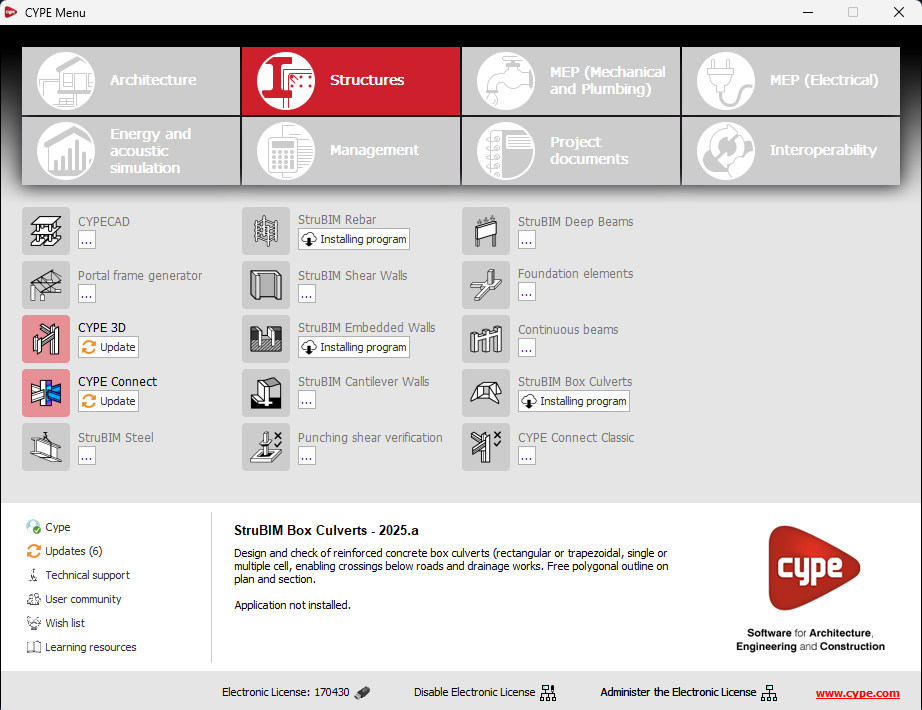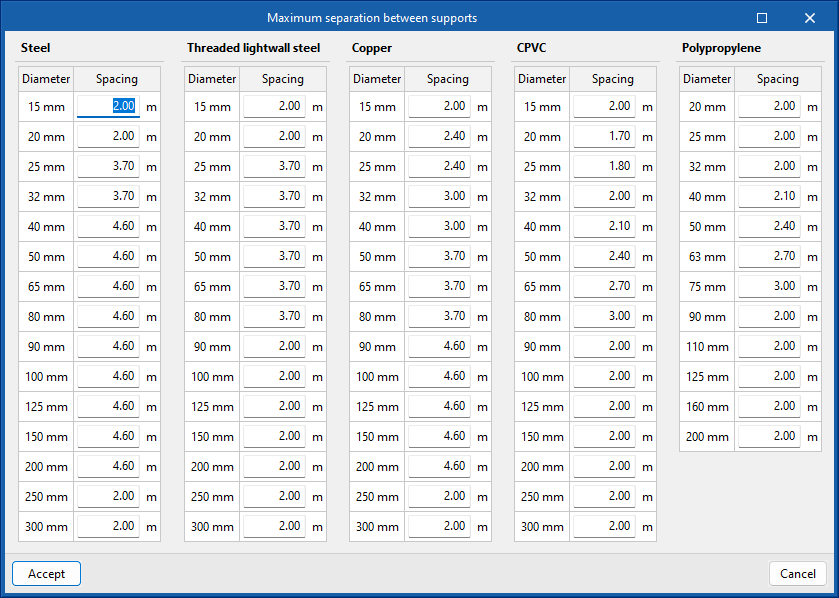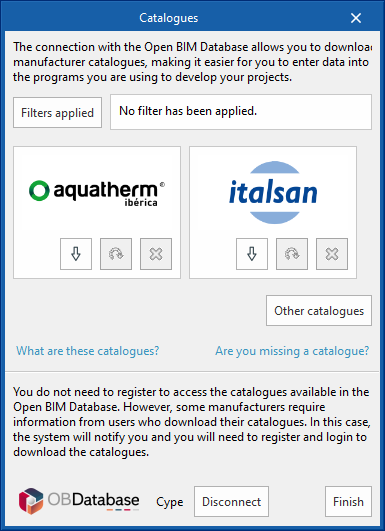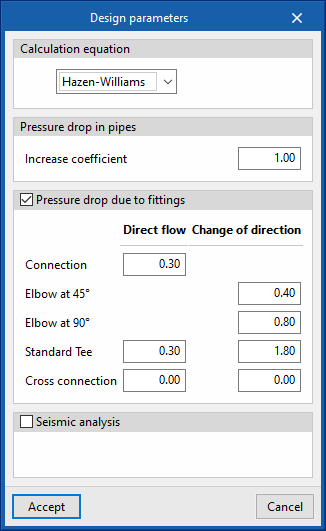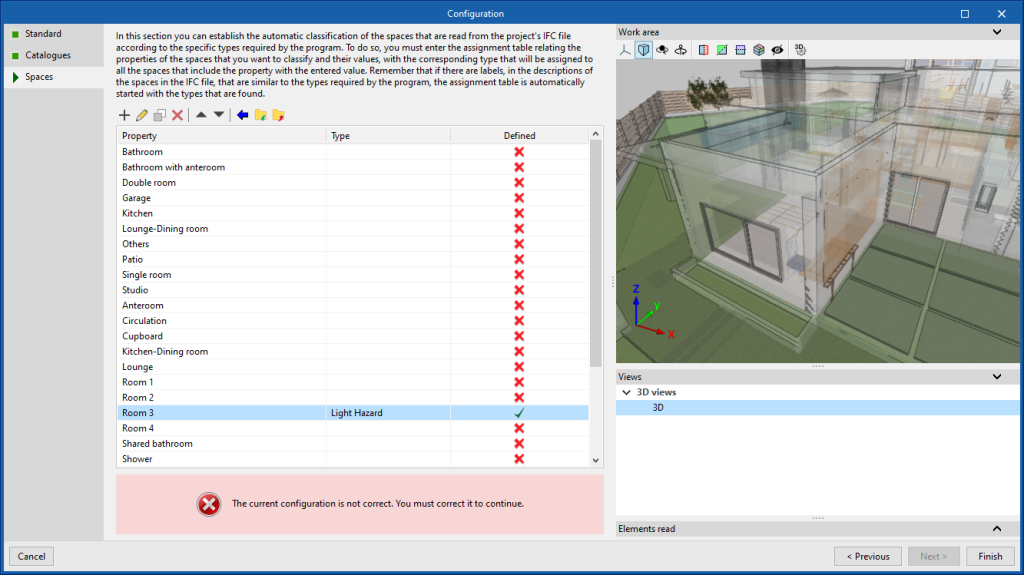Finally, the necessary spaces are imported in order to carry out this design. To do this, all the spaces of the architectural model are imported, grouping them in the easiest way for the user according to the different entities defined in the .ifc.
Once all the spaces have been imported, the risk equivalent to the imported code is assigned. On the right, the enclosures that are being worked with can be seen in the 3D model of the building.
All the spaces imported into CYPEFIRE Hydraulic Systems are considered as spaces where the fire protection design is to be carried out, therefore, all those that should not have the system should not be imported. When reading the old job, an error will appear for the imported spaces that do not have this system; they should be deleted or the hydraulic system design should be carried out.