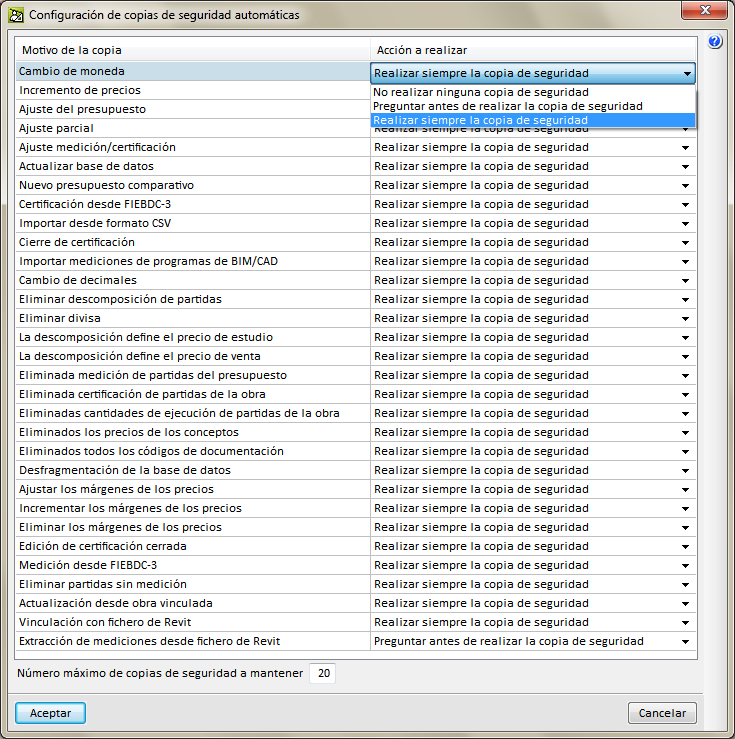Since previous versions, Arquimedes carries out automatic backups every so often (users can configure this period in File > Preferences > Auto-save time), or when specific processes are carried out (change of currency, price increases, budget adjustment...). As of the 2019.d version, users can configure the automatic backup procedure of these processes.
To do so, the “Automatic backup configuration” panel has been created: File > Preferences > Automatic backup configuration. Users can also use the “Automatic copies” button of the “Processes > Safety copies of the database” menu.
In the new panel (Automatic backup configuration), the options that can be configured for each process are:
- Always create a backup
- Do not create a backup
- Ask before creating a backup
The maximum number of backup copies that are to be kept can also be indicated in the same panel.
The way in which the automatic backups are configured is important, especially, when the database contains a lot of information because each backup can take up a significant amount of space in the storage device.