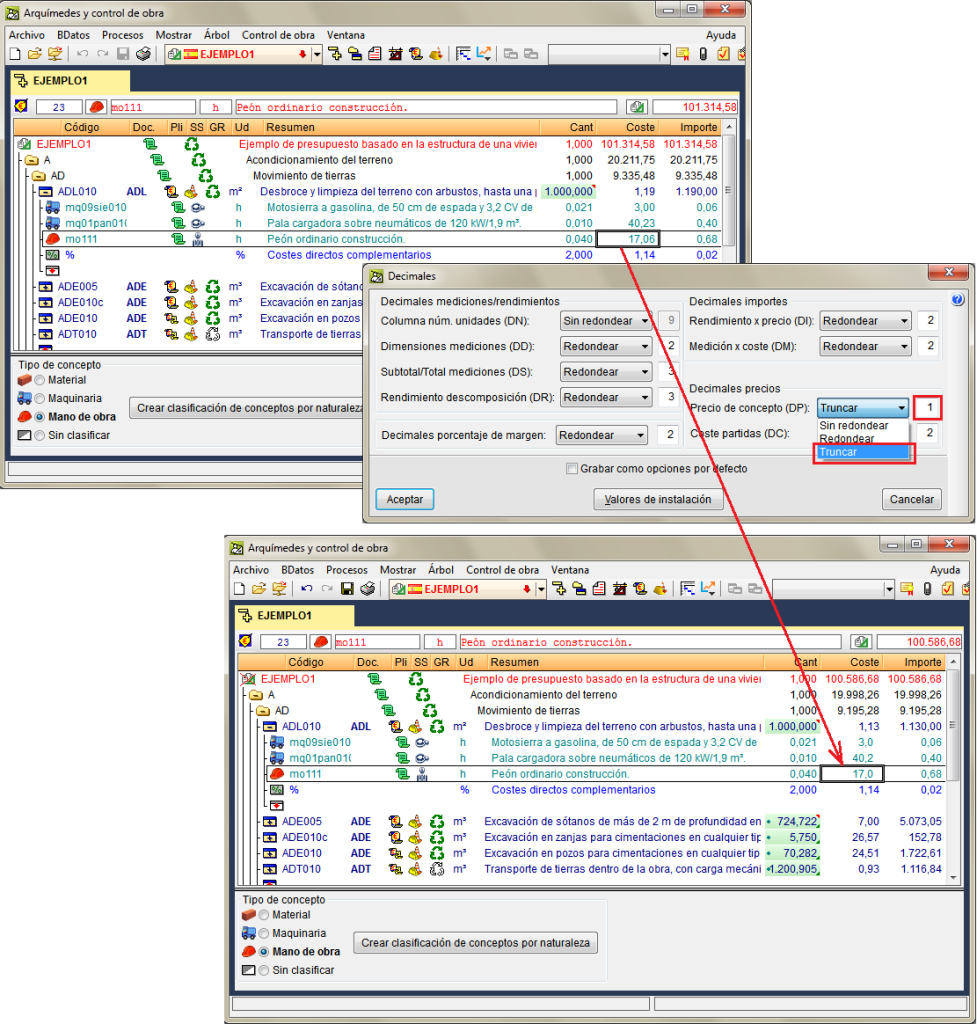The possibility of truncating decimals of any of the magnitudes (prices, performances, amounts ...) that are defined in the "Decimals" dialogue box (Show menu> Settings> Decimals) has been implemented. Therefore, as of the 2019.g version, users can configure the decimals of each magnitude using the following options:
- Not rounded
Arquimedes works with all the decimals of the magnitude configured in this way. - Rounded
configured this way are rounded to the indicated number of decimals. - Truncate
Magnitudes configured this way are truncated with the indicated number of decimals.
Even though the following considerations already existed before the “Truncate” option was implemented in the decimals configuration, please recall that:
- If a certification has been closed, it will not be possible to modify the configuration of the decimals corresponding to the quantity and certification tables.
- Before modifying the decimal configuration, the program automatically copies the database so changes that imply the modification of the decimal configuration can be undone. The list of safety copies can be found in “Processes” > “Database copies list”.