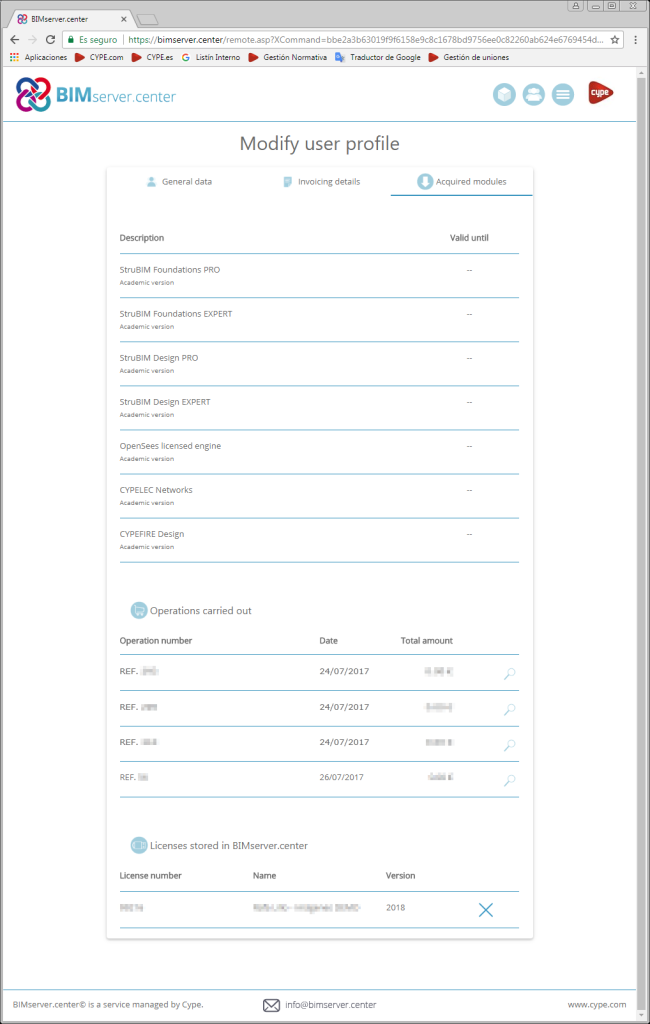CYPE programs that are downloaded from the BIMserver.center platform may require professional permissions with the same features as those required for programs downloaded from the Download area of the CYPE website. The same program can be downloaded from both locations. However, the use permissions acquired from the BIMserver.center platform (which are only saved in the user profile) are independent from those of physical (local or network keys) and electronic license keys, which provide access to programs download from our Web.
For users to be able to use the permissions of their “local physical key” or “electronic key”, with programs downloaded from the BIMserver.center platform, the option: Save my license in BIMserver.center, has been implemented.
This option is located in the “Permissions” panel, which can be accessed by pressing the button with the license key number. The license key number is located in the CYPE program menu or in the “About...” panel (which is selected by clicking on “Help” or the Globe icon in the top right-hand corner of CYPE program screens).
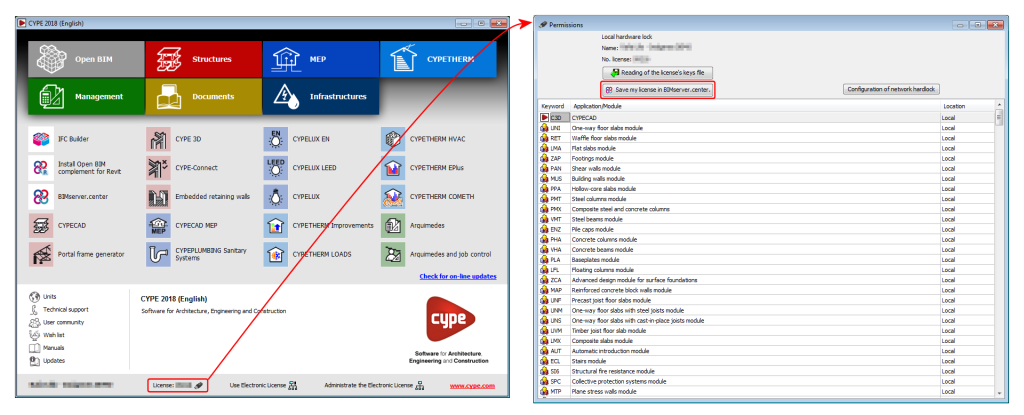
To export the permissions, users must be connected to their BIMserver.center account. If not, when the “Save my license in BIMserver.center” button is pressed, a panel will open to connect to the account.
The permissions saved on a physical network key, cannot yet be exported to the BIMserver.center.
Once the permissions of the local physical keys or electronic keys have been exported, the numbers of the exported licenses will appear on the “BIMserver.center” user profile together with the modules acquired in the platform.