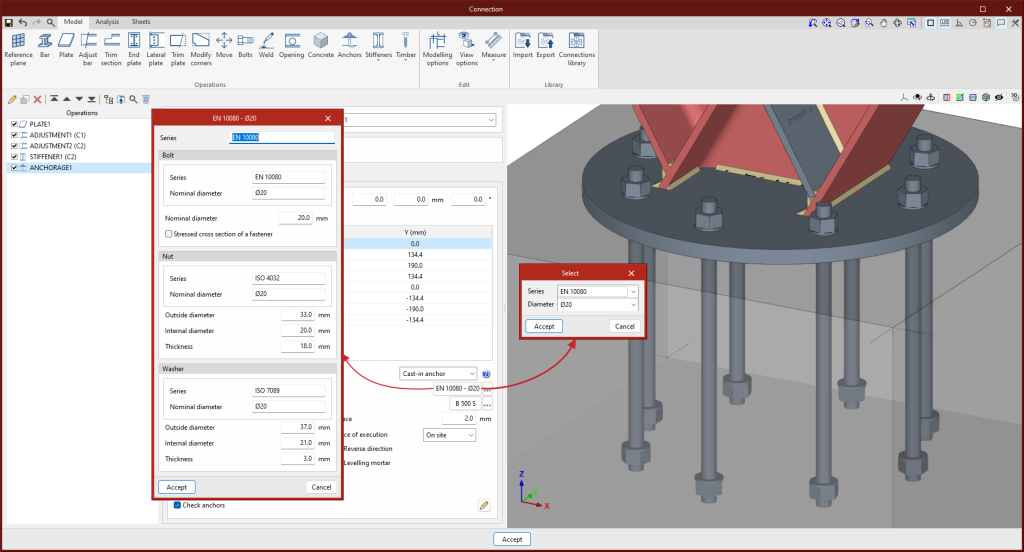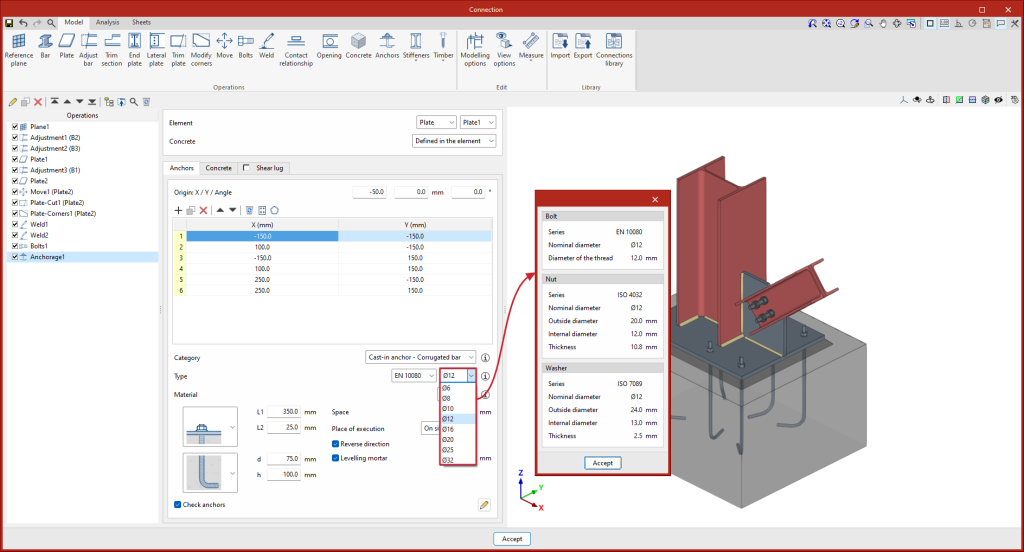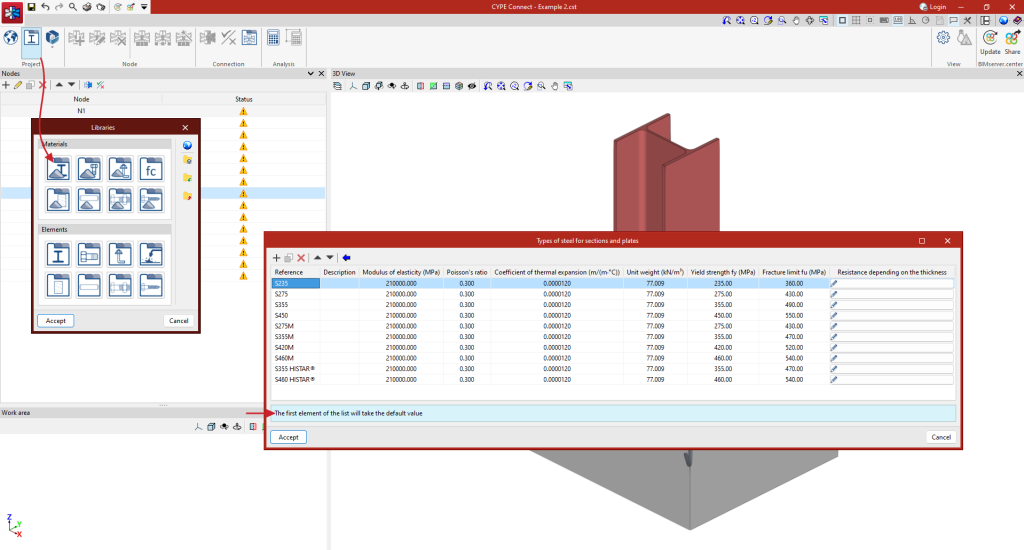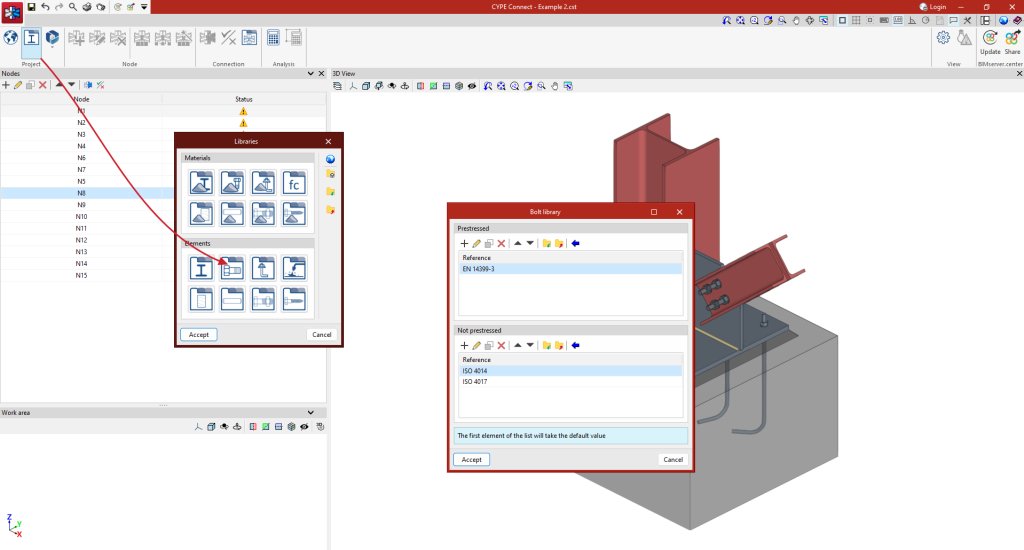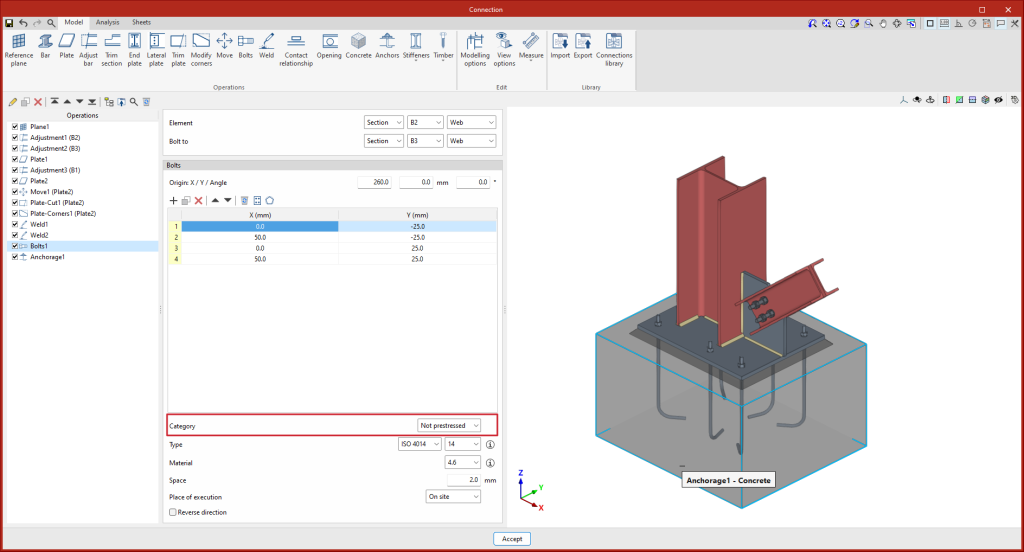In versions before 2025.b of CYPE Connect and StruBIM Steel, the selection of library elements (sections, materials, bolts, anchors, etc.) worked with two buttons. One contained the data to be used and could be modified; the other (represented by three dots) was used to obtain the library data. This method made it possible to modify or edit the data directly, but once defined or imported, they were not related to the library, so if changes were made in the library, they were not reflected in these elements. Furthermore, the library selection was not direct, a new panel was opened, forcing the user to click the mouse several times to select an element.
As of version 2025.b, the selection of library elements or materials is simpler and faster, as it is done directly from a drop-down button. An information button showing the selection data is also included. If data is modified in the library, it is also modified in all the elements that have that selection.
The default value of each drop-down button will correspond to the first element in the library lists. For example, if users want material S275 to be the default value in the "Types of steel for sections and plates" panel in the material library, it must be placed in the first position of the table.