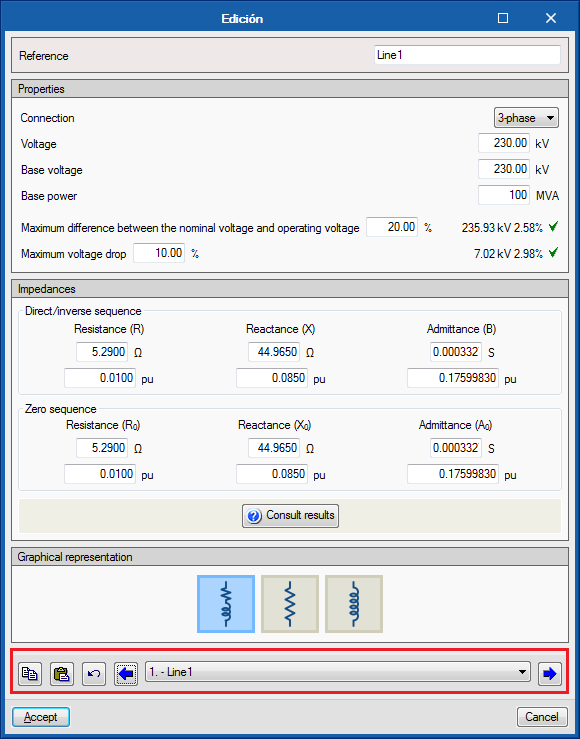The “Edit series” tool has been implemented to edit, in series, elements belonging to the same category.
The tool is located in the “Edit” section of the toolbar.
If the “Edit series” tool is active when any element of the single-line diagram is edited, for example an impedance, the editing panel that appears has a lower bar that allows to scroll through (backwards and forwards) all the elements of the same category that are present in the single-line diagram. This tool also allows you to copy the editing parameters of the element that is being viewed and paste them onto another previous or subsequent element.
The “Edit series” tool has been created for quicker editing and viewing of the properties of the elements of the circuit diagram.