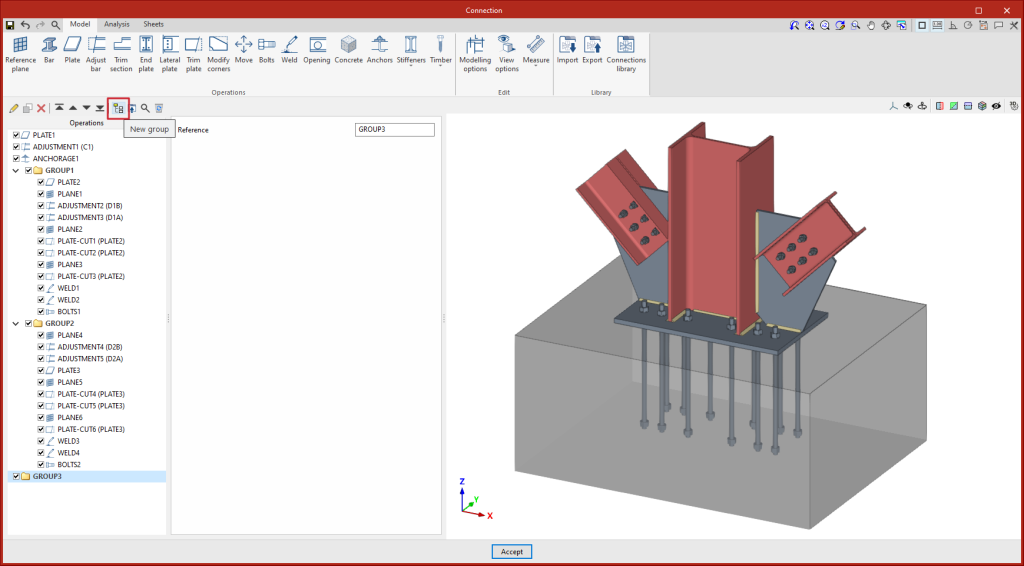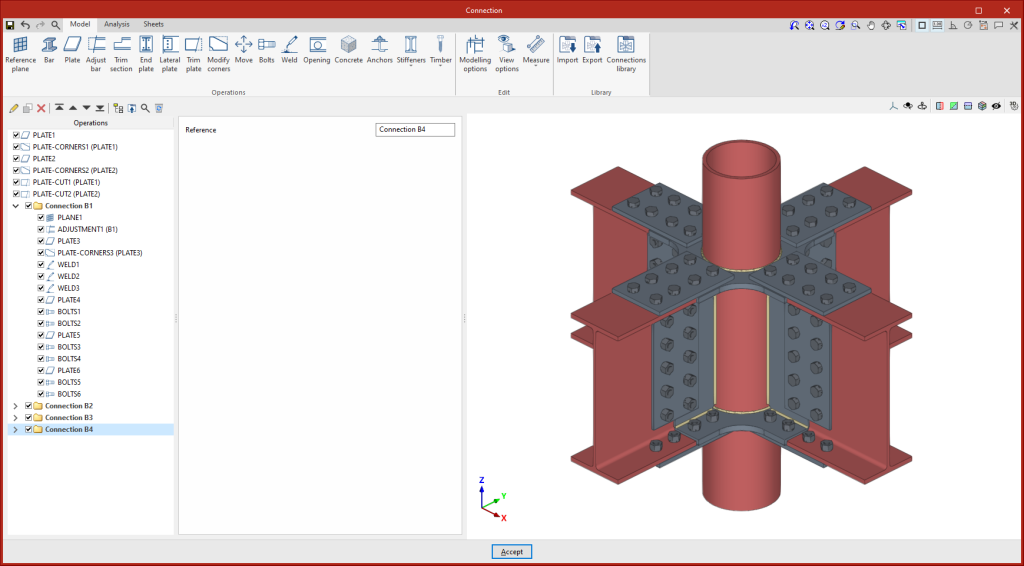As of version 2025.a, the CYPE Connect and StruBIM Steel connection editors allow users to sort the list of operations including groups of operations.
In the operation list options bar, there is a "New group" option for adding groups. This option adds a new empty operation group.
When a group is selected, new operations are added within that group.
To move an existing operation into or out of a group, the tools must be used to move it up or down, depending on the position. Operations can also be dragged and dropped into or out of a group.
Groups of operations can be collapsed or expanded, to display or hide the operations they contain.
The activate or deactivate option, located to the left of each group's name, affects all the operations it includes. A group of operations can be activated or deactivated by clicking on the option.
Pressing the "Copy" option with a group selected copies the group with all its operations.
The "Delete" option allows users to delete the group and all the operations it contains, or to delete the group and keep the operations ungrouped.
If a group is selected, the "Export selected operations to the library" option exports all the operations contained in that group.