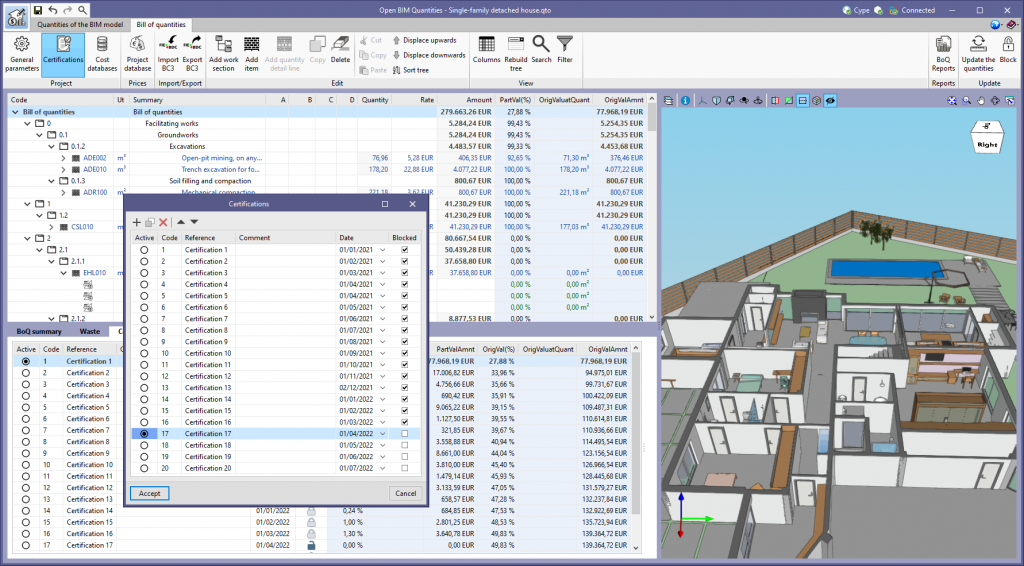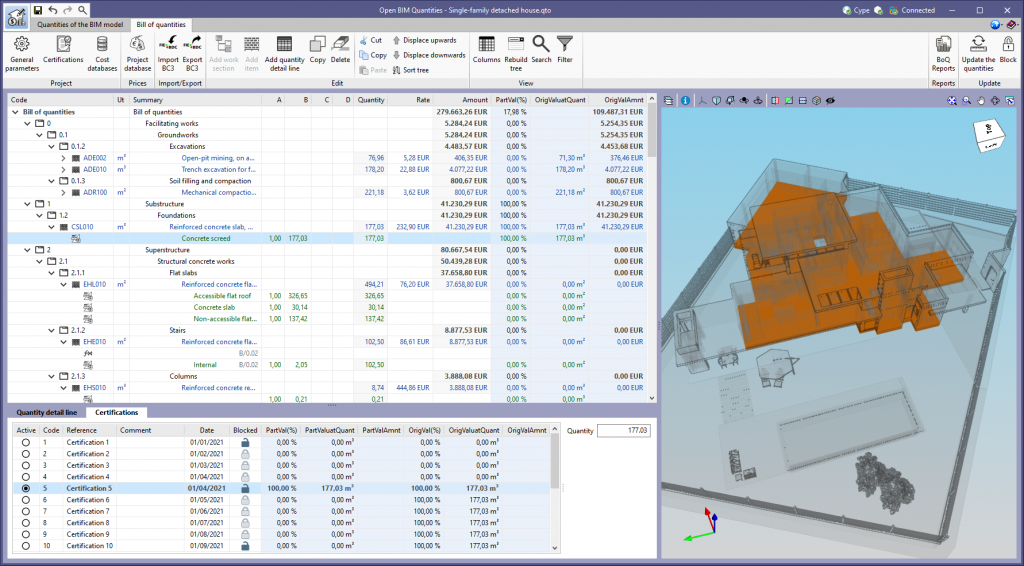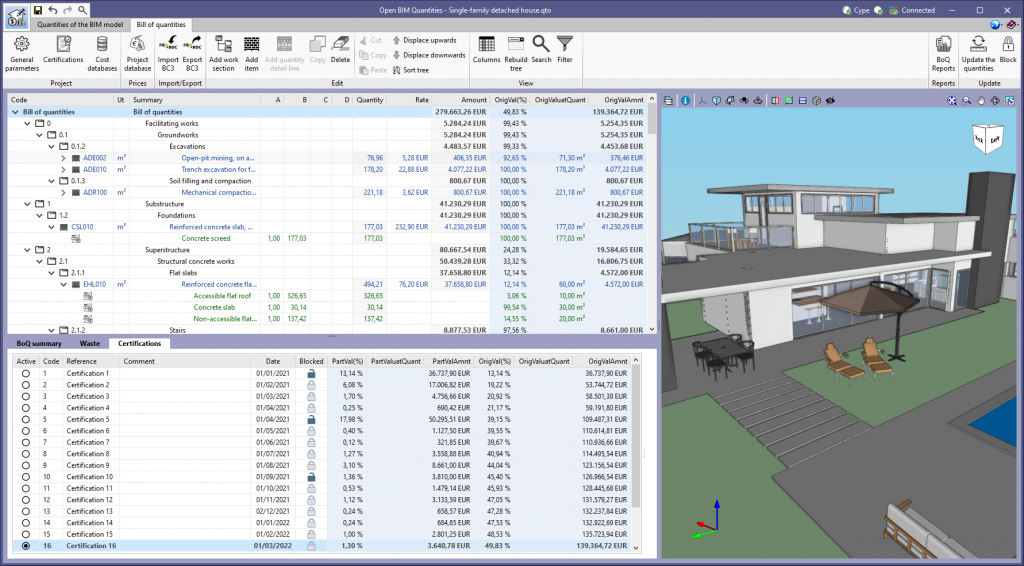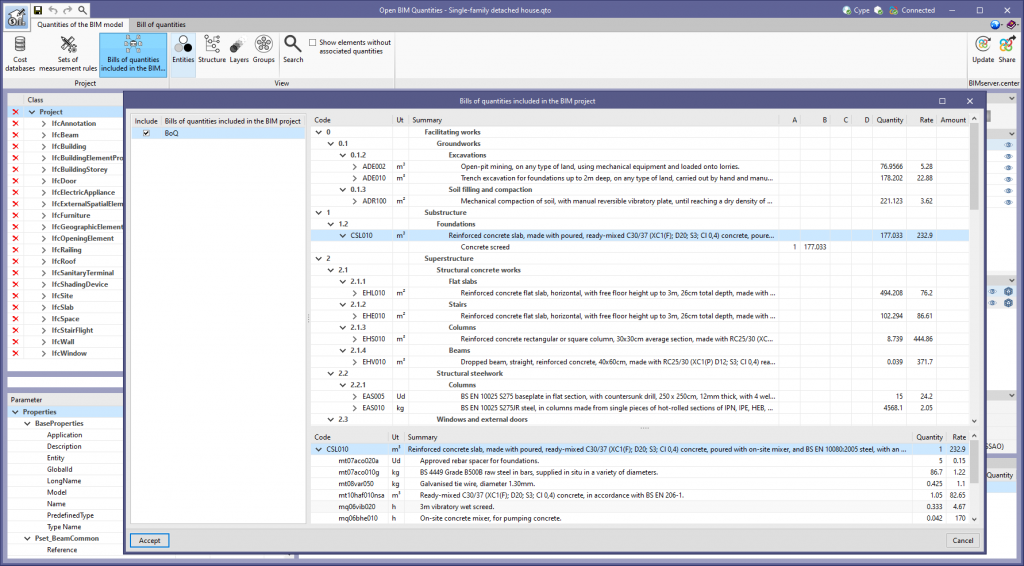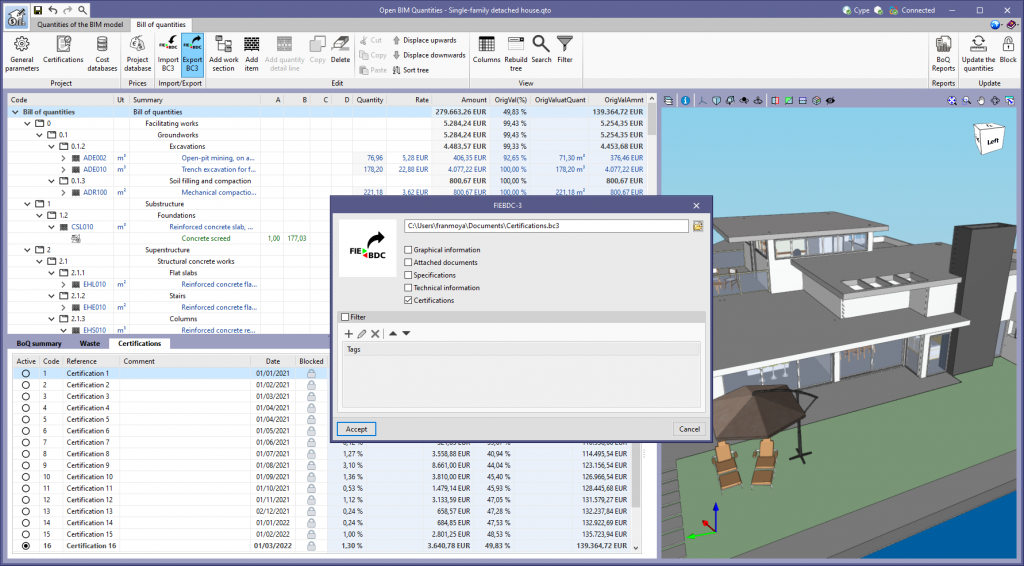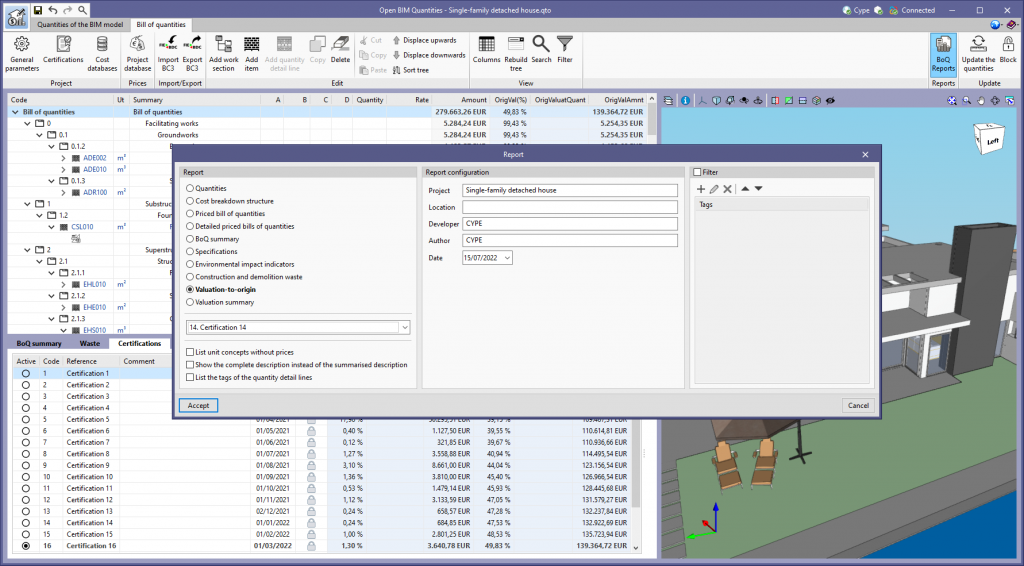As of version 2023.b, job certifications can be registered and managed from the "Bill of quantities" tab. A job certification consists of economically quantifying the job carried out up to a given moment in accordance with the items included in the bill of quantities that has been accepted and signed between both parties.
To define the job certifications, the "Certifications" button has been added to the "Project" group in the toolbar. A job certification has the following user-configurable parameters:
- Active
Indicates which certification is active in the list. The columns of the "Certifications" group (see the "Visible columns" new feature included in the 2023.b new features for applications with a bill of quantities tab) shall refer to the active certification. - Code
Sets a unique identifier for the certification. - Reference
The certification reference. It will be displayed in the documents generated by the application. - Comment
- Date
The date on which the certification is to be submitted. - Blocked
Allows the certification to be locked to avoid it being editable from the bill of quantities table.
Once the job certifications have been defined, the quantities can be valued from the new "Certifications" tab found in the editing panel of a bill of quantities concept. The way in which the executed quantity is indicated depends on the type of item:
- Items without breakdown
The quantity is entered from the "Certifications" tab of the item. - Items with breakdown
The quantity is entered from the "Certifications" tab of the quantity detail lines.
The "Certifications" tab can also be used to consult the results of the job certifications in a work section or in the complete bill of quantities. This panel displays a list that, in addition to the general data of each certification, includes the following columns:
- PartVal(%)
Partial valuation percentage - PartValuatQuant
Partial valuation quantity - PartValAmnt
Partial valuation amount - OrigVal(%)
Percentage valued at origin - OrigValuatQuant
Quantity valued at origin - OrigValAmnt
Amount valued at origin
Please note that, in a conventional workflow, the job certification is carried out after the project's bill of quantities has been generated. For this reason, when working on a BIMserver.center project, it is common for the contribution corresponding to the bill of quantities to already exist. However, the Open BIM Quantities application allows you to read the project bill of quantities via the "Bills of quantities included in the BIM project" option, available from the toolbar in the "Quantities of the BIM model" tab. This way, the project's bill of quantities can be loaded directly and certifications can be created on it without the need to re-generate the quantities.
As of this version (2023.b), when using the FIEBDC-3 export format(.bc3), job certifications can also be included. As stated in the FIEBDC-3 standard specification, each certification is exported in a separate file with a ".bc3" extension. The name of the file containing the certification (to origin) will have the same name as the bill of quantities file with the addition (concatenation) of "#certificationNNNN" where NNN is the certification number.