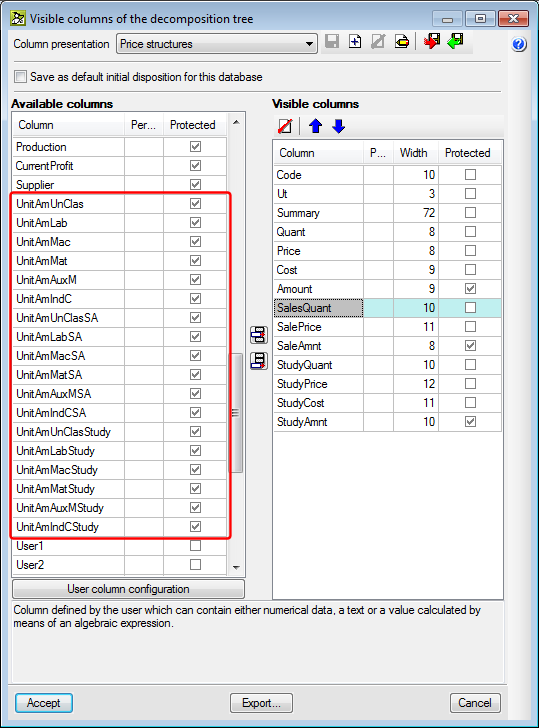New columns have been implemented in the Decomposition tree window to display partial payments at chapter, job unit or auxiliary price level. Users can activate these columns, and include them in customised column presentations, by accessing the Visible columns of the decomposition tree dialogue box (double click with the left mouse button on any part of the Decomposition tree window header).
The information displayed in these new columns is the same as that displayed on the bottom part of the screen when a cell of the Amount column, that belongs to a chapter, job unit or auxiliary price, is selected.