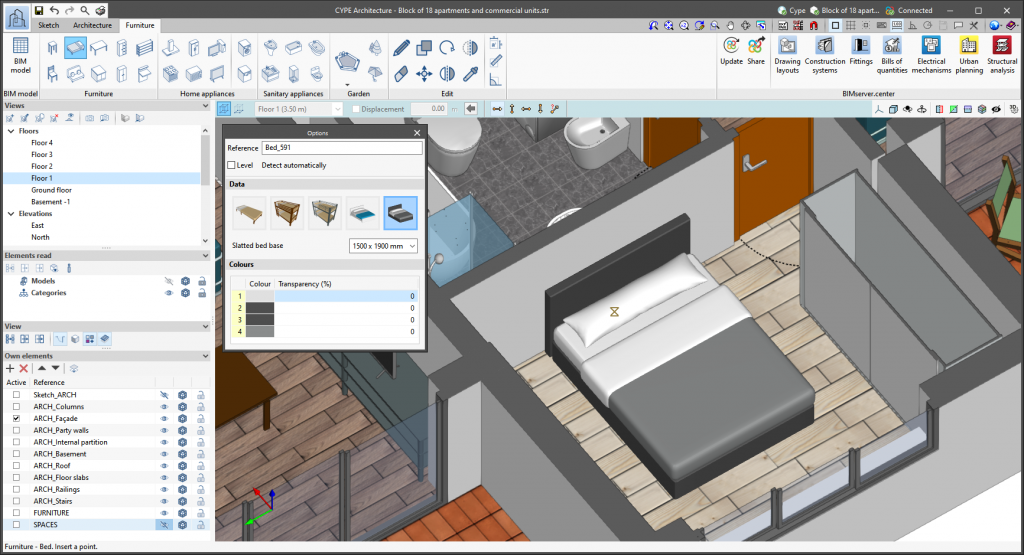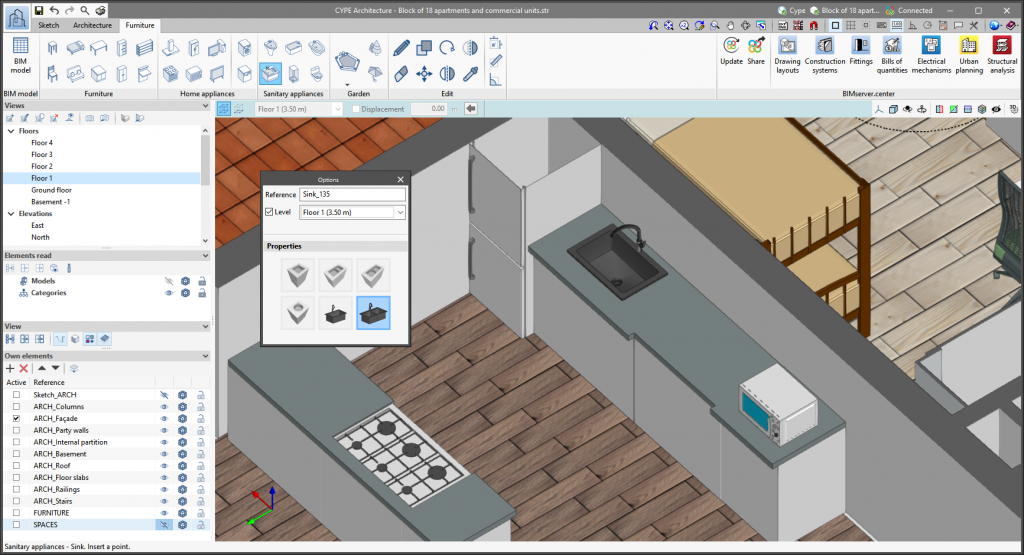In version 2023.b of CYPE Architecture, several new features and improvements have been implemented in the "Furniture" tab:
- New furniture
New furniture has been included in the beds, sofas, extractor fans, sinks and vegetation sections. - Adjustment in the positioning of shelves, worktops, cupboards and counters
This setting allows the element to be drawn either centred, to the right or to the left of the entry line. - Anchor point for furniture
This tool allows any piece of furniture to be rotated simply and manually, i.e. it is not necessary to enter a numerical angle as in previous versions. If, when entering a piece of furniture, the anchor point is used to give it a new orientation, the following pieces of furniture will be entered with the rotation indicated in the first piece of furniture. - Automatically orienting furniture with respect to walls
Furniture is automatically oriented during the entry process when the cursor detects a wall, thus making it easier to position furniture correctly. In previous versions, furniture orientation had to be carried out manually. - Furniture symmetry tool
This tool allows users to enter symmetrical furniture with respect to other furniture that has already been entered. This tool improves furniture entry, especially in the case of showers, which had some limitations in previous versions. - Opening for a sink in the worktop
When a sink is placed on a worktop, the worktop's surface is detected and an opening is created in the worktop, placing the sink in the correct position. - Editing furniture
General improvements have been implemented for snapping and editing furniture elements, including tools for measuring areas and angles. - "Layer", "Level", and "Group" information for furniture elements
- Entering furniture using floating windows
Floating windows allow faster element entry as they do not need to be accepted. Users can easily change one piece of furniture for another of the same type and see it immediately updated on screen.