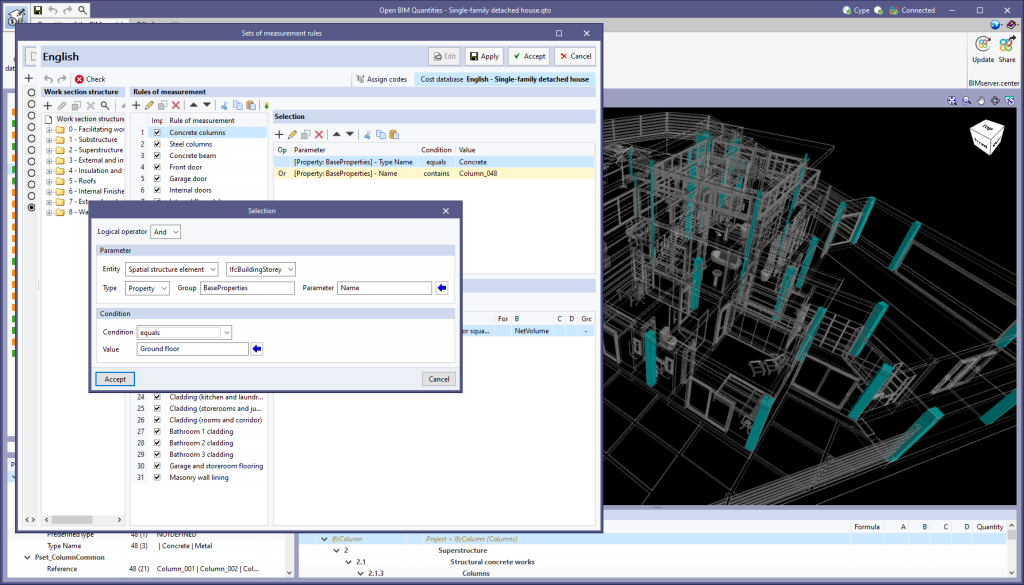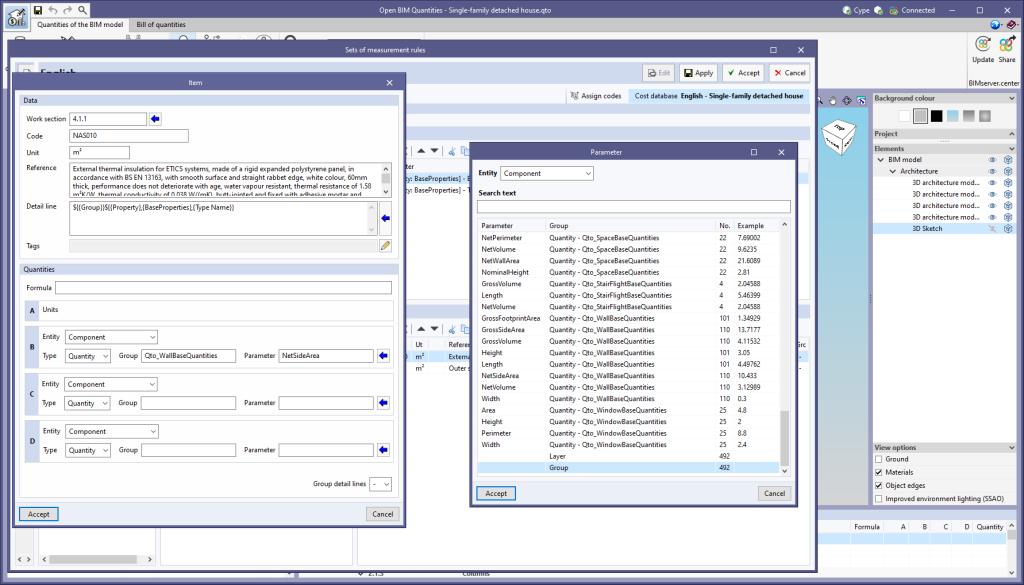In the "Selection" panel of a rule of measurement, the "Entity" field has been added with two options: "Component" and "Spatial structure element". By selecting the latter, filtering can be carried out based on the parameters associated with the spatial structure element containing the components of the BIM model (e.g. the type of space in which they are located). In this case, the spatial structure element referred to in the IFC standard must be indicated:
- Site (“IfcSite”)
- Building (“IfcBuilding”)
- Storey or level (“IfcBuildingStorey”)
- Space (“IfcSpace”)
The "Component" option works in the same way as in previous versions, where a parameter is selected from the component of the BIM model itself.
The "Entity" field has also been enabled in the definition of the "Quantities" variables (B, C and D) of the "Items" associated with a rule of measurement. This way, the properties and quantities of the spatial structure elements containing the selected components can now be used to define the quantity criteria.
With the reading of the BIM model layers in version 2023.b and the reading of the BIM model object groups in this version, two new attributes associated with the BIM model components (layer and group) have emerged. However, up until now, its value could not be used to generate the bill of quantities from the rules of measurement. For this reason, we have extended the options of the "Type" of parameter drop-down menu. It can be found in the "Selection" panel of the model components, as well as in the definition of the variables of the "Detail line" comment, in the "Tags" and in the "Quantities" (B, C and D) of the "Items". It is now possible to choose between "Properties" and "Quantities", as well as the name of the "Layer" or "Group".