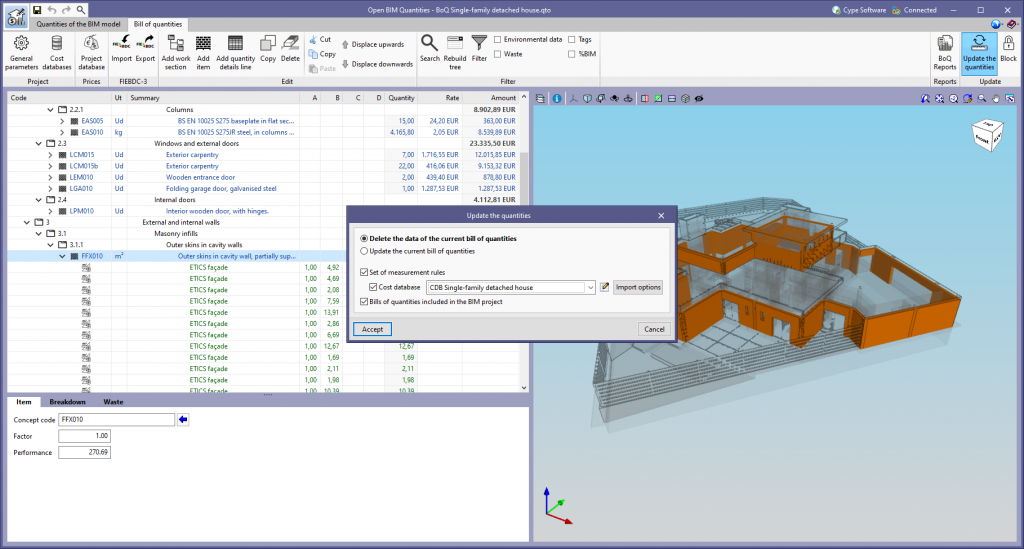The “Update the quantities” window displayed when selecting the “Update the quantities” tool in the “Bill of quantities” tab has been modified. The following options have been added:
- Set of measurement rules
Checking this option will apply the set of measurement rules that are active in the IFC files, originating from the BIMserver.center project contributions, that have been uploaded to Open BIM Quantities. - Bills of quantities included in the BIM project
Checking this option will add the bills of quantities from the BIMserver.centre project contributions that have been selected via the "Bills of quantities included in the BIM project" option from the toolbar in the "Quantities of the BIM model" tab.