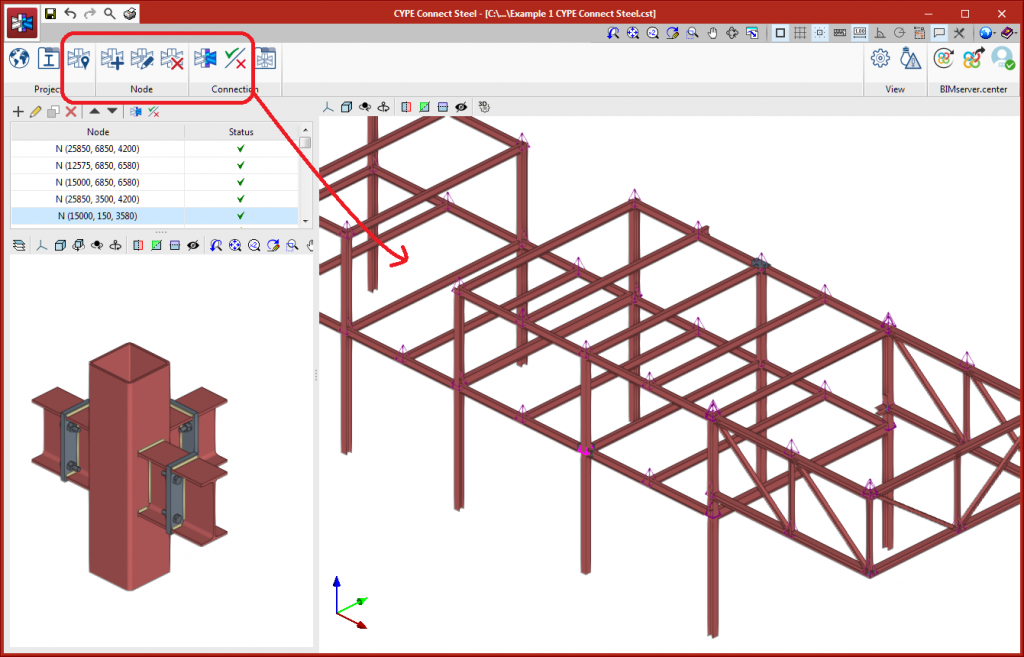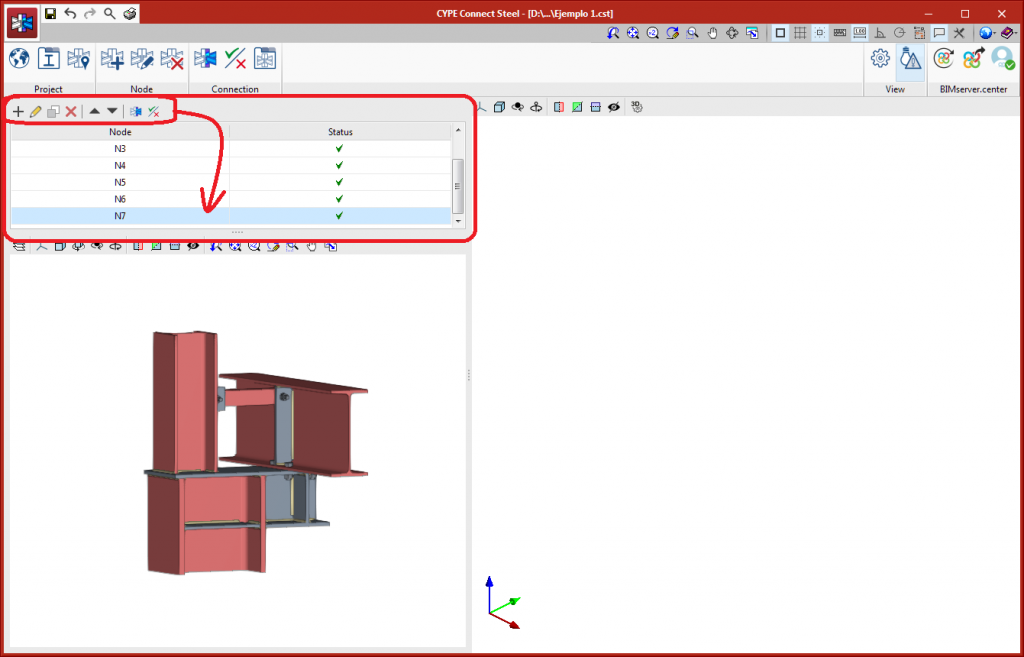Up until version 2022.a, the program automatically generated nodes when the project had been created by importing from a structure in IFC format.
In version 2022.a, node management from the 3D view of the structure has been added. The following tools have been added to the top bar of options.
- Create a node by selecting sections in the 3D view.
- Edit the selected node in the 3D view.
- Delete the selected node in the 3D view.
- Edit the selected connection in the 3D view.
- Coordinates of the positions of the nodes. This option allows nodes to be located in the space.
The 3D view of the node selected from the node list will be displayed in the lower-left window. If a structure has been imported, it will be shown in the window on the right.
The nodes in the list on the left are managed from the bar of options immediately above it.