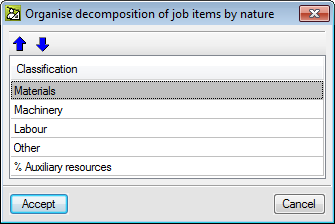The dialogue “Organise decomposition of job items by nature” (Tree > Reconstruct tree > Organise decomposition of job items by nature > Accept button) has been implemented, which allows users to arrange the decomposition lines of all the job units. In this dialogue, users can change the order of the nature of the decomposition (materials, machinery, labour...). The concepts of each nature will always be arranged in alphabetical order.
The order in which they appear in the new dialogue each time it is opened is always that established in the “Classification by nature” dialogue box (Show > Concept classification > Classification by nature) regardless of whether it has been changed previously. Whilst the new dialogue box is not accepted (Organise decomposition of job items by nature), the order of the decomposition will not vary.
The order will not affect the decomposition of the job units that have partial payments.
Please bear in mind, that due to the arrangement, job units which contain percentage-type concepts (auxiliary resources, complementary direct expenses...) could vary in price because these concepts affect all or some of the concepts situated above them and never those situated below.