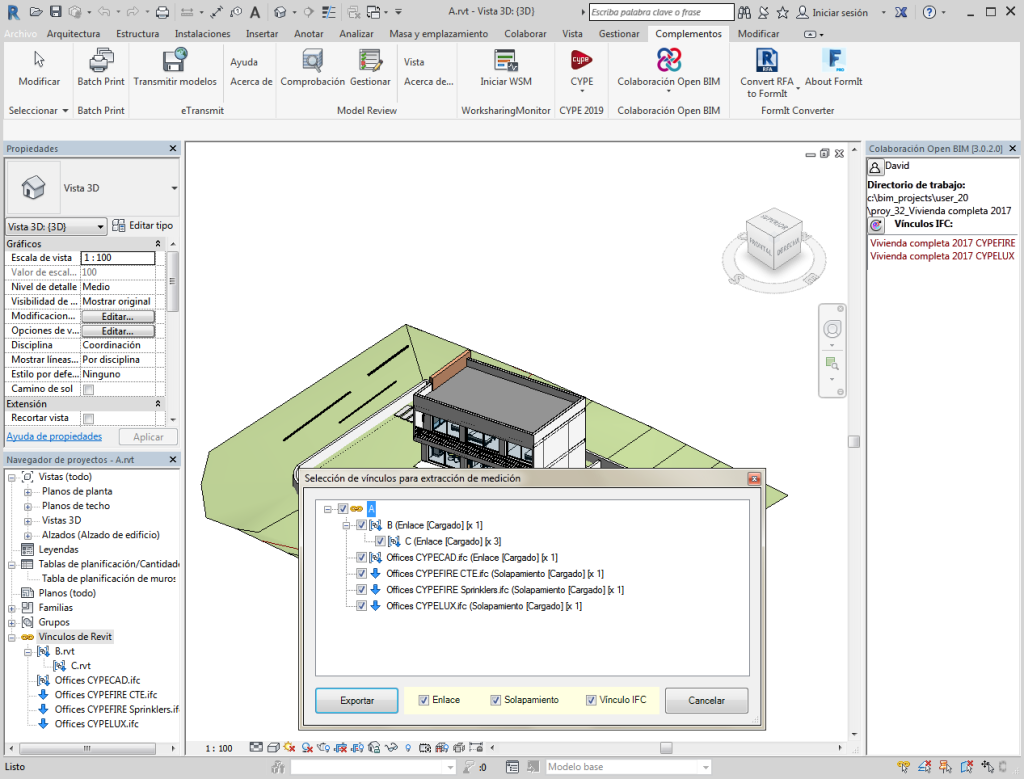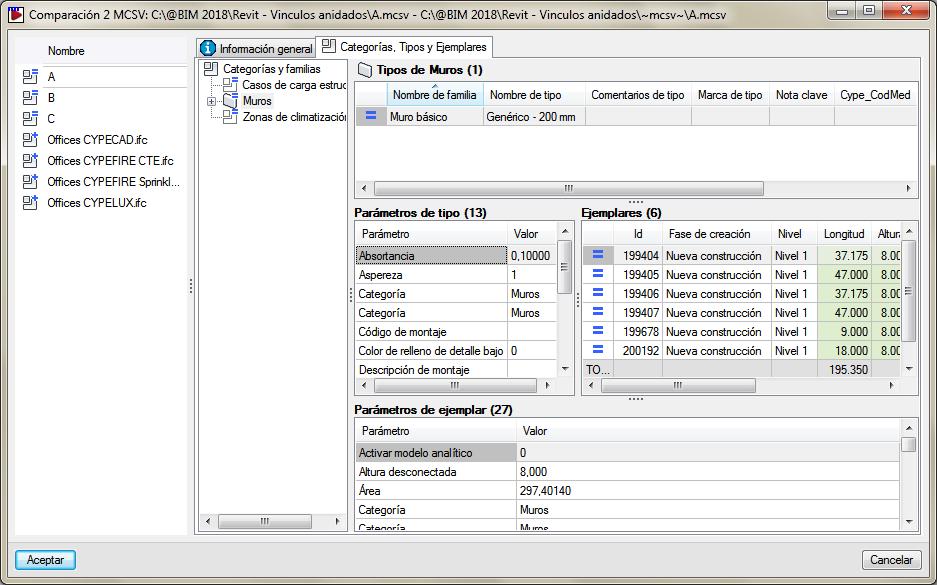A Revit model can have links to other Revit models. As of the 2019.d version, Arquimedes can extract the quantities of Revit models that are linked to the main or central Revit model.
Arquimedes users can select the linked models whose quantities are to be extracted. The program will request the selection of links to extract the quantities (as can be seen in the attached image), when a Revit project has been linked with an Arquimedes project or when a quantities extraction file (mcsv) has been generated.
As of previous versions, if there is already a link between the Arquimedes project and the Revit project (or if a quantities extraction file of a Revit project has been generated), when the process is carried out again, a panel appears that allows the two links (or extractions) to be compared. As of the 2019.d version, this comparison includes the quantities of the Revit models that have been linked to the main Revit model.