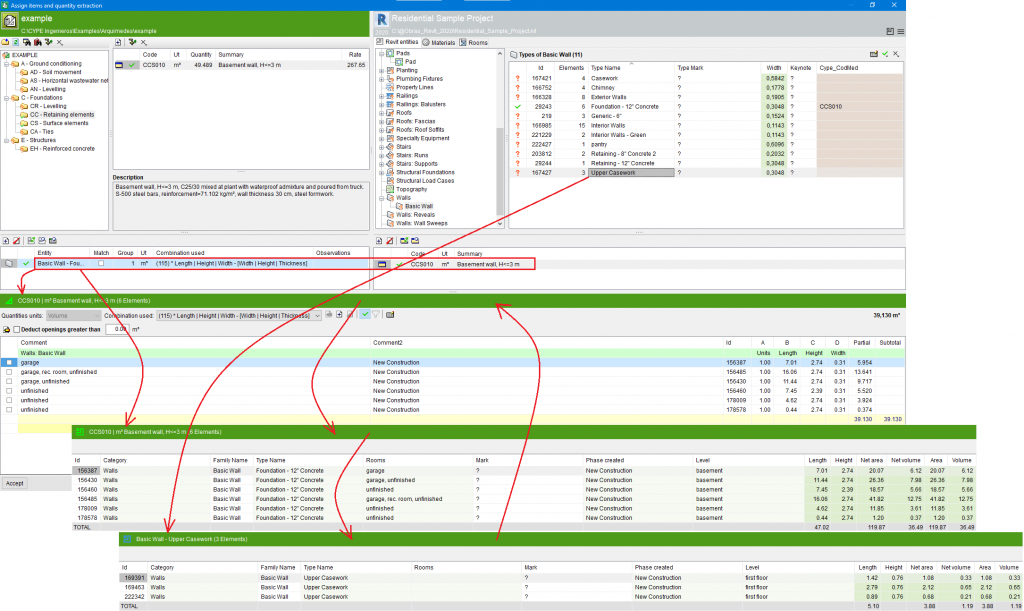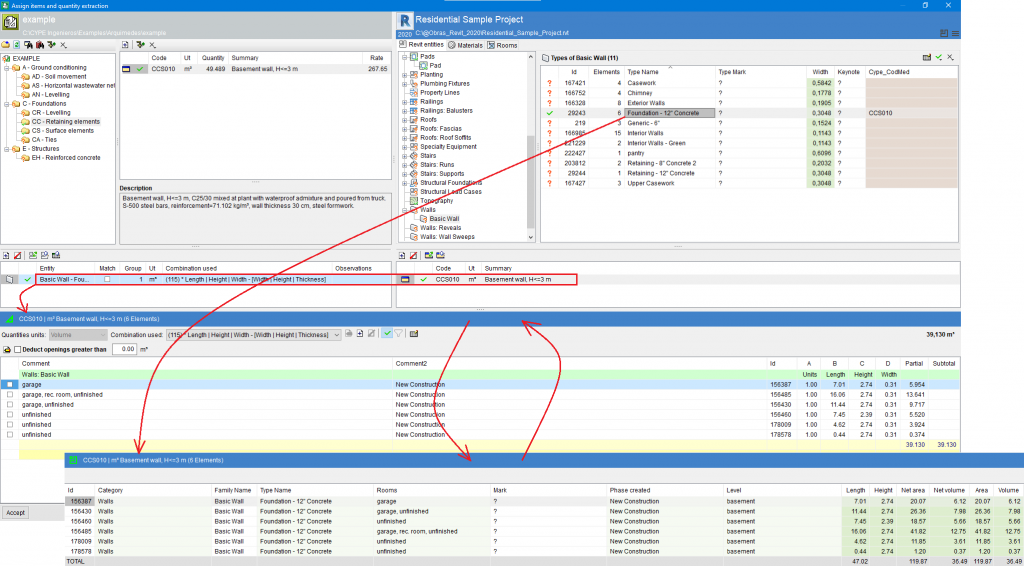Another display state has been added to the list of elements in the Assign items and quantity extraction dialogue box. When clicking on the header of the quantity details table or on the header of the elements table, the displayed tables can be toggled.
- In the Arquimedes workflow (green zone states), three tables or display states are toggled if the item is assigned to an entity:
- Quantity details of the entity’s elements
Any existing filters are taken into account. - List of the entity’s elements
Possible filters are not applied. - List of elements of the entity selected in Revit’s entities
New display state of the list of elements.
- Quantity details of the entity’s elements
- If the item is not assigned to an entity it will display the equivalent of the "3" state.
- In the Revit workflow (blue zone states) two states are toggled if the item is assigned to an entity:
- Quantity details of the entity’s elements
Any existing filters are taken into account. - List of the entity’s elements
Possible filters are not applied.
- Quantity details of the entity’s elements
- If the entity is not assigned to an item, it will display the equivalent of the "2" state.
The status can be changed successively by clicking on the header.