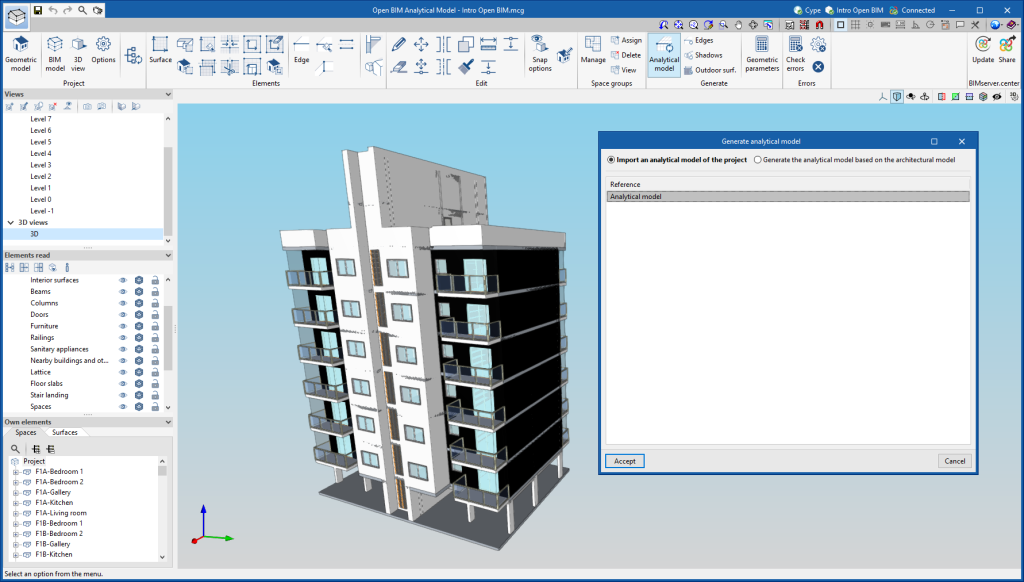As of version 2023.c, Open BIM Analytical Model can read the analytical models of the BIMserver.center project contributions. This way, a new analytical model does not need to be redefined from scratch in Open BIM Analytical Model.
By using the "Analytical model" option available from the "Generate" group in the toolbar, users can choose between two different generation methods as long as there are analytical models of the BIMserver.center project that already exist and have been read:
- Import an analytical model of the project
A list is displayed with the analytical models of the project contributions that have been read in the application. Selecting one of them will import its components into the current job. The model reference is the name of the contribution. - Generate the analytical model based on the architectural model
The options for the automatic generation process of the analytical model from a geometric model are displayed, as in previous versions. This is the method that should be used if no analytical models have been read from the BIMserver.center project.