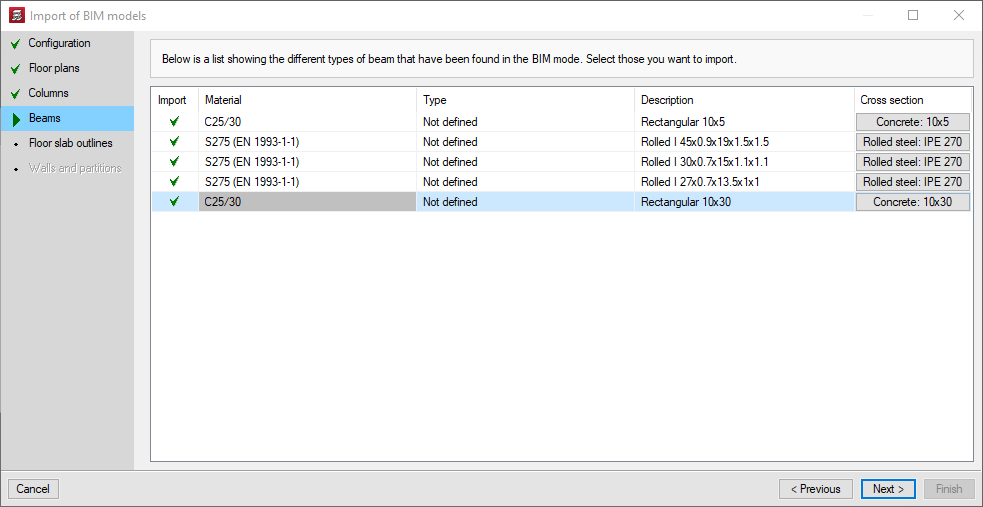In version 2022.c, importing beams from the BIM model has been improved for selecting different types of materials and sections.
In the "Beam" stage of the BIM model import assistant, a list with the detected beams is displayed. In the "Cross-section" column, the assigned cross-section is indicated. By clicking on each cell, the beam section selection panel can be accessed.
The program automatically assigns the rectangular and circular concrete sections. For each one of the remaining sections, the corresponding CYPECAD section must be assigned. The assignment is automatically saved for subsequent imports.