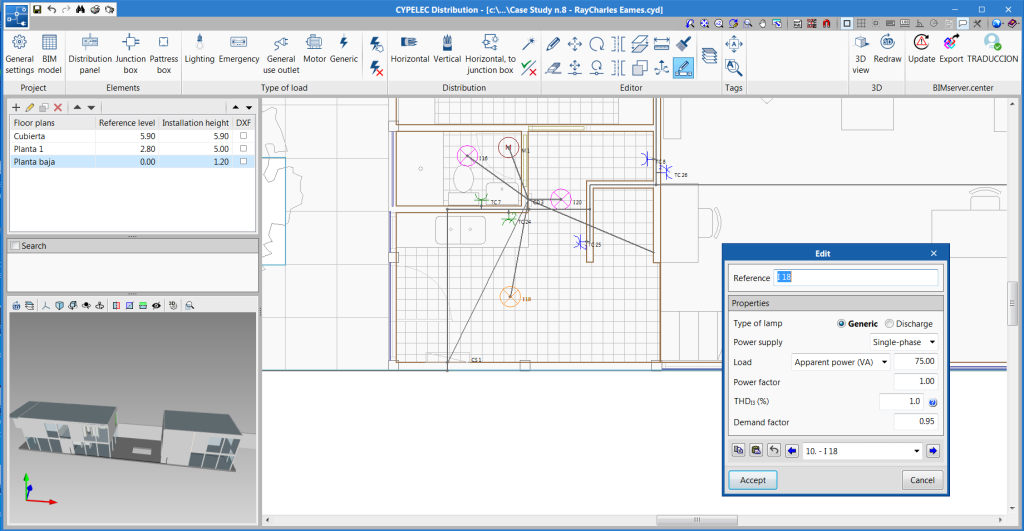The "Edit series" tool has been implemented, with which users can edit, in series, loads that have been introduced. This tool is located in the "Edit" section of the toolbar.
If the "Edit series" tool is active, when any element of the single-line diagram is edited, for example, a lighting point, the editing panel that appears has a lower bar that allows users to scroll along (backwards and forwards) all the loads that are present in the electrical distribution. This tool also allows users to copy the editing parameters of the load that is being displayed and paste them to another previous or later load.
The "Edit series" tool is designed to edit and view load characteristics more quickly.