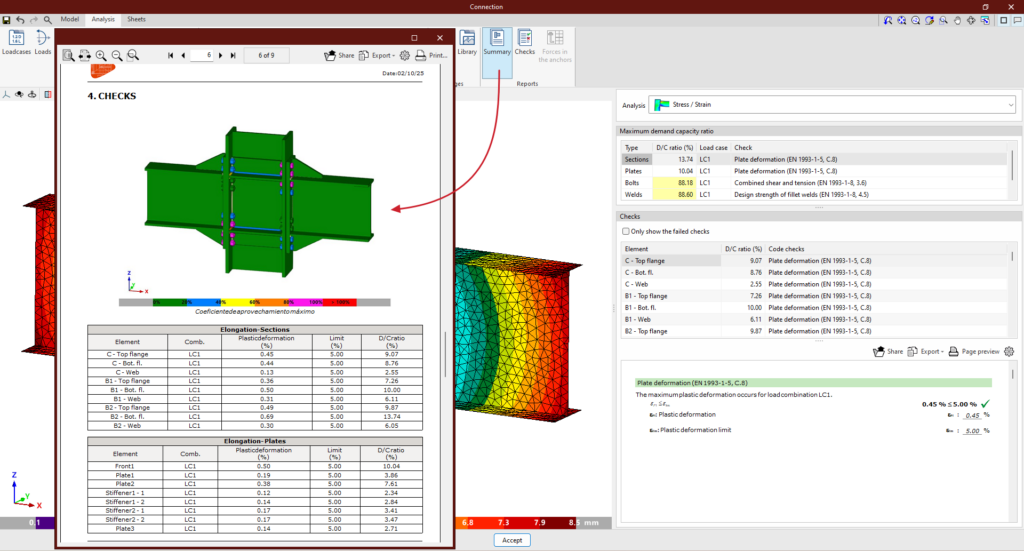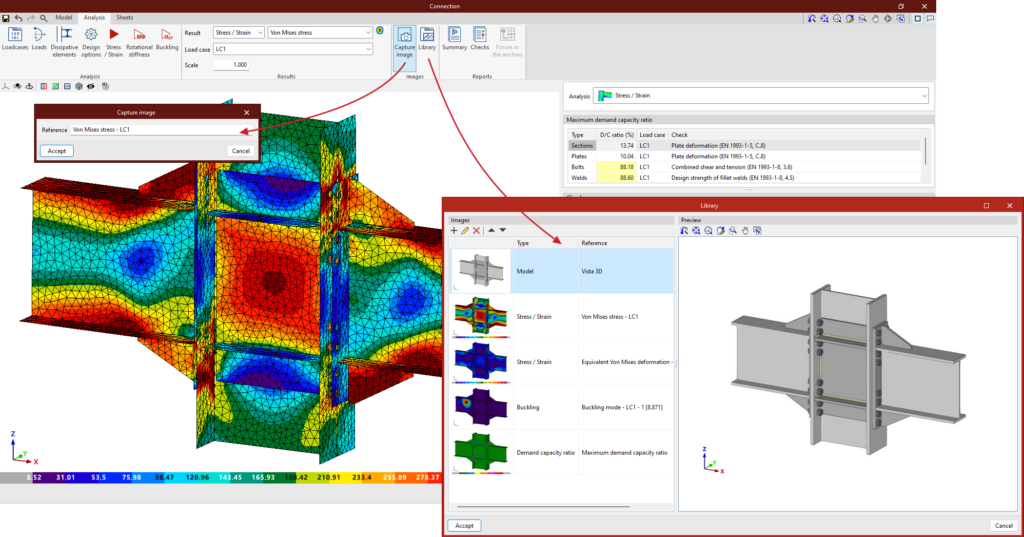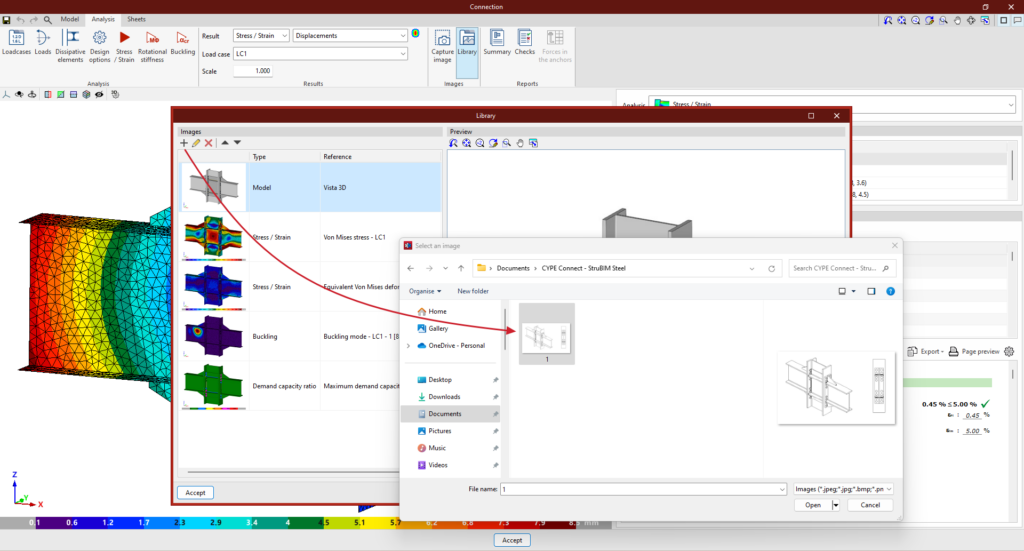By clicking on "Snap image", a snap of the 3D view is generated and saved in the image library. Users can assign a reference to it, which will be the text shown at the bottom of the image in the list. Furthermore, depending on the type of 3D view, the image has a specific type, which determines in which chapter of the report it will be included.
- Images snapped from the "Model" tab shall appear in the "Connection components" section.
- Snaps from the "Maximum demand capacity ratio" view shall be included in the "Checks" section.
- The screenshots of the contour plot result views of the "Stress/Strain" analysis shall be placed in the "Stress/Strain" section.
- Screenshots of the buckling results shall be placed in the "Buckling" section.