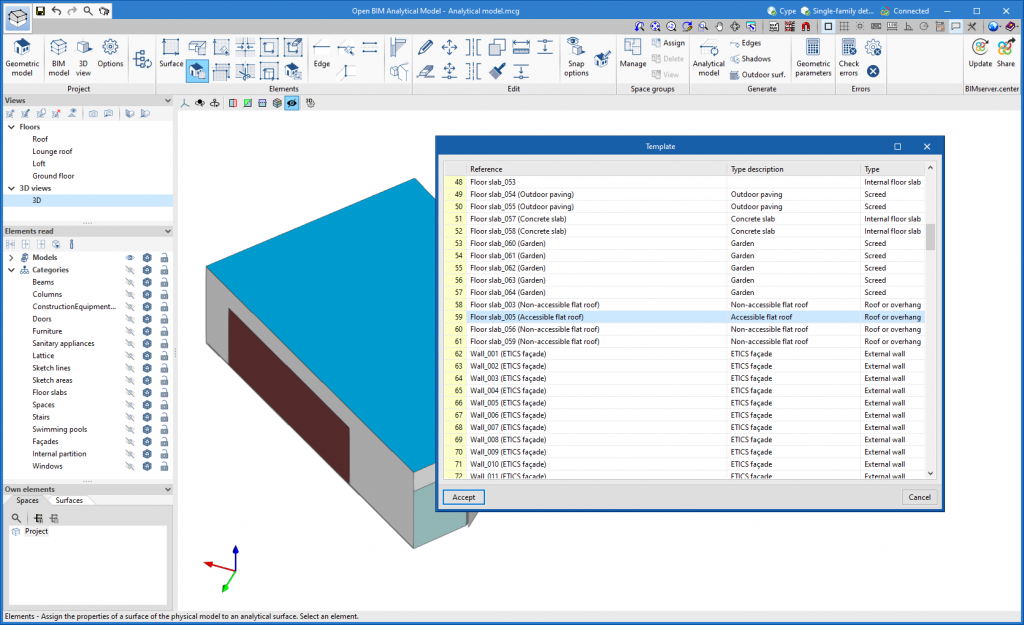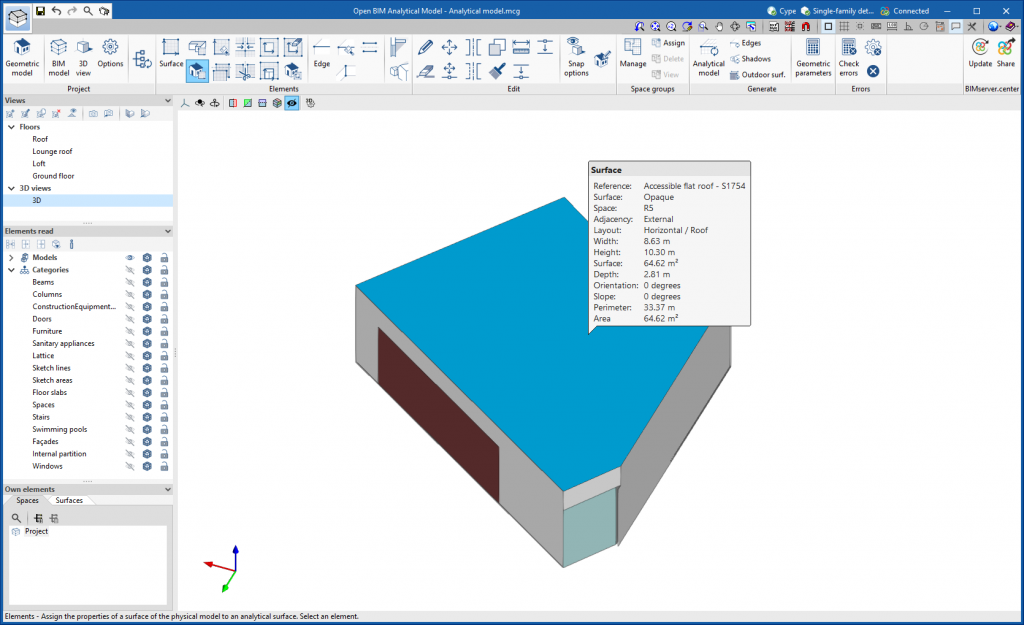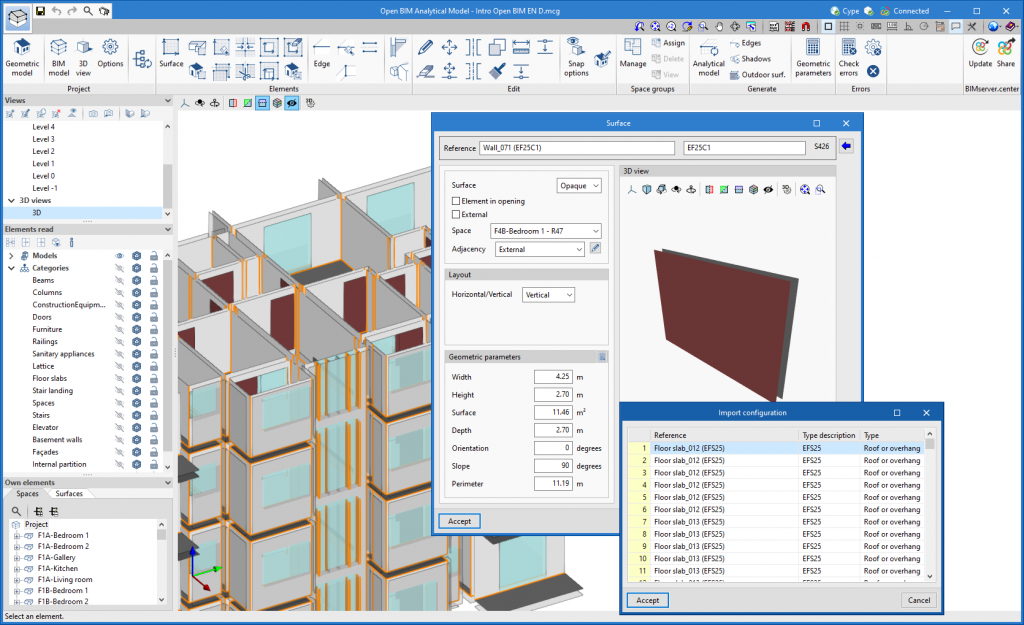The "Assign the properties of a surface of the physical model to an analytical surface" option has been added to the "Elements" group in the Open BIM Analytical Model toolbar. When selecting an analytical surface with this feature, a list of all available construction elements is displayed. Users can choose one of them and its properties will be assigned to the surface. If the application detects that a component of the physical model may correspond to the analytical surface, it will be marked by default.
- New features
- 2023.a Version
- Tool for assigning the properties of a surface of the physical model to an analytical surface