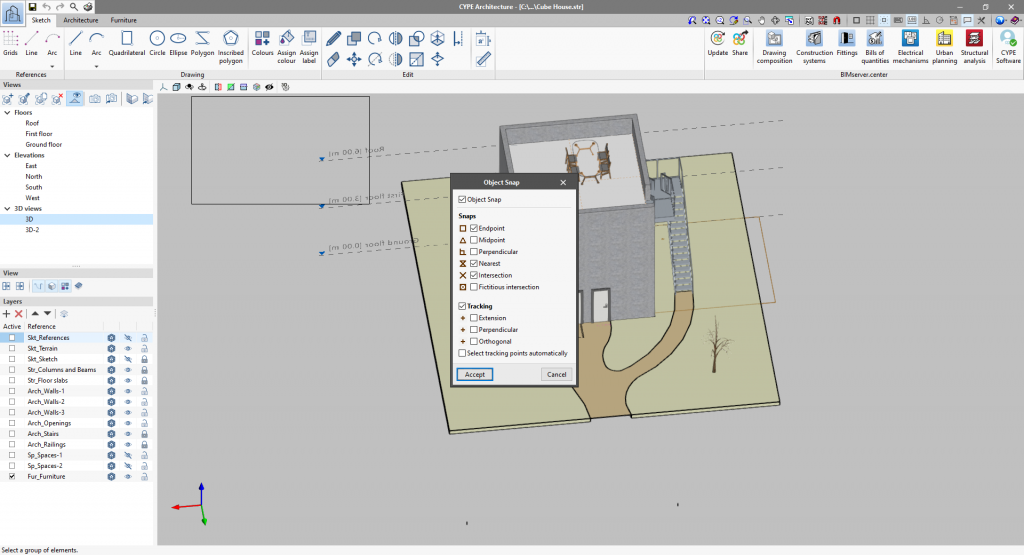In version 2022.c, the behaviour of object snap tracking in applications that have a drawing space and include this tool has been modified.
The "Select tracking points automatically" option is now available in the "Object snap" options panel. When checked, the application will act the same way as it did before 2022.b new feature "Improvement in object snaps". This means that the alignment paths generated by all object snap points (endpoint, midpoint, intersection, etc.) visible in the drawing space will be shown.
Activating this new option may be appropriate when working with a limited number of object snaps in the project view as it prevents having to select the points beforehand. However, if there is a large number of trackable objects it is advisable to select the tracking points manually as otherwise, it will be difficult to correctly identify the alignment paths.