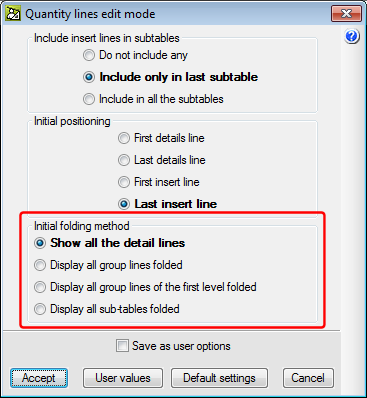As of the 2017.c version, users can carry out a specific configuration of the view of the details of the quantities, which complements and simplifies the view of the quantity tables resulting from the quantity extraction of Revit. This is possible by pressing the column header ![]() of the quantity, study, sale, execution or certification details tables.
of the quantity, study, sale, execution or certification details tables.
The view configuration of the quantity details lines can be configured in accordance with the following options:
- Show all details lines
- Display all group lines folded
- Display all group lines of the first level folded
- Display all sub-tables folded
When quantities do not come from Revit, there are no groups (quantity line groups) but, if there are sub-tables in the tables, these behave as groups.
In the “Quantity lines editing mode” dialogue box (Show > Configuration> Quantity lines edit mode), a new section has been added “Initial folding method” which also includes the four options indicated above, so the default folding method for the quantity lines can be selected.