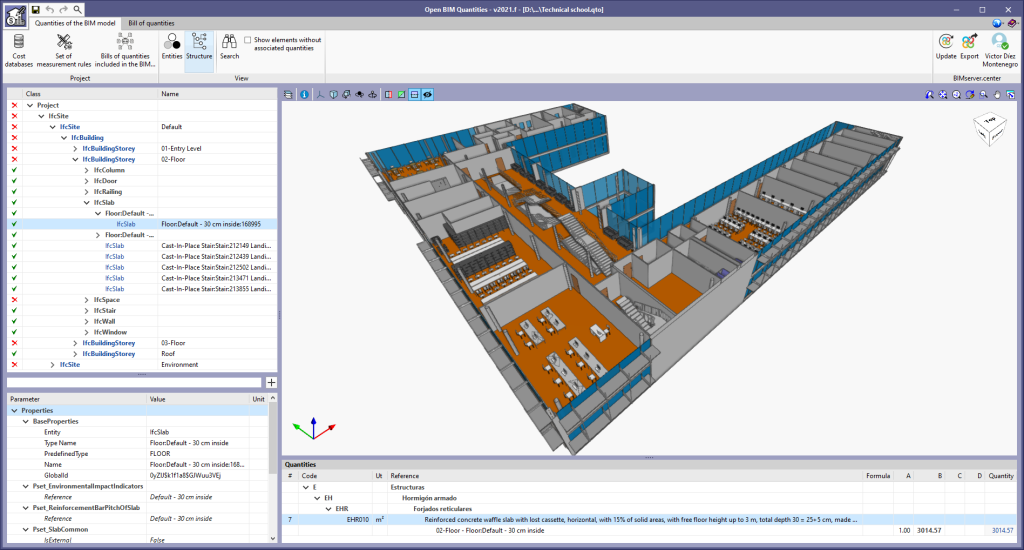As of version 2021.f, Open BIM Quantities offers two different ways of viewing the BIM model’s cost breakdown structure in the "Quantities of the BIM model" tab. Up until now, elements have always been organised according to the IFC entity they belong to (IfcWall, IfcSlab, IfcSpace, etc.). In this update, the "View" group of options has been added to the application toolbar with two buttons: "Entities" and "Structure". The first one shows the BIM model’s cost breakdown structure in the same way as the previous versions, i.e. it groups the elements according to their IFC entity reference. The second one allows users to organise the breakdown structure based on the project’s spatial structure.
According to the IFC standard, spatial structures are used to provide a hierarchical distribution of models with the aim of organising construction projects. A project’s spatial structure can define as many decomposition levels as necessary for the project.
The elements of the spatial structure are as follows:
- Site ("IfcSite")
- Building ("IfcBuilding")
- Storey or floor ("IfcBuildingStorey")
- Space ("IfcSpace")