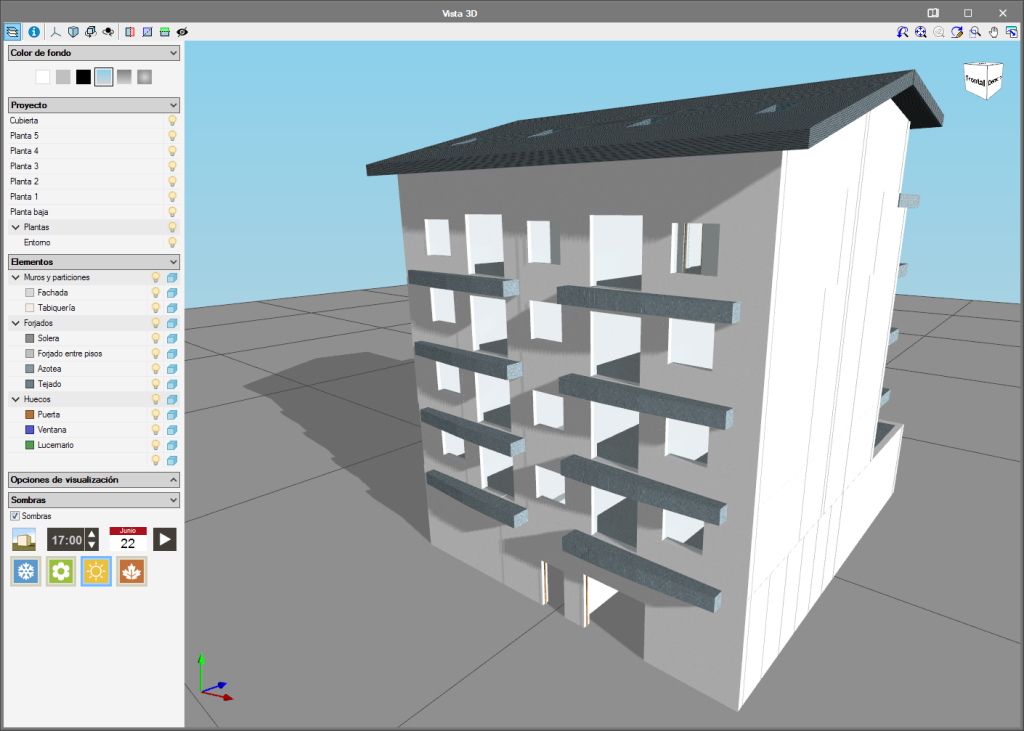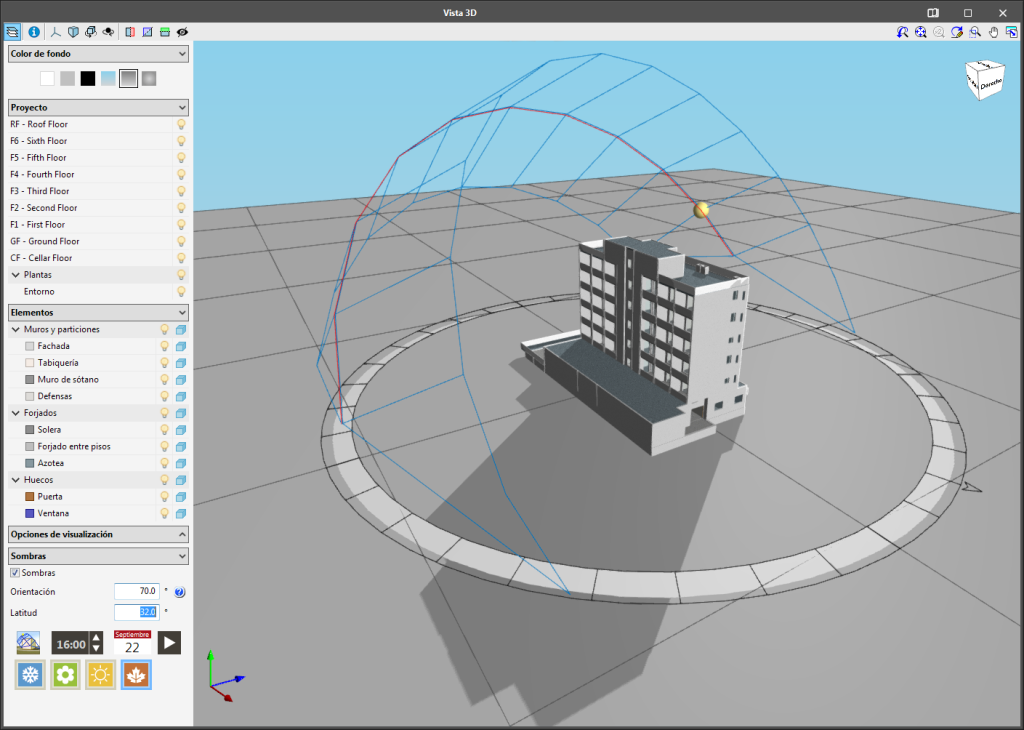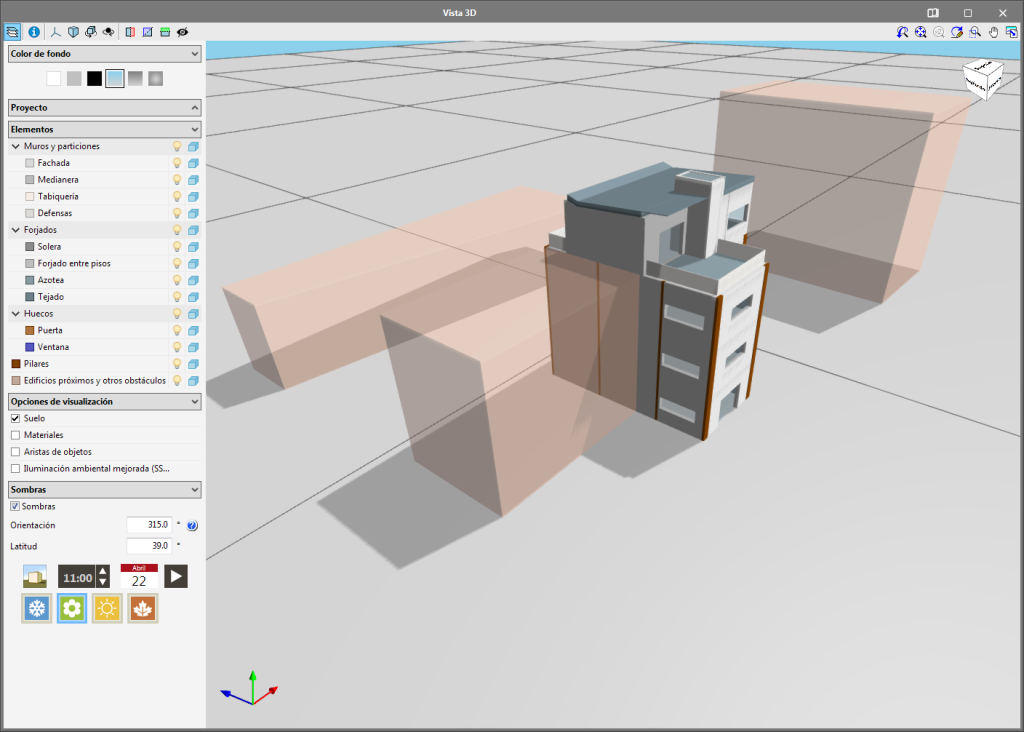As of the 2020.a version, in the 3D view of the application, it is possible to show the shadows of the model and those produced by adjacent buildings. This new functionality is available in the “Shadows” group, in the left side menu of the 3D Views window.
When the shadow view is activated, they are projected onto the buildings represented in the 3D view and on the ground (if it is included in the 3D view).
The location of the project must be indicated by stating its “Orientation” and its “Latitude”. By default, the orientation will be obtained from the project (Project > Project > Orientation) although it is possible to modify it in the 3D view.
Users can choose the solar time and any day of the year on which the shadows are to be reproduced, as well as show the position of the sun and its trajectory.
It is also possible to represent an animation of the 3D view in which the daily variation of the shadow is observed every day of the year at the selected time. The animation can be stopped at any moment, allowing users to view the shadows that are cast at any time and day of the year.