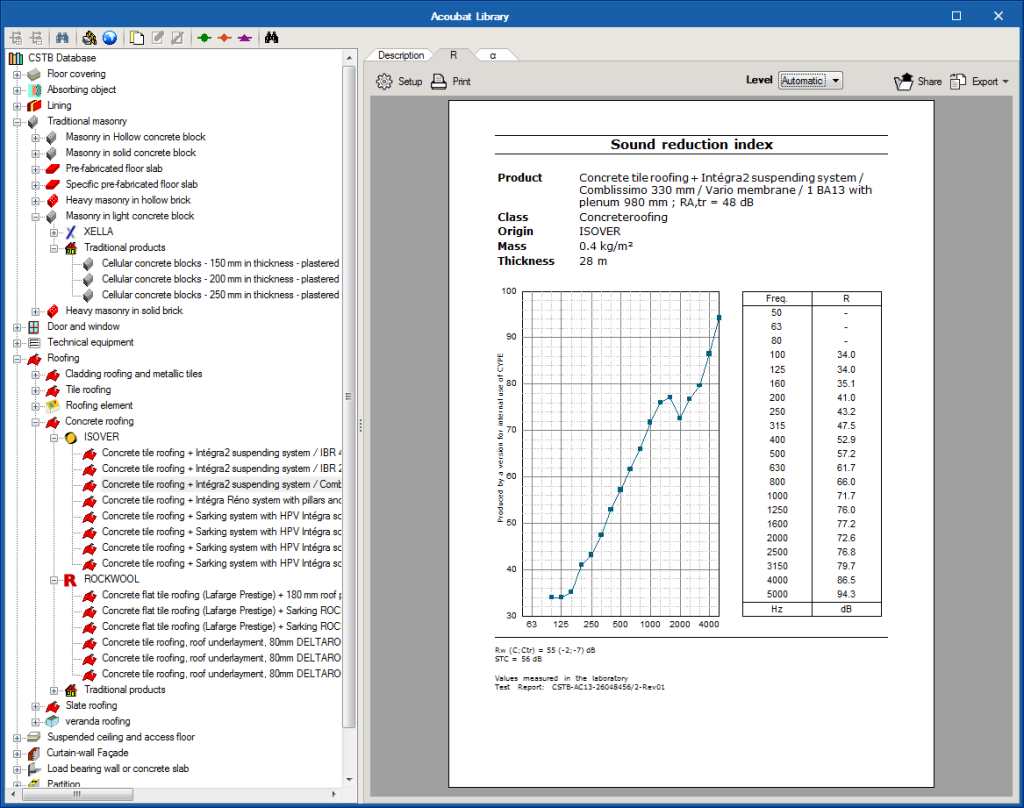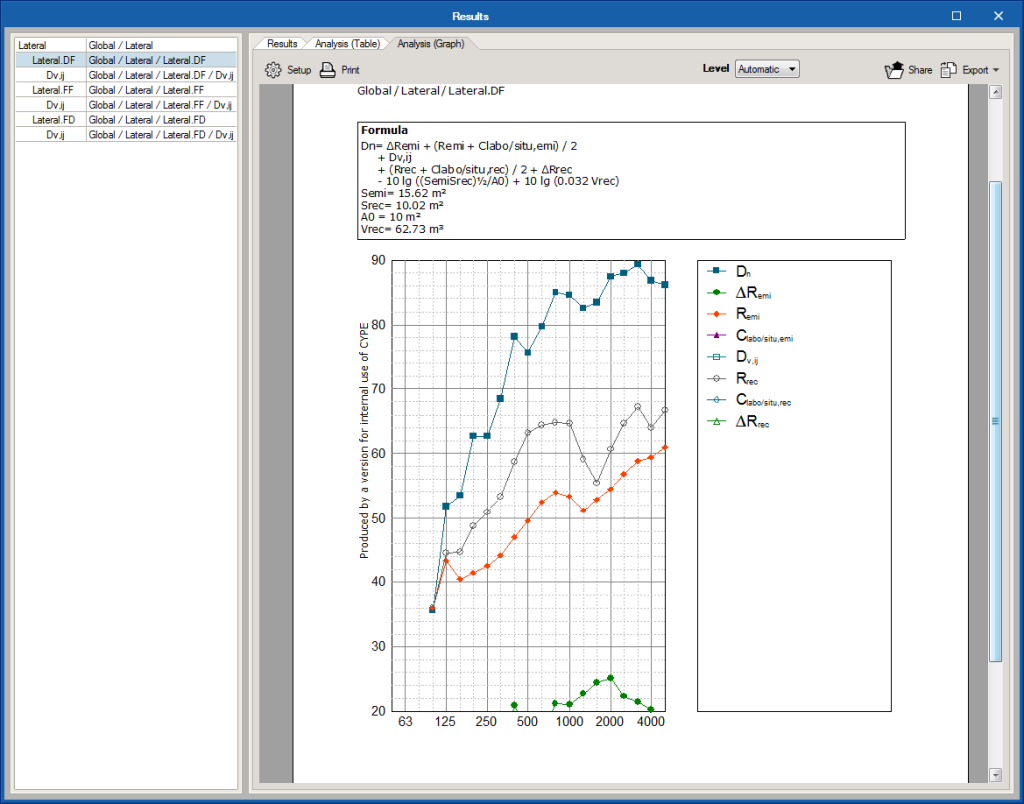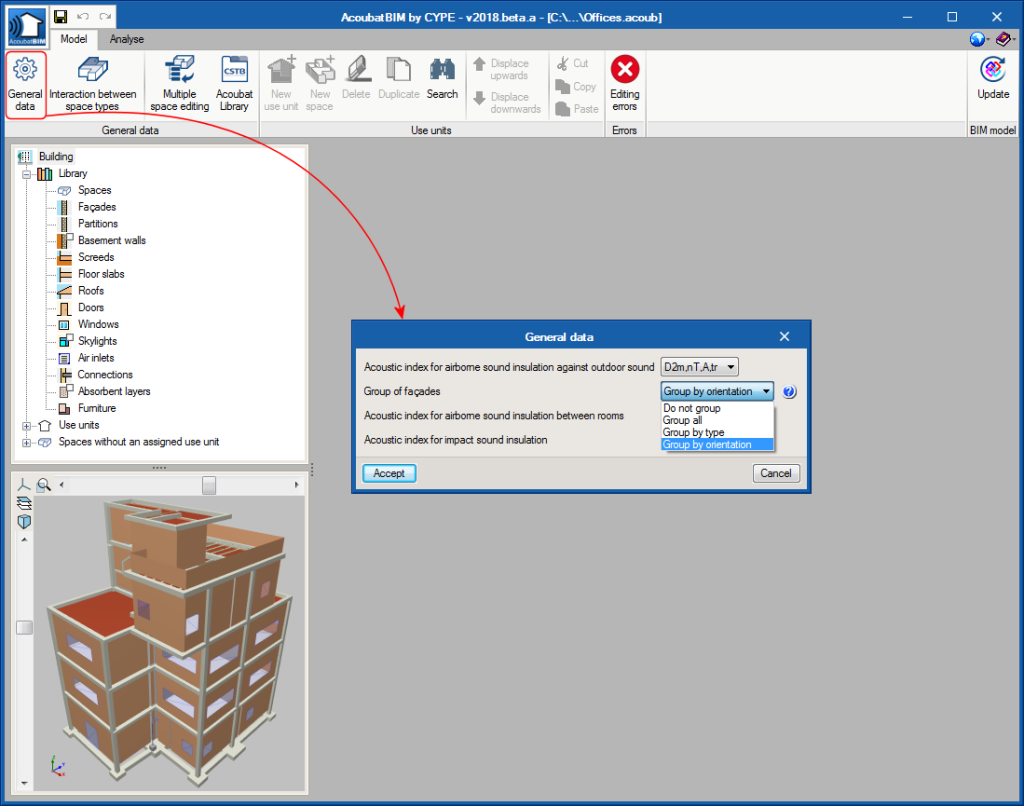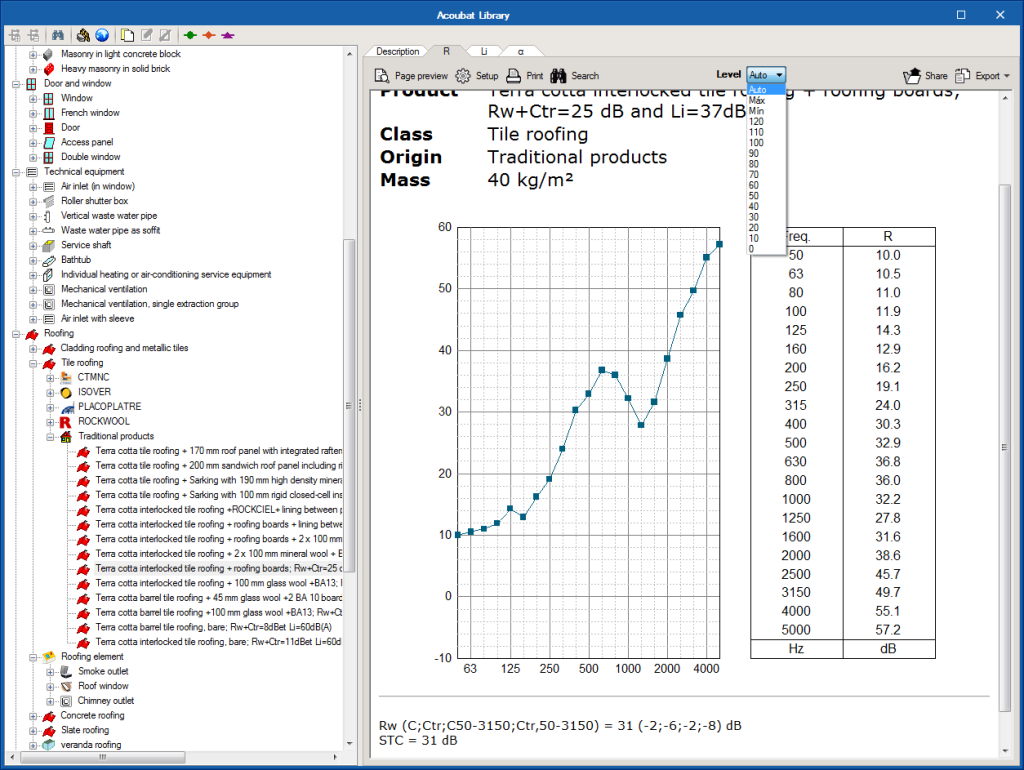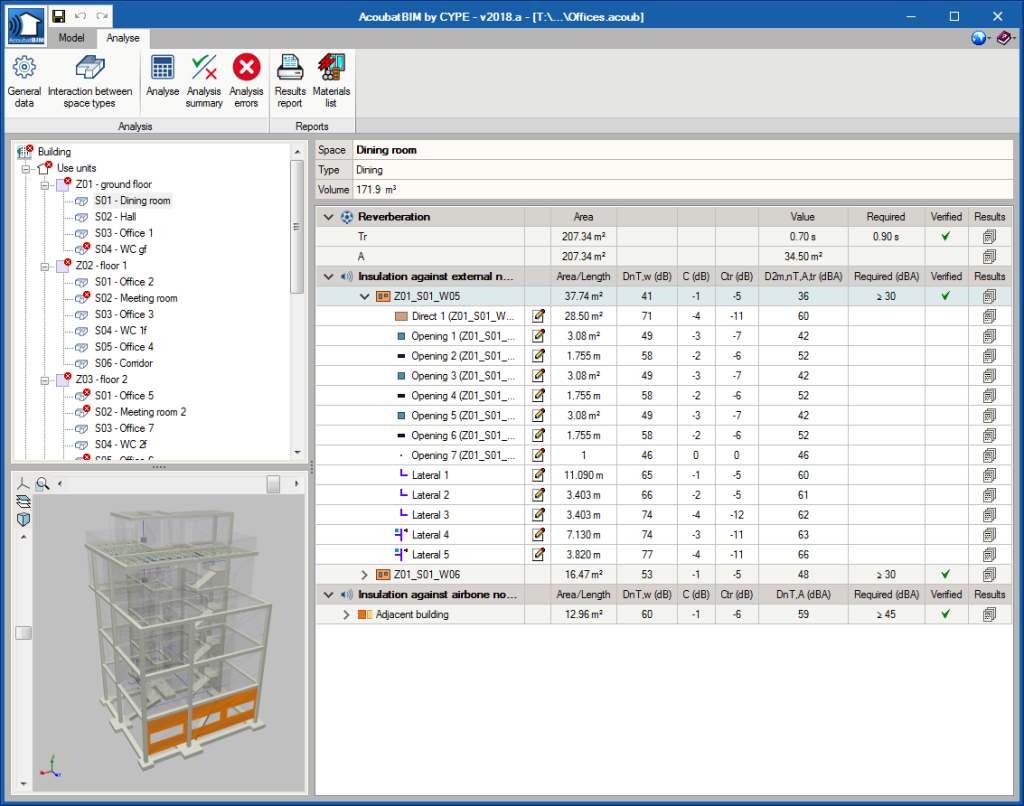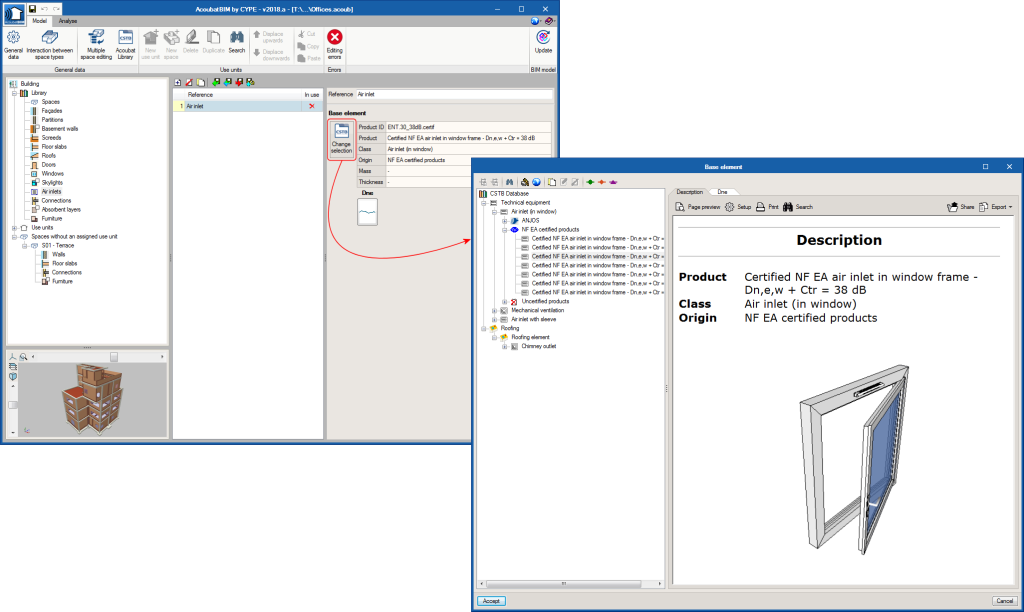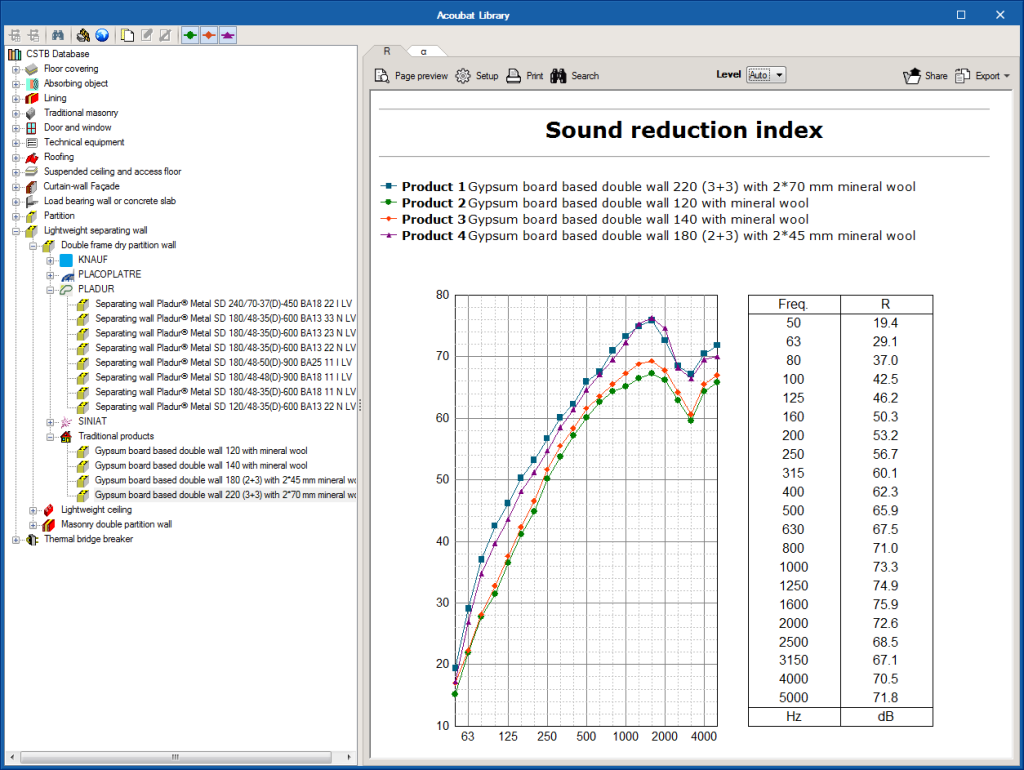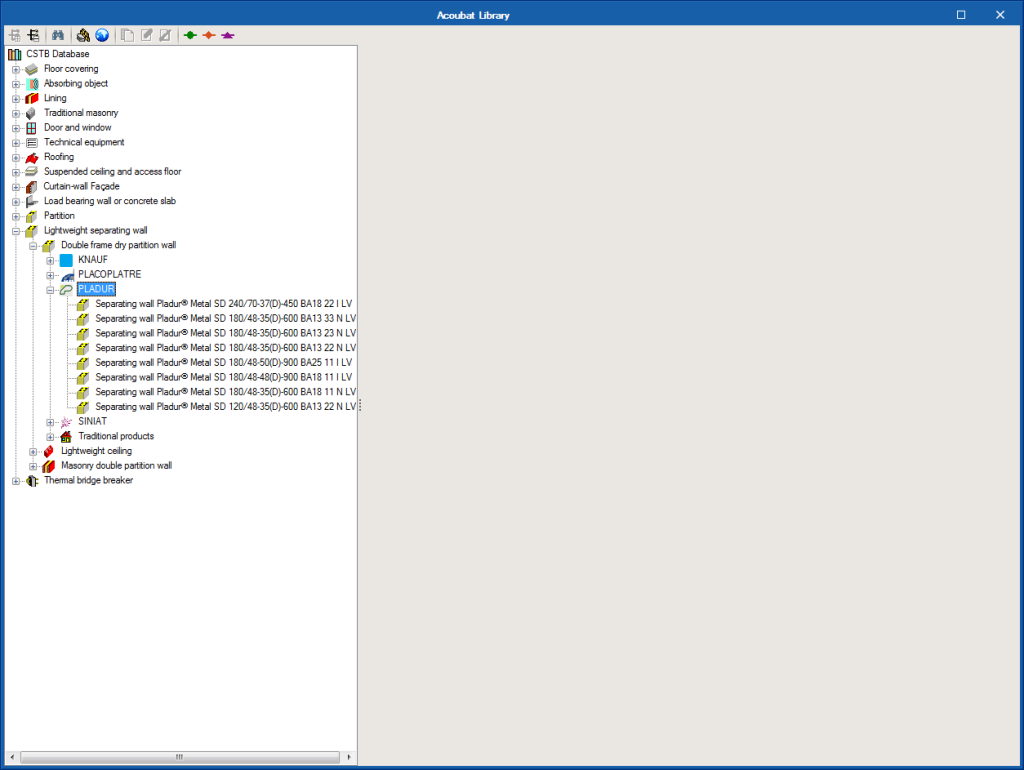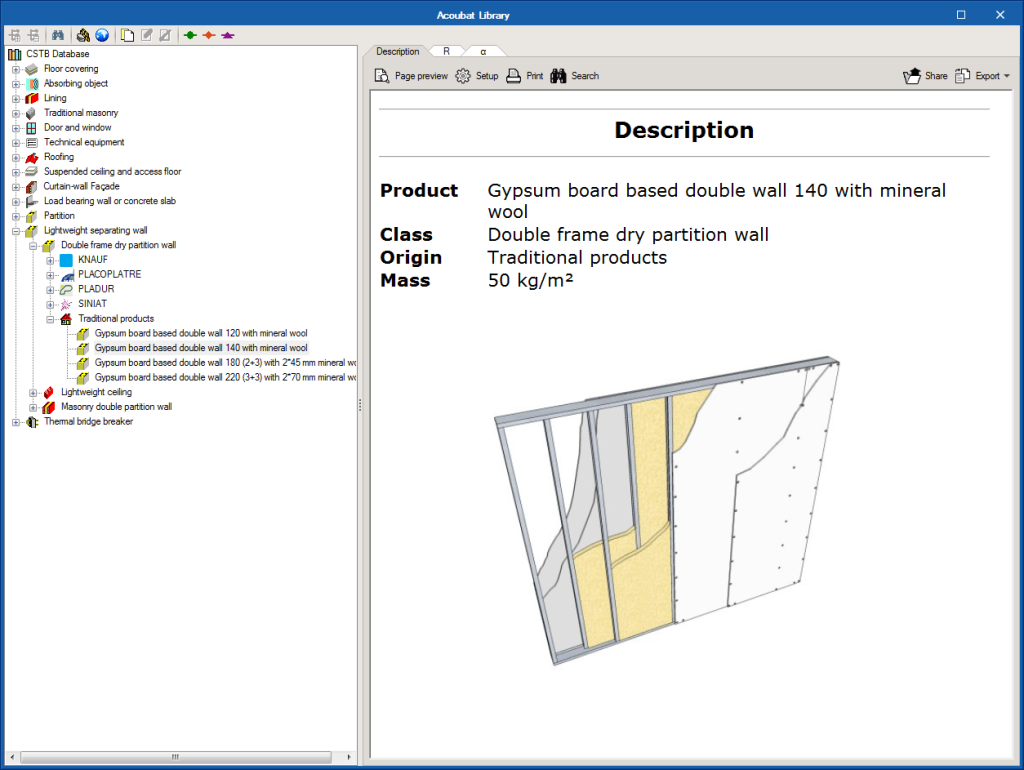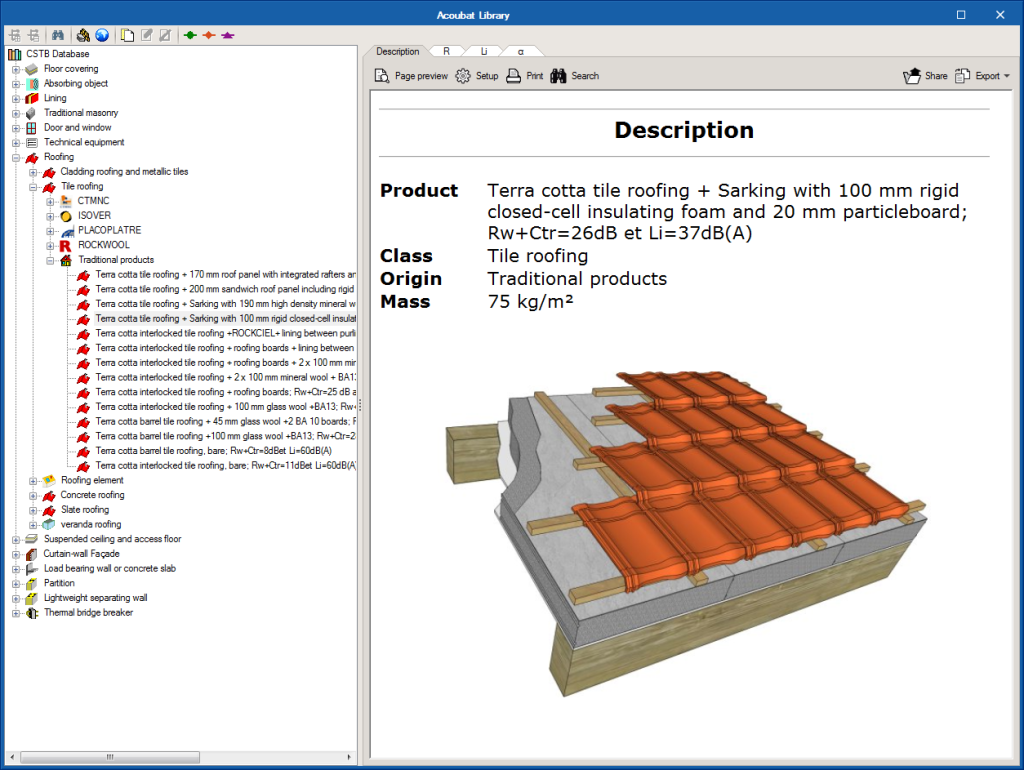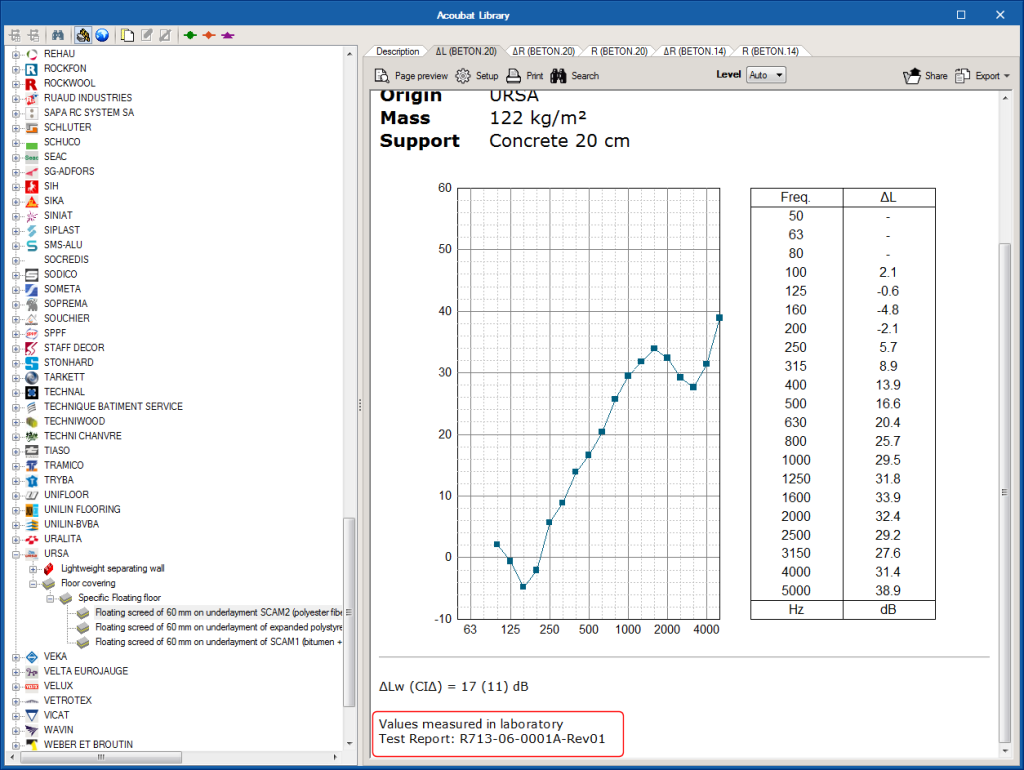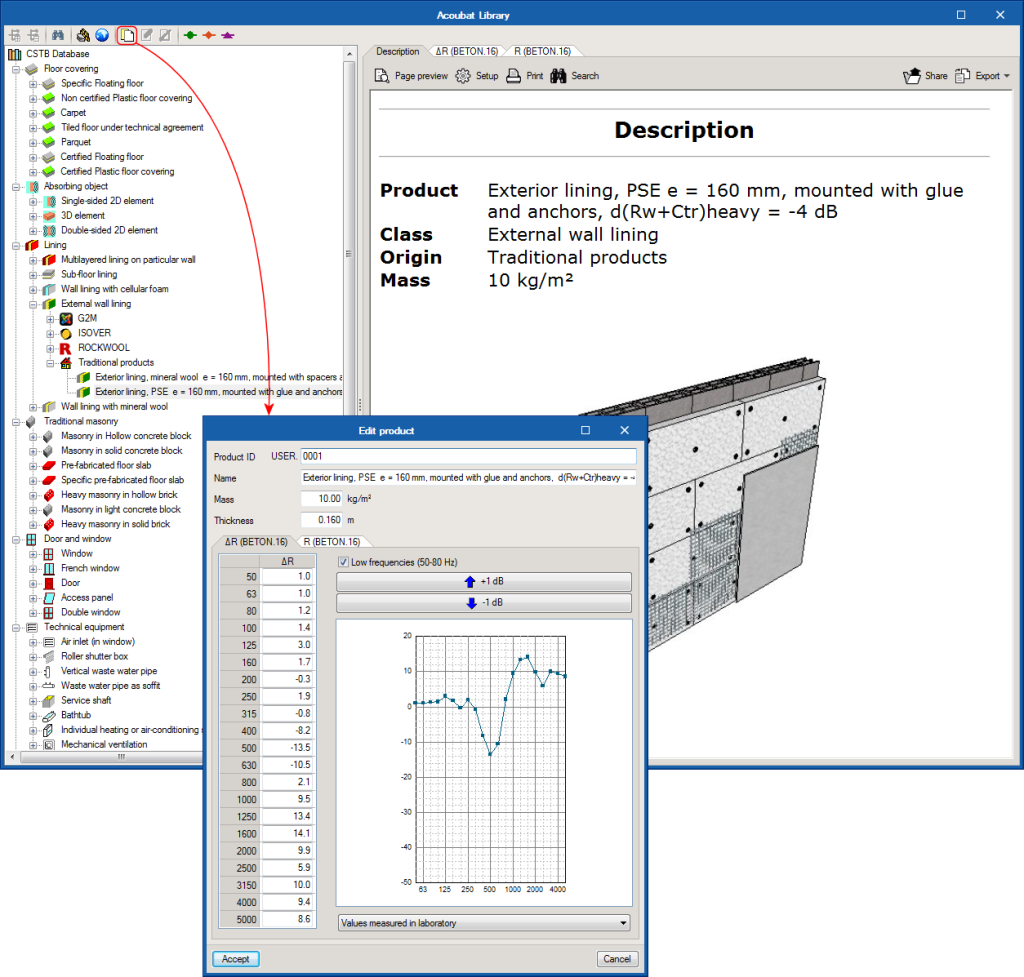Update history
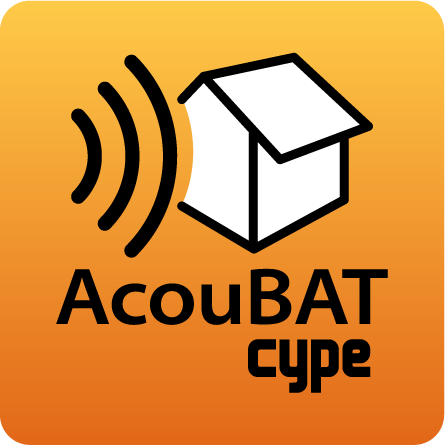
AcouBAT by CYPE
Report views
- Published on
- 2018.c
Grouping of façades
A new option has been added in the general parameters of AcoubatBIM by CYPE where users can configure the way insulation against outdoor airborne noise is to be verified. As well as the individual analysis of each façade that has been carried out up to now, it is now possible to combine all the external façades and check the insulation of the complete envelope of each space. The program also allows users to group adjacent walls that share the same orientation and determine the insulation of these combined elements. Lastly, the enclosures can be grouped depending on their type (façade, roof or overhang) and calculate each separator group.
- Published on
- 2018.a
Adjustment of graph scales
Now, AcoubatBIM by CYPE allows users to modify the scale of the acoustic indices of the graphs of the program. Users can choose if the values are to be displayed depending on the maximum or minimum level of the curve. It is also possible to establish a specific maximum value or allow the program to establish it automatically.
- Published on
- 2018.a
Improvement in the aspect of results
More information has been introduced in the global results list of each space. Now, it is possible to differentiate vertical, horizontal and diagonal orientations for each emitter-receptor couple for indoor airborne noise and impact noise calculations. New icons have also been included for each type of opening, this way, in the version, it is possible to distinguish between windows, skylights, doors, air inlets and roller shutter boxes. Finally, the references of each element have been modified so they correspond with those used in the results list.
- Published on
- 2018.a
List of products used in the project
- Published on
- 2018.a
Calculation of airborne noise transmitted by roller shutter boxes
A new option has been introduced in the window types of the library, which allows users to indicate if there is a roller shutter box and its acoustic properties based on the products that are available in the Acoubat database. Users must specify the length of the shutter box for each window in the project. This value will be filled in automatically if a geometric BIM model has been imported that contains this information.
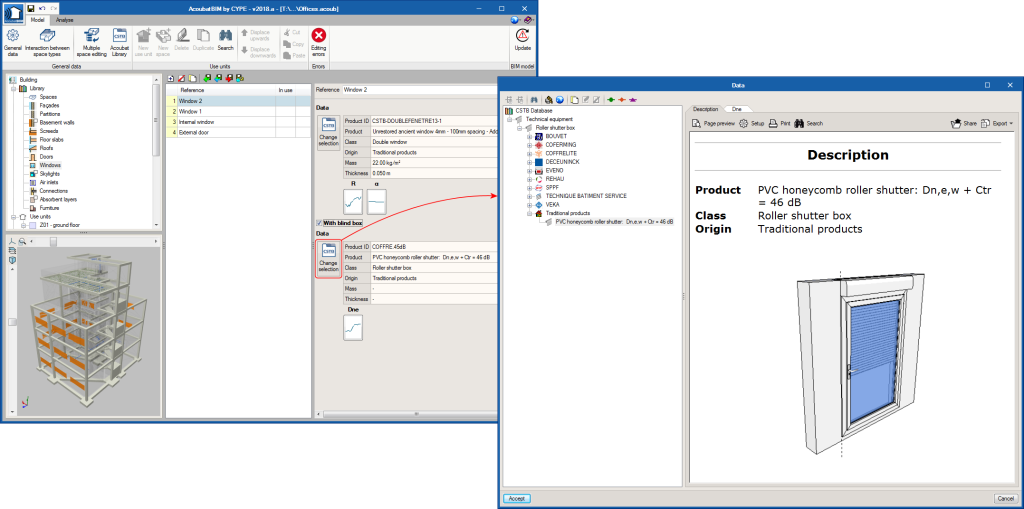
- Published on
- 2018.a
Calculation of airborne noise transmitted by air inlets
- Published on
- 2018.a
Comparison of database products
A new tool has been added that allows users to compare the acoustic data of several products of the database. It is possible to select up to 4 different elements whose corresponding acoustic index value graphs of values are displayed simultaneously. This way, users can easily compare the behaviour of products of different manufacturers and/or behaviour.
- Published on
- 2018.a
Links to manufacturer websites
- Published on
- 2018.a
Description of the database products
- Published on
- 2018.a
Reference of acoustic measurements
The source of the acoustic data has been included in the files corresponding to the products of the Acoubat database. If they have been obtained from laboratory measurements, the reference of the test is also displayed. Furthermore, users can also indicate the origin of the data that has been introduced for the element.
- Published on
- 2018.a
Edit the ProductID in the personalised elements of the database
- Published on
- 2018.a