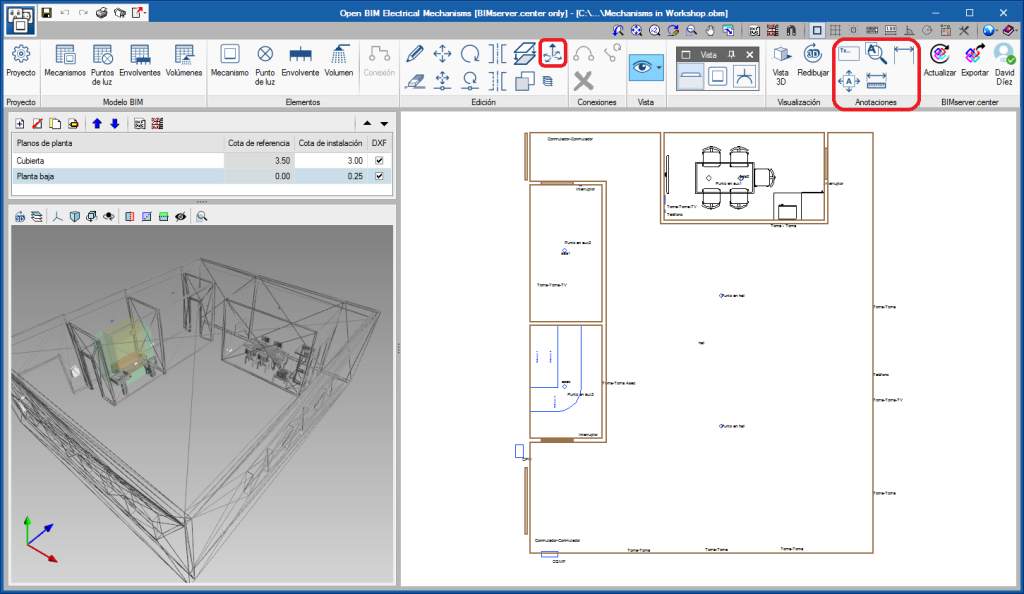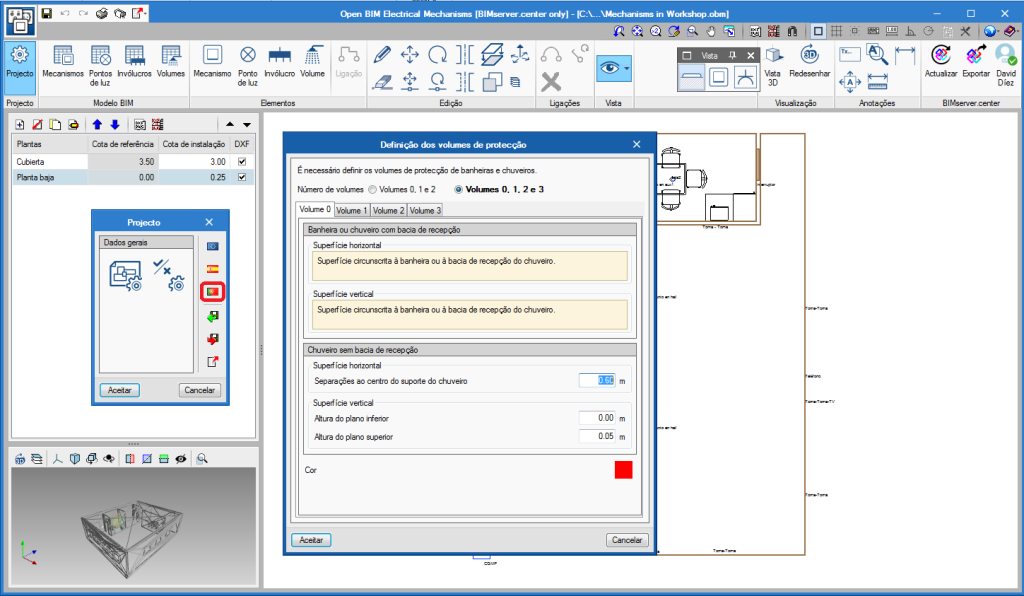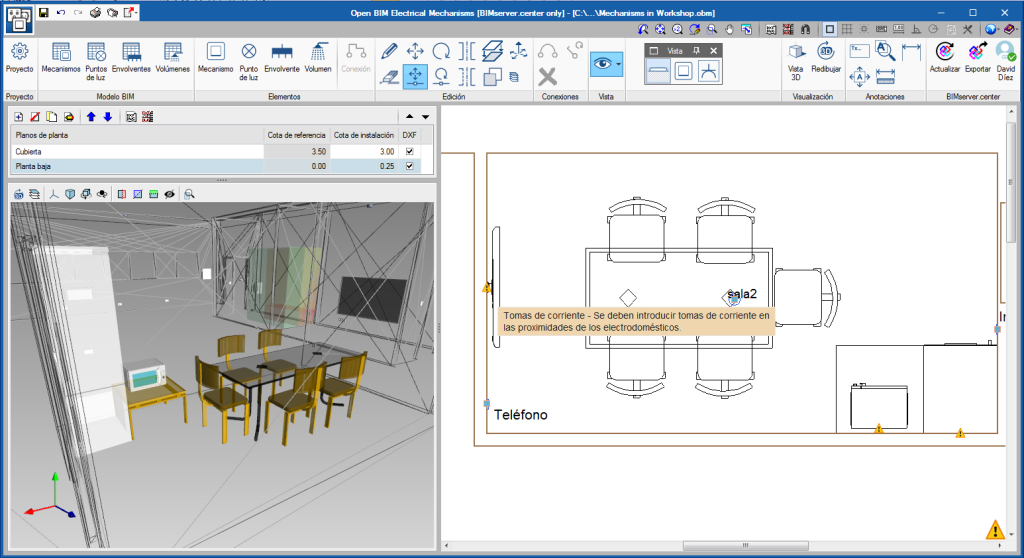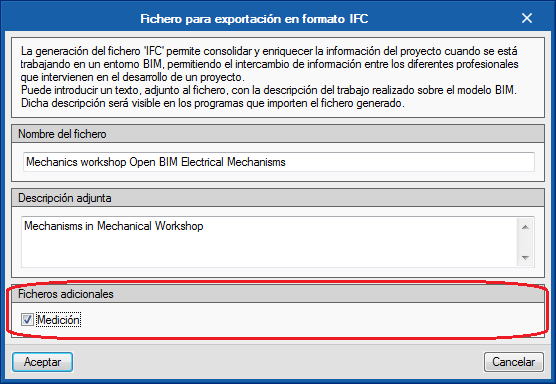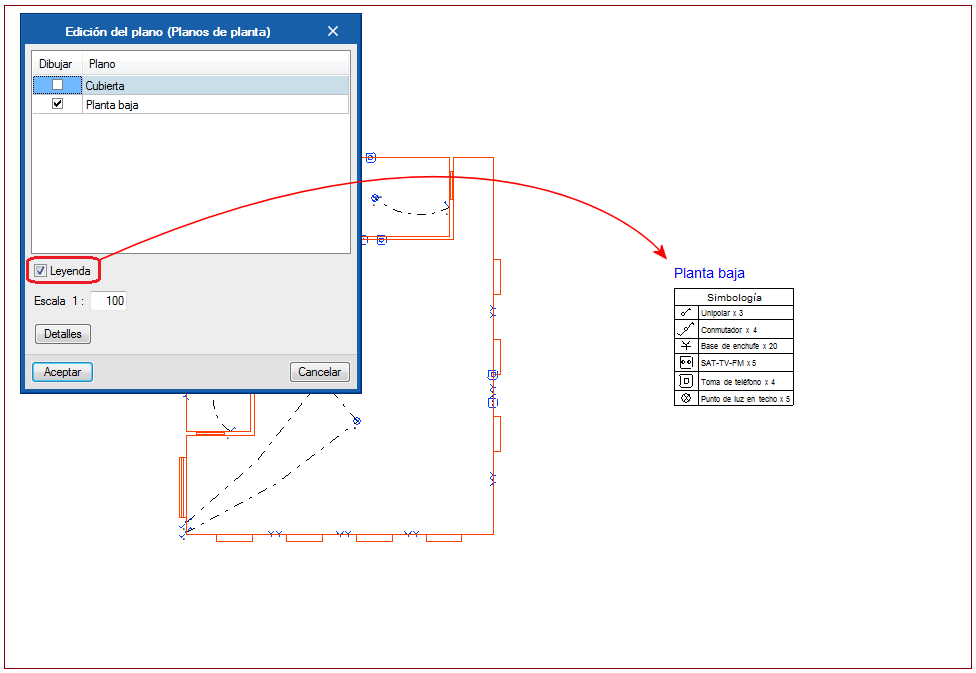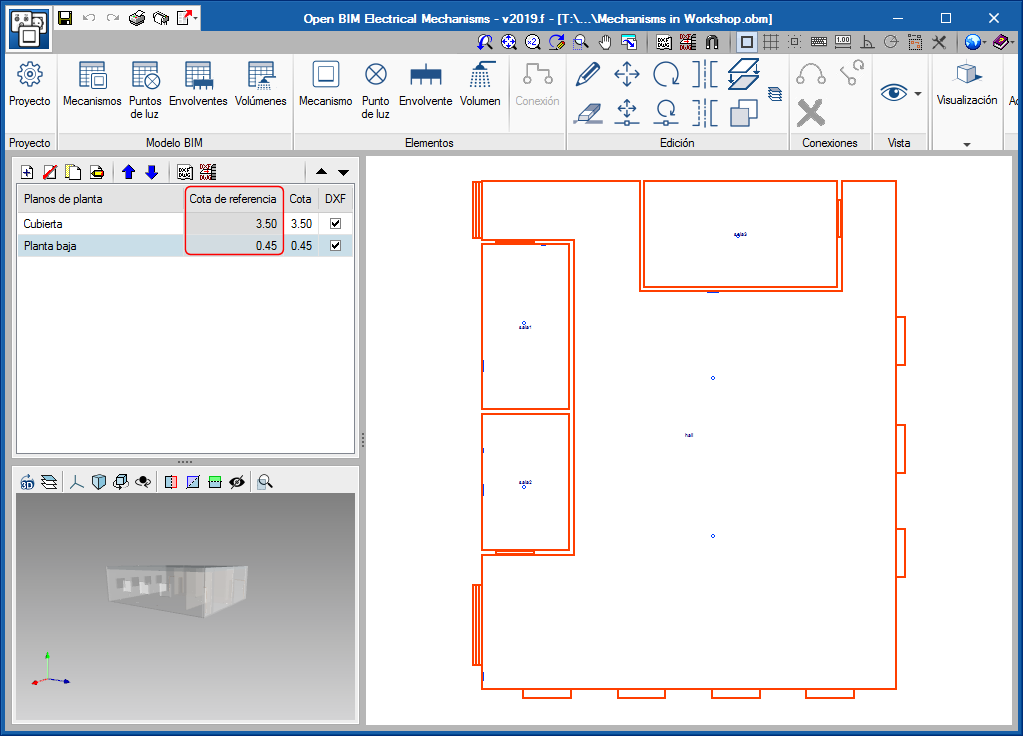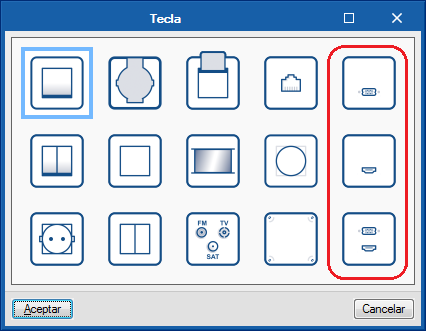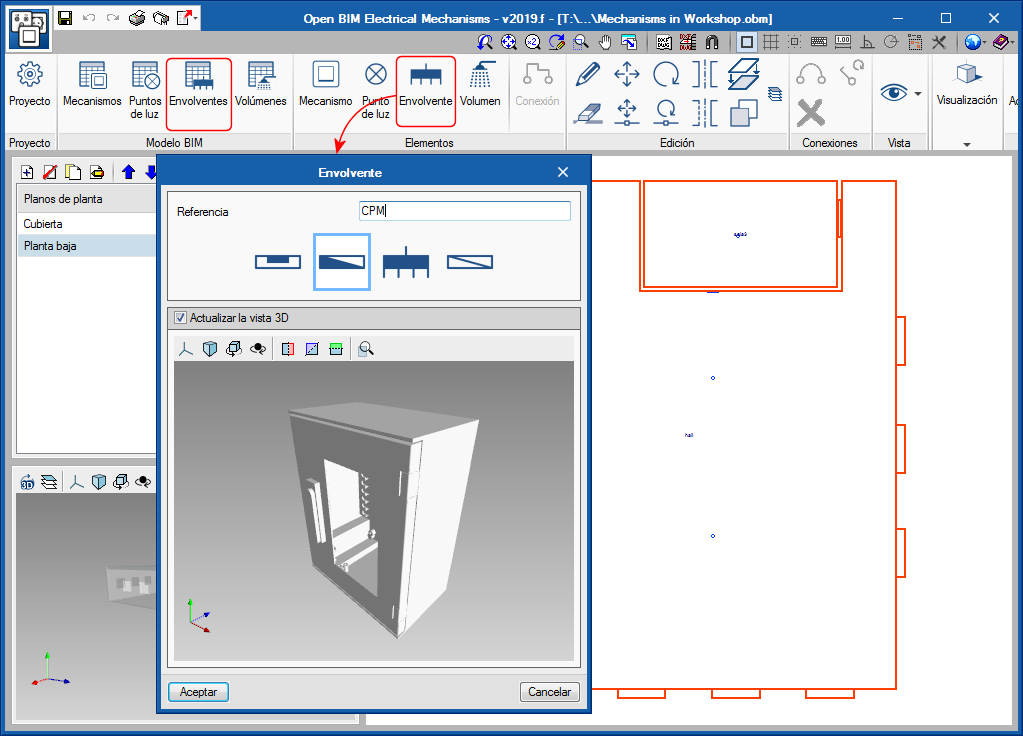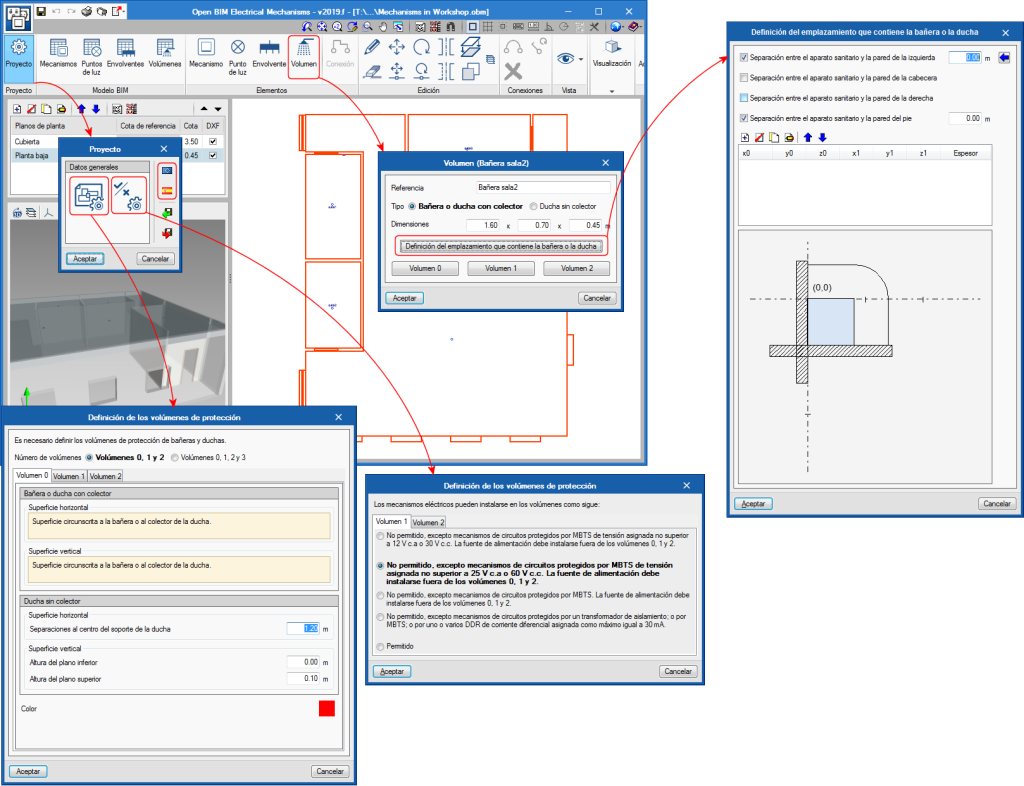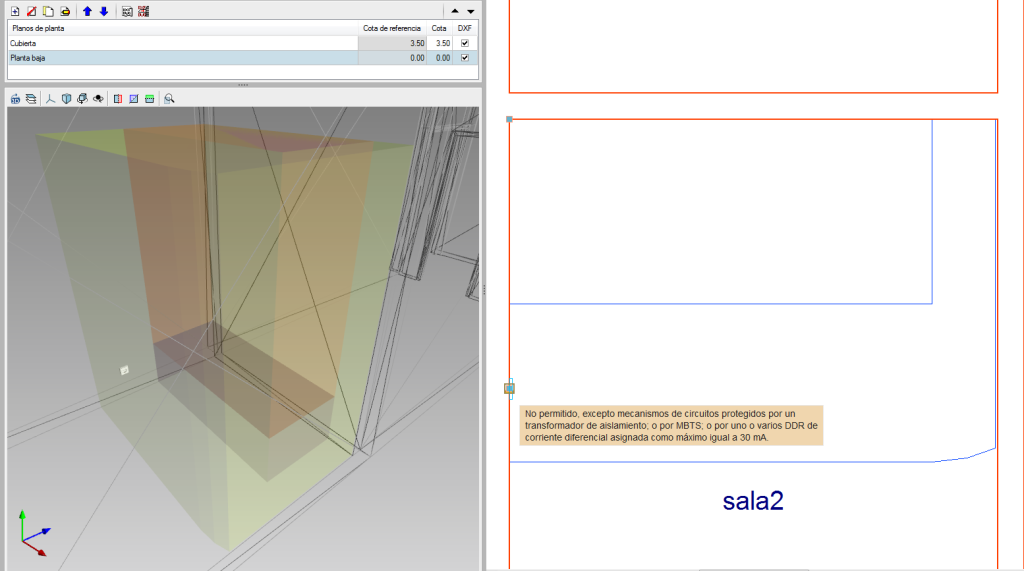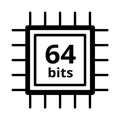New requirements and warnings have been included in the 2019.h version, which communicate between applications included in the Open BIM workflow.
- Requirements
- Between “Open BIM Water Equipment” and “CYPELEC Electrical Mechanisms”
Power outlets must be introduced near household appliances. More information.
- Between “Open BIM Water Equipment” and “CYPELEC Electrical Mechanisms”
- Warnings
- Between “CYPEDOC CTE HS 3” and “IFC Builder”
In homes, kitchens, dining rooms, bedrooms and lounges must have exterior carpentry.
- Between “CYPEDOC CTE HS 3” and “IFC Builder”