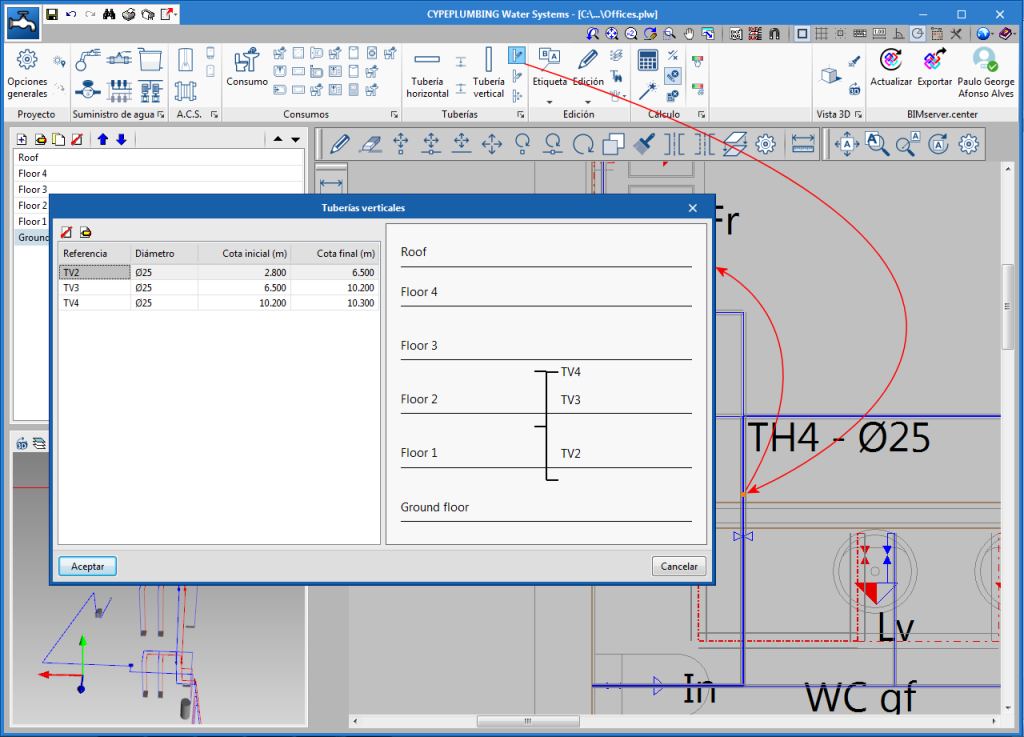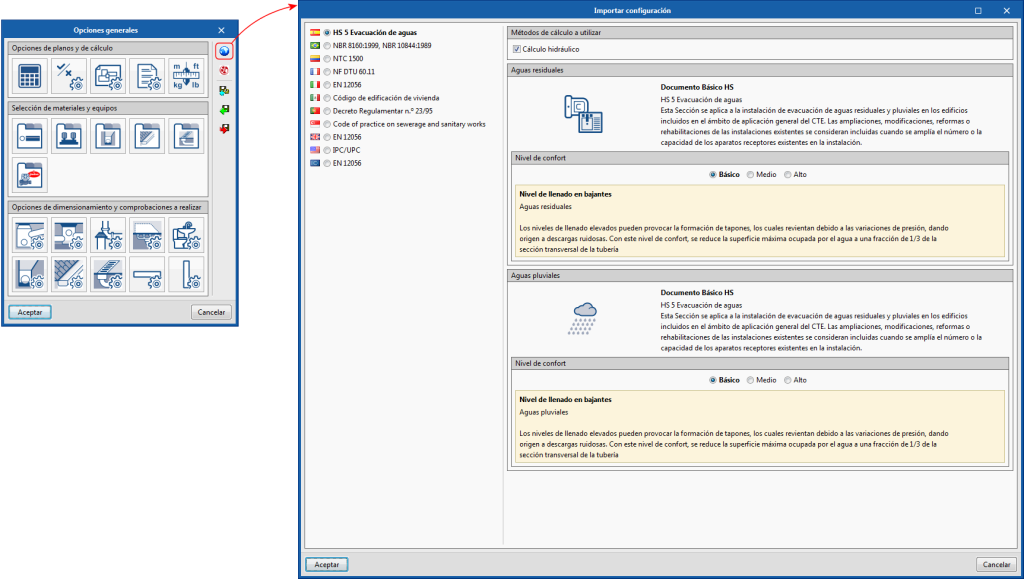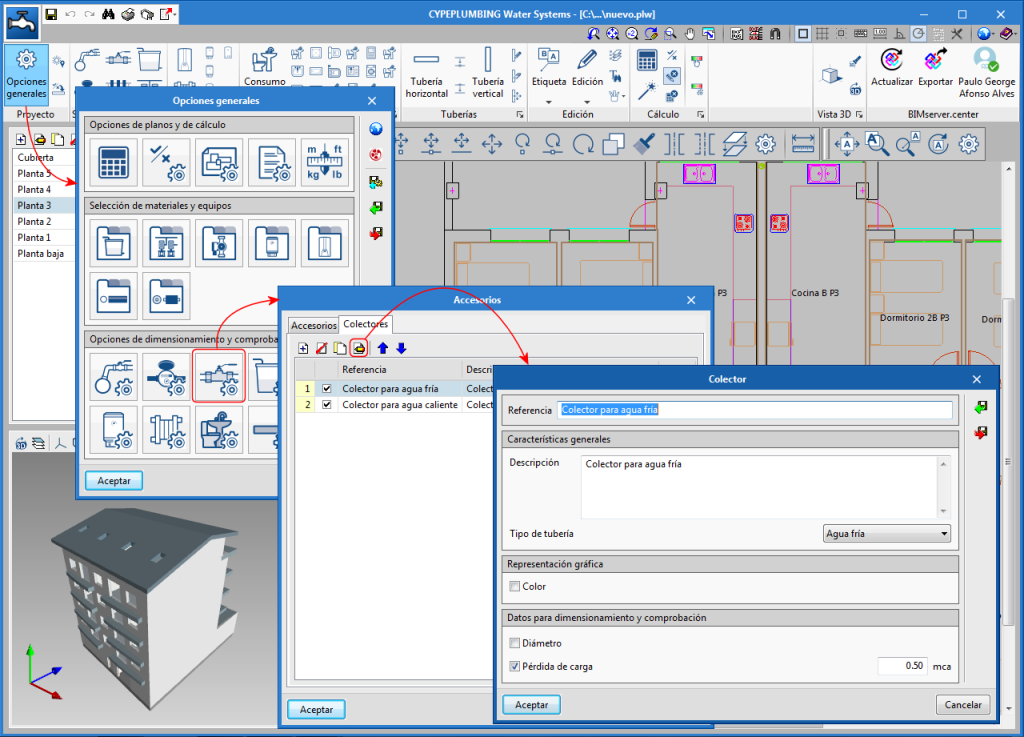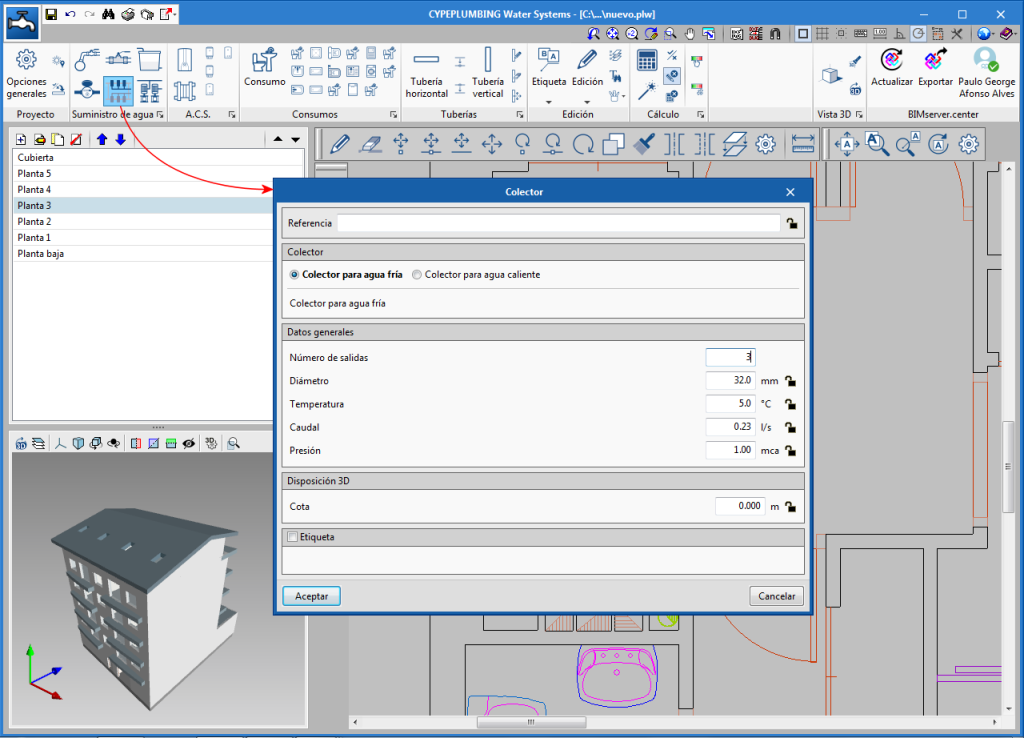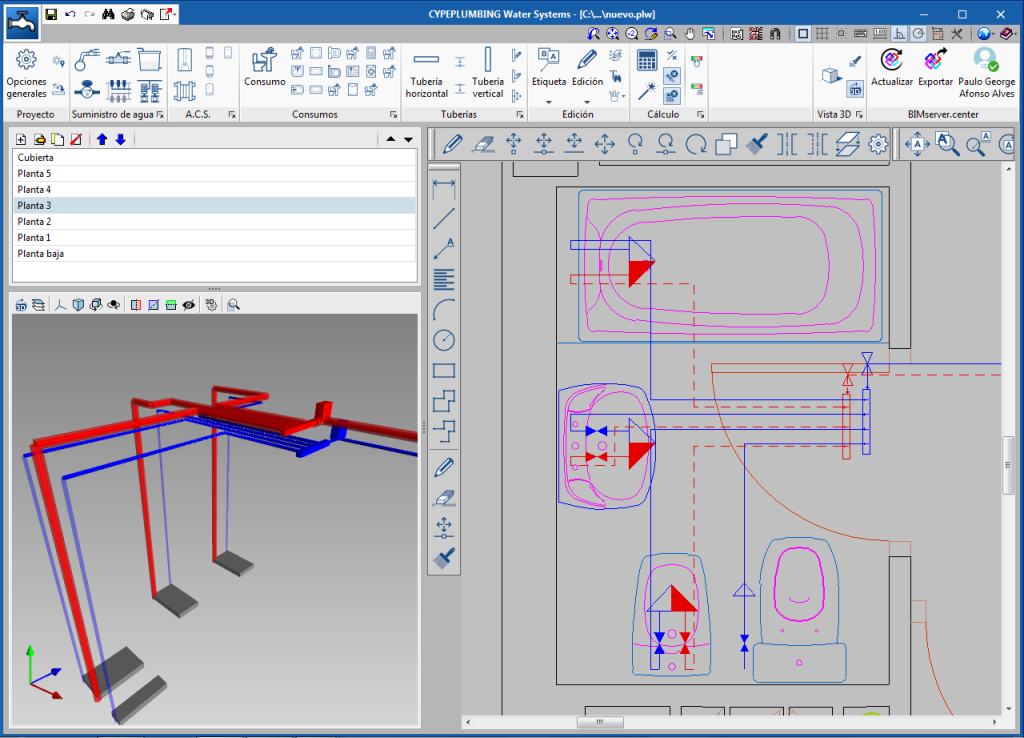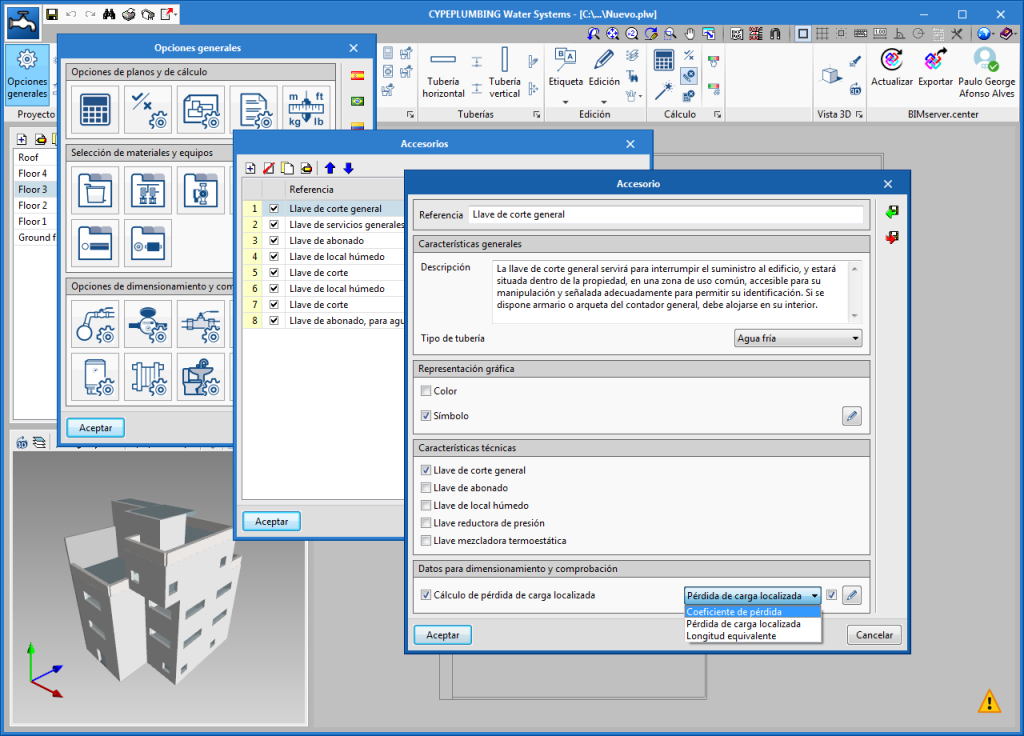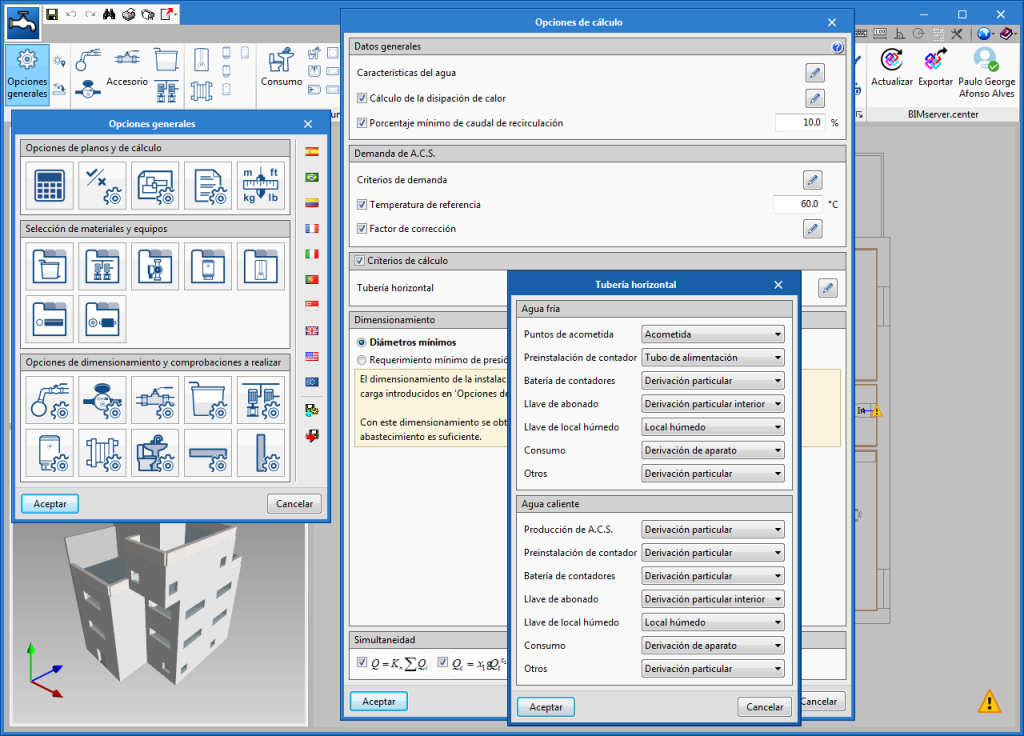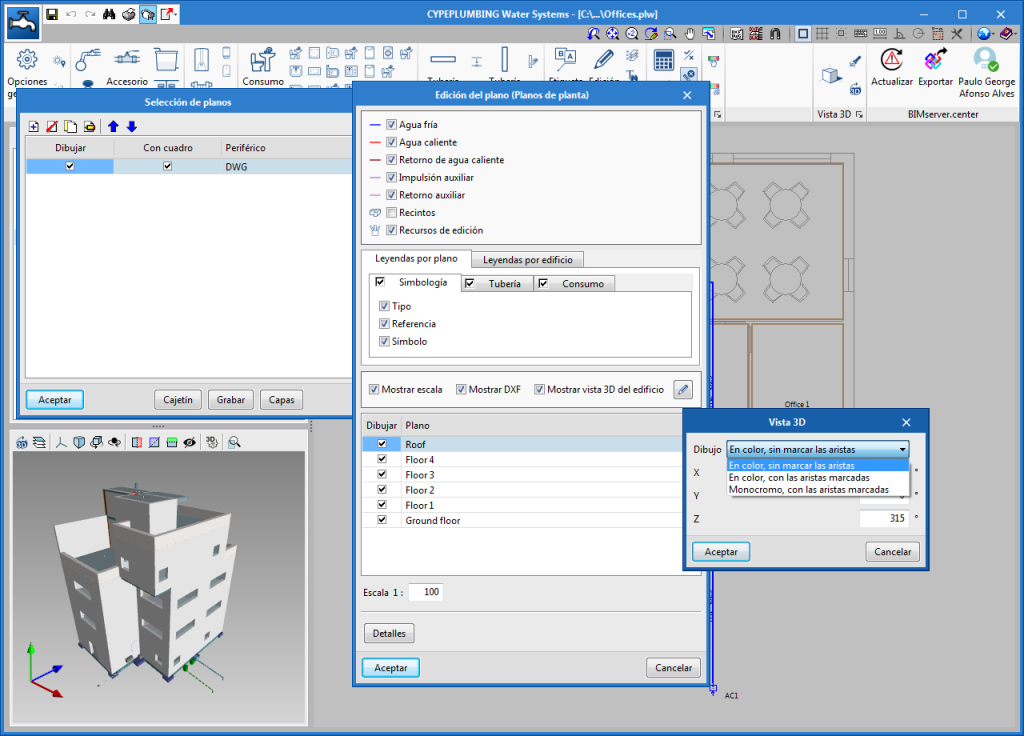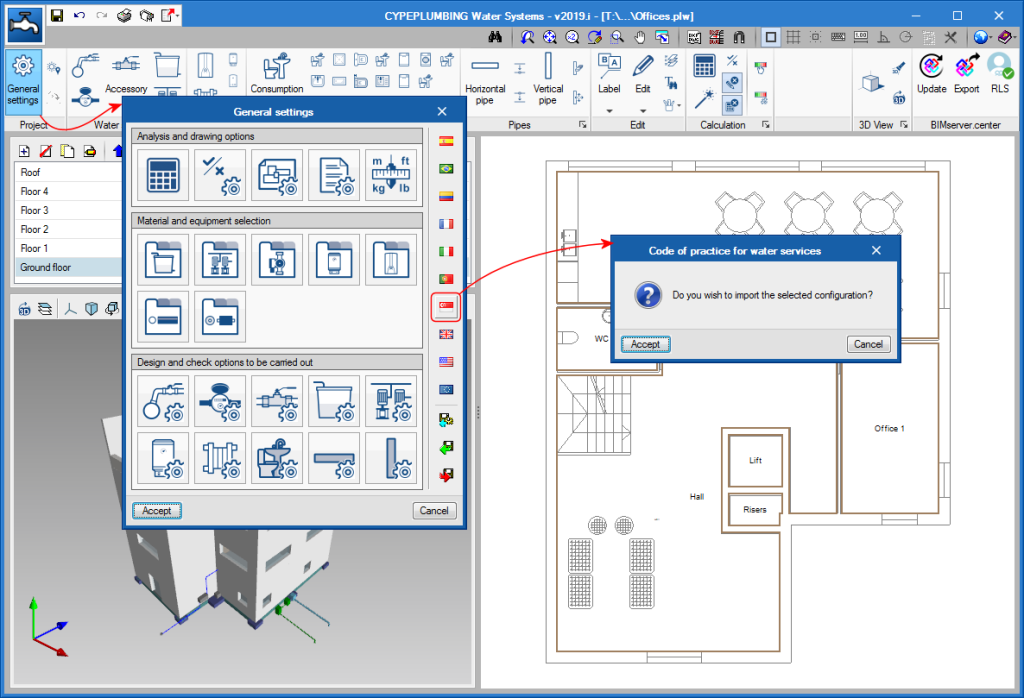When users introduce vertical pipes, the program automatically tags the initial and final elevation of the direction of flow of the liquid they are carrying (unless these elevations are blocked).
Update history
- Solutions
- CYPEPLUMBING Water Systems
- Update history

CYPEPLUMBING Water Systems
In previous versions, users selected the design code to be used in "CYPEPLUMBING Sanitary Systems" and "CYPEPLUMBING Water Systems" by selecting the flag of the country of the code to be applied, which appeared on the side of the "General Options" panel. Now, a globe icon has been included in the panel, which when pressed, opens another panel where users can select the flag of the country of application, and the selectable parameters of the chosen design code.
The 2020.b version allows users to use manifolds. Manifolds are accessories that have a water inlet and several outlets.
As occurs with other accessories, for user to be able to use manifolds in the program, they have to define them first in “General options” > “Accessories” (predefined manifolds already exists in the predefined configurations for Spain and Portugal).
To introduce them in the installation, the “Manifold” button has been added to the “Water supply” section of the toolbar.
As of the 2020.a version, CYPEPLUMBING Sanitary Systems and CYPEPLUMBING Water Systems can carry out the automatic selection of the design criteria for horizontal pipes in all the zones of the installation.
To do so, the “Design criteria” option has been implemented in the “Design options” dialogue, which users can activate or deactivate. By default, existing projects from previous versions will have this option deactivated and in new ones, it will be activated.
This automatic design criteria selection can be configured by users.
If the design criteria are not to be assigned to a specific span during the design process, users must select the span and block the automatic assignment of the design criteria by clicking on the design criteria padlock.
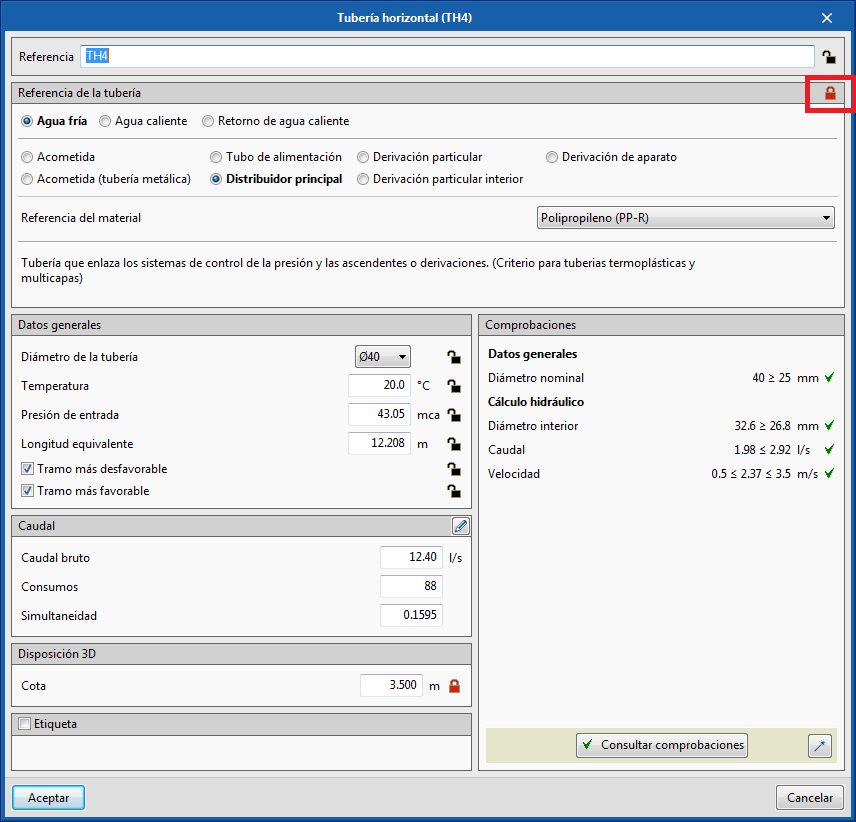
In the 3D view of "CYPEPLUMBING Sanitary Systems" and "CYPEPLUMBING Water Systems" an animation of the direction of the water flow can be seen. The velocity of the animation is proportional to the velocity of the water in each span.
In previous versions, the introduction of weather data by selecting it on the map was already available for certain countries. Now, this selection is also possible for France.
The data that is automatically entered when an area is selected on the map is:
- In CYPEPLUMBING Water Systems
The outside temperature and cold water temperature data of the network that is required to calculate the energy dissipation in the pipes, the water temperature and recirculation flow rates. - In CYPEPLUMBING Solar Systems
The data of the outside temperature, cold water temperature of the network and solar irradiation that is required to calculate the energy dissipation in the pipes, to calculate the temperature of the water in the network and the solar energy contribution. - In CYPEHVAC
The outside temperature data that is required to calculate the energy dissipation in the pipes and to calculate the temperature of the water.
New editing tools have been added to the toolbar:
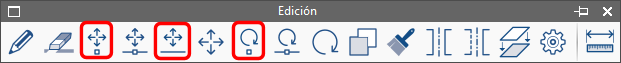
- Move element
Moves the selected element and disconnects it previously from the pipe. - Move span
Allows users to only move spans and disconnects it previously them from the elements to which they are connected. - Rotate element
Rotates the selected element and disconnects it previously from the pipe.
The 2019.i version of CYPEPLUMBING Sanitary Systems includes the design code of Singapore “Singapore Standard 636: Code of Practice for Water Services”. Now, project designers can carry out the design and analysis of water supply installations in accordance with this code.
Codes are selected in the “General options” dialogue box by clicking on the button that represents the flag of the corresponding country.
As of the 2019.f version, CYPEPLUMBING Sanitary Systems, CYPEPLUMBING Water Systems and CYPEPLUMBING Solar Systems can be opened several times with different projects. In other words, the same program can be used to work on several projects at the same time.