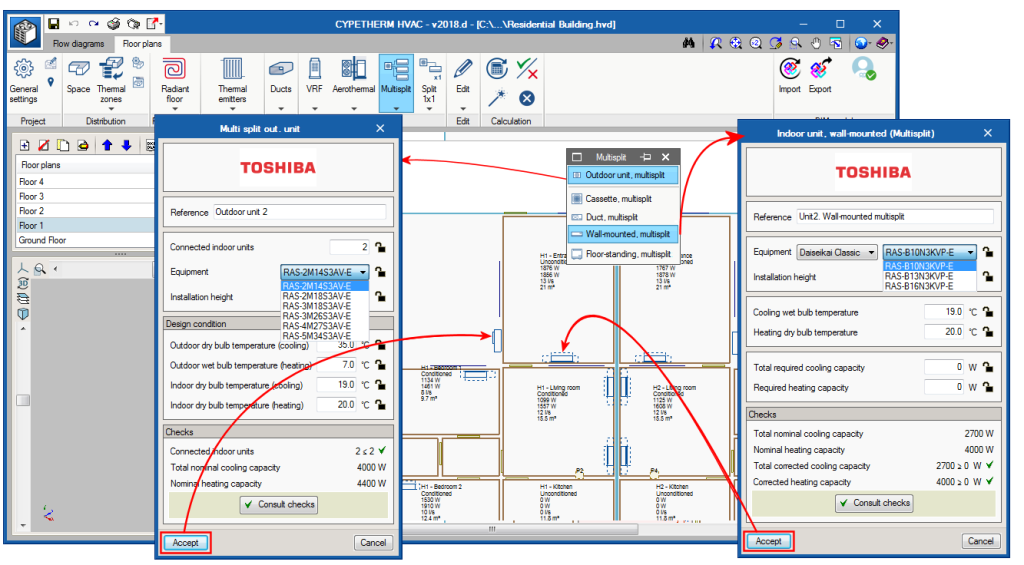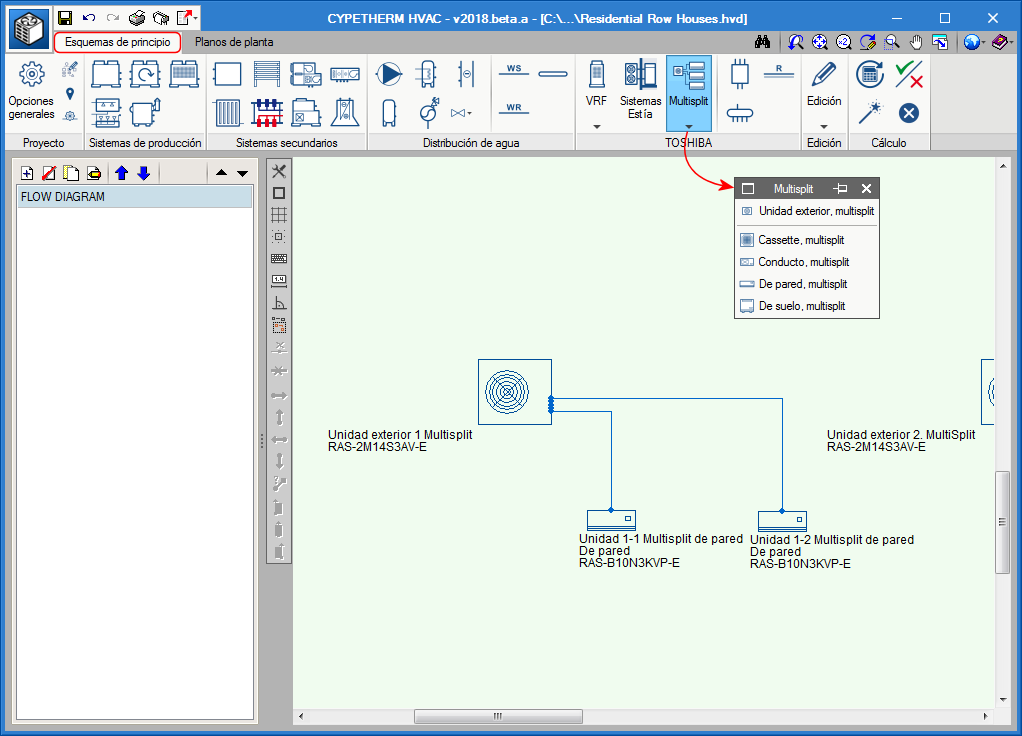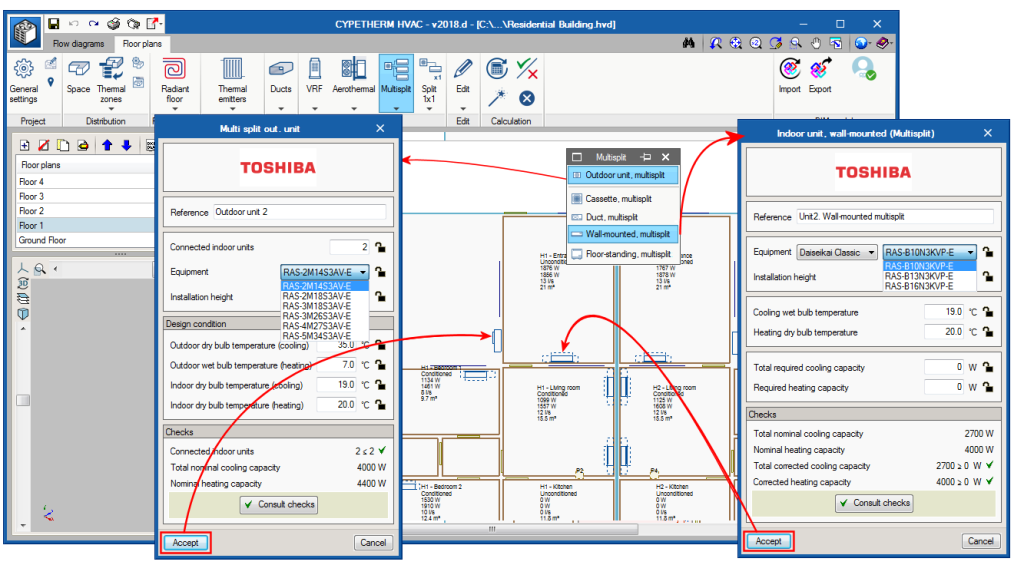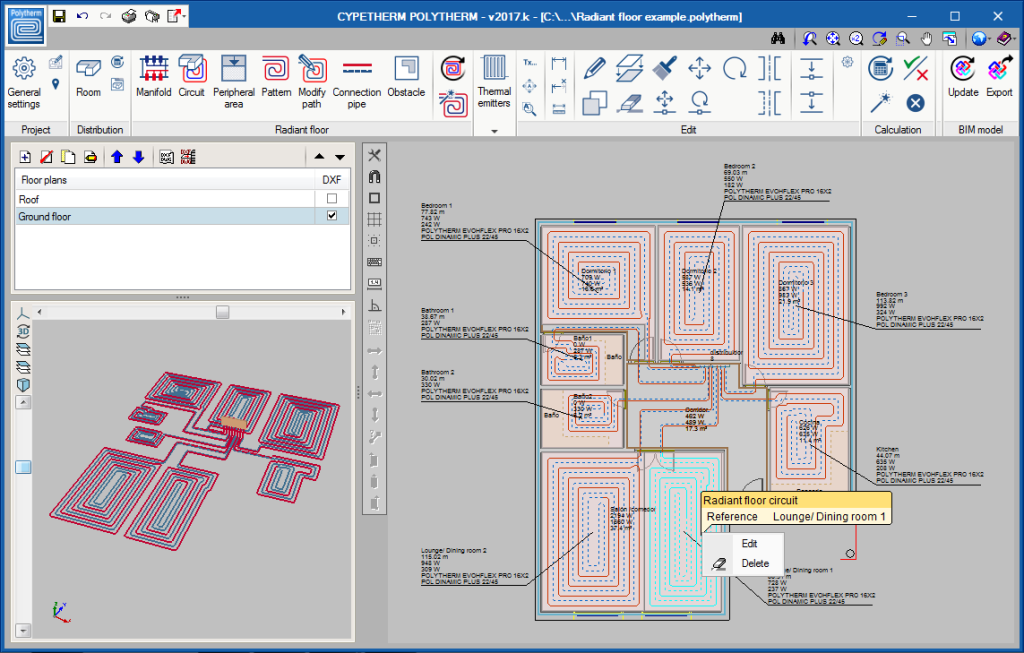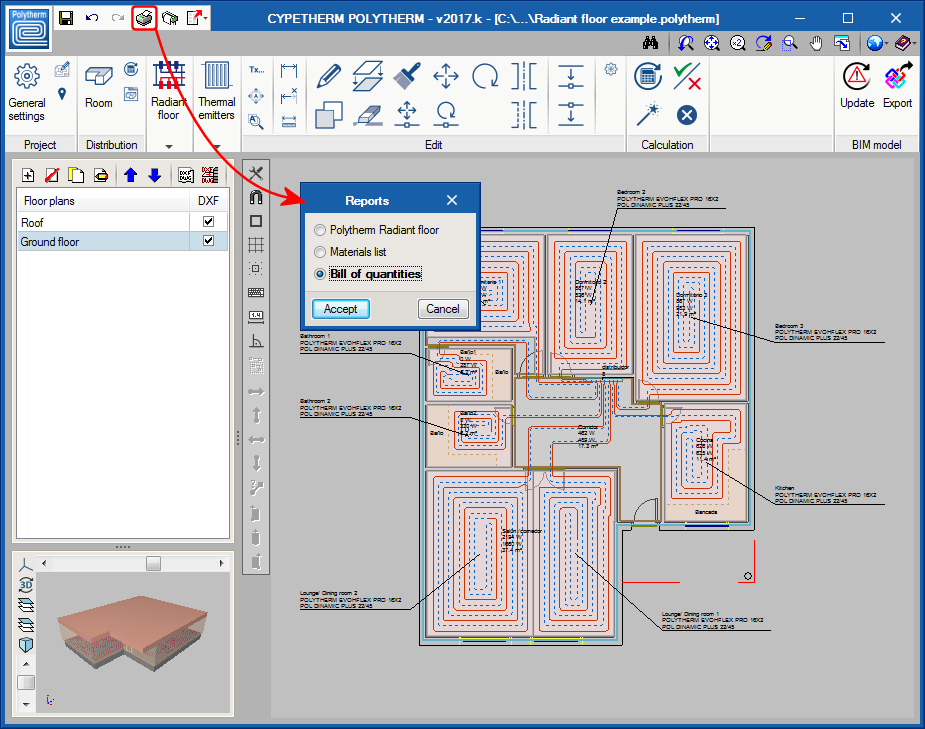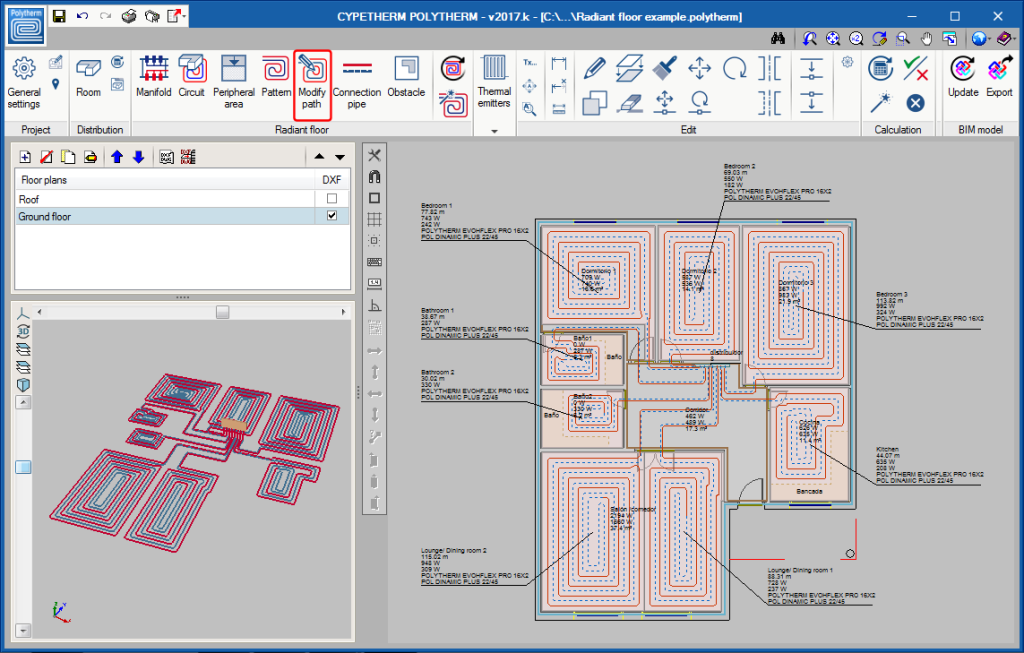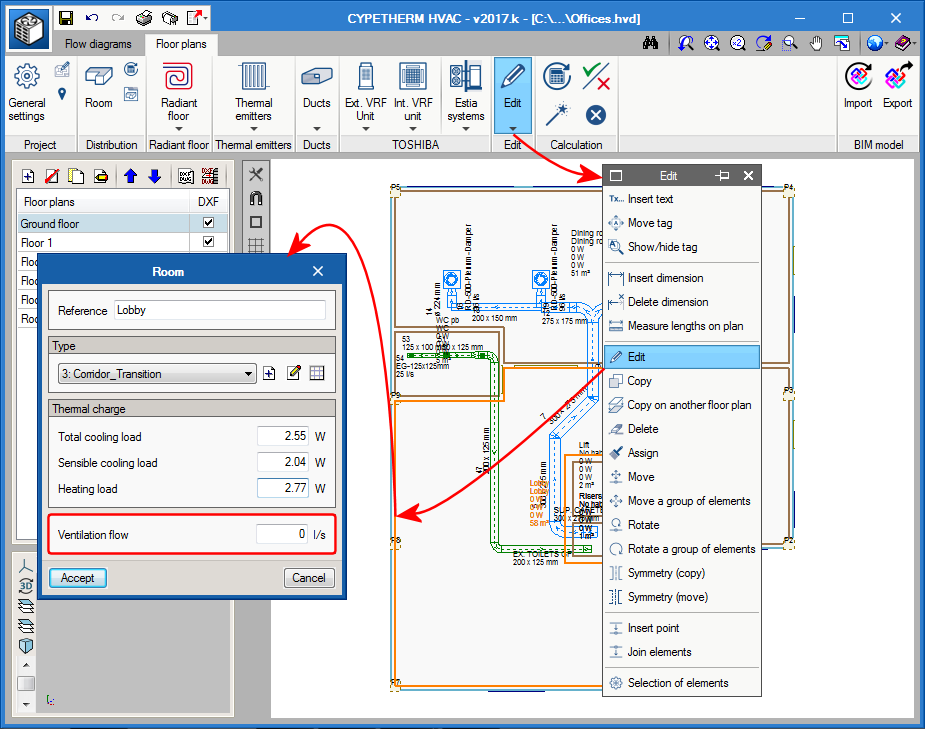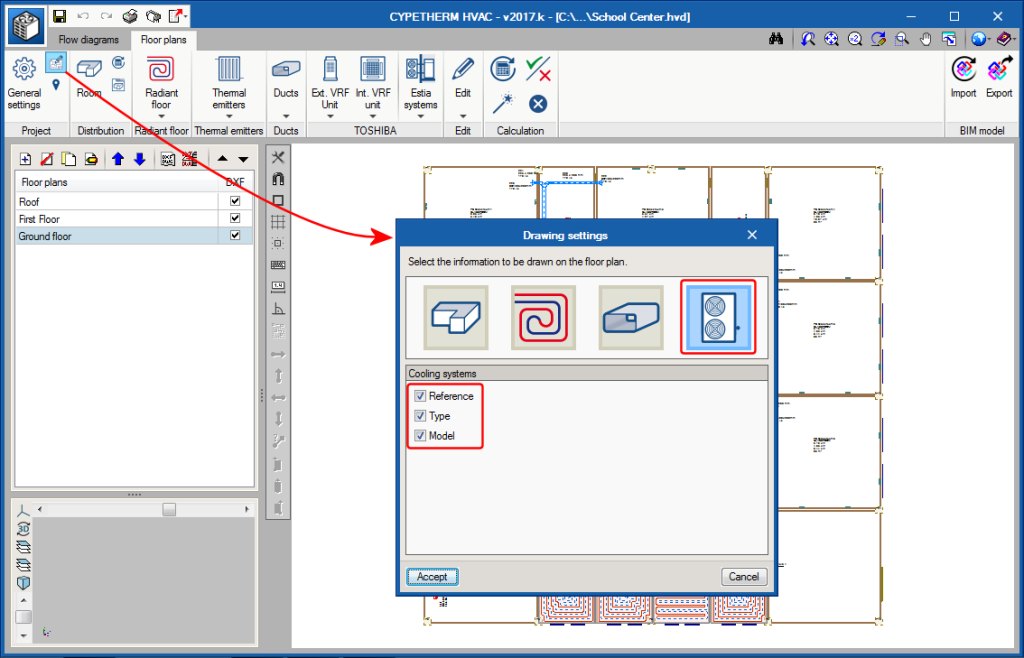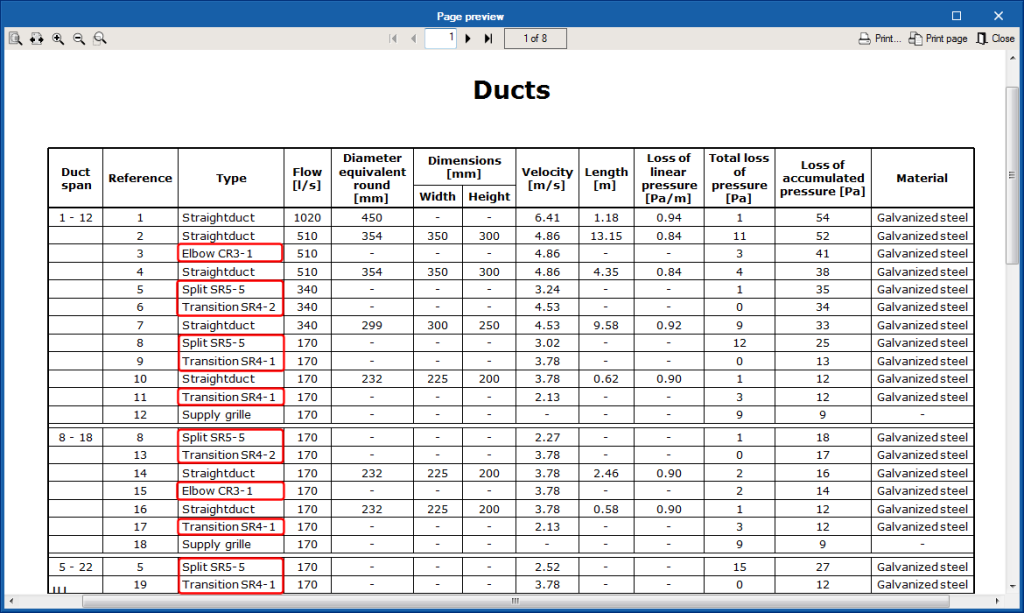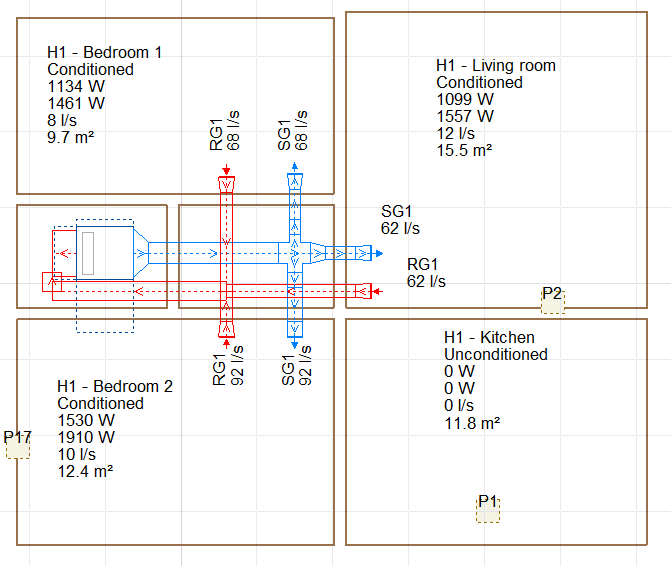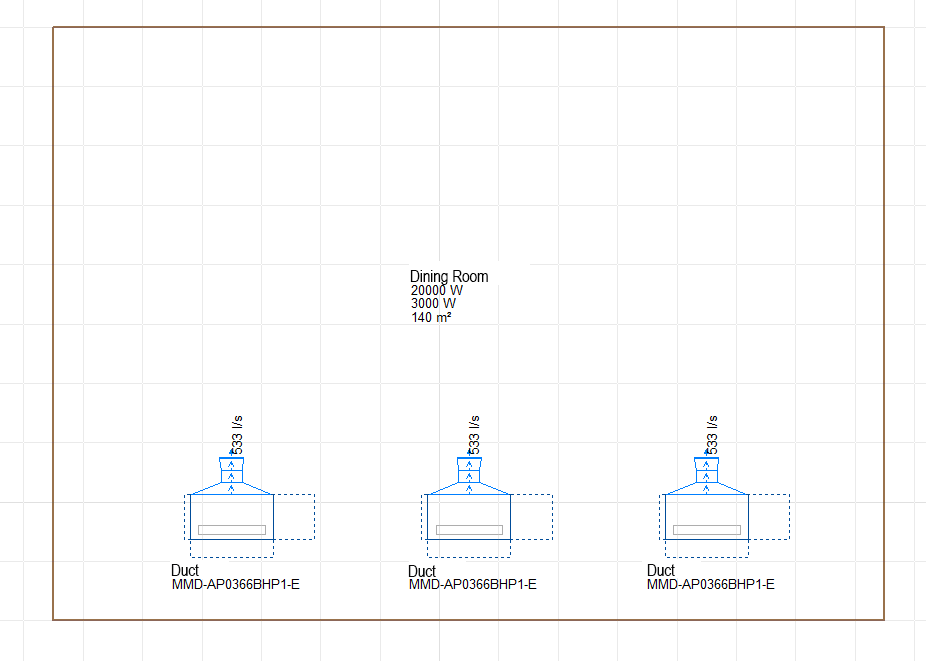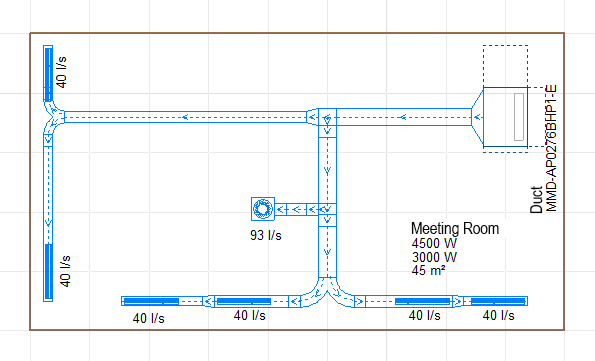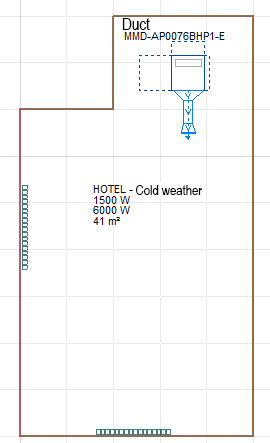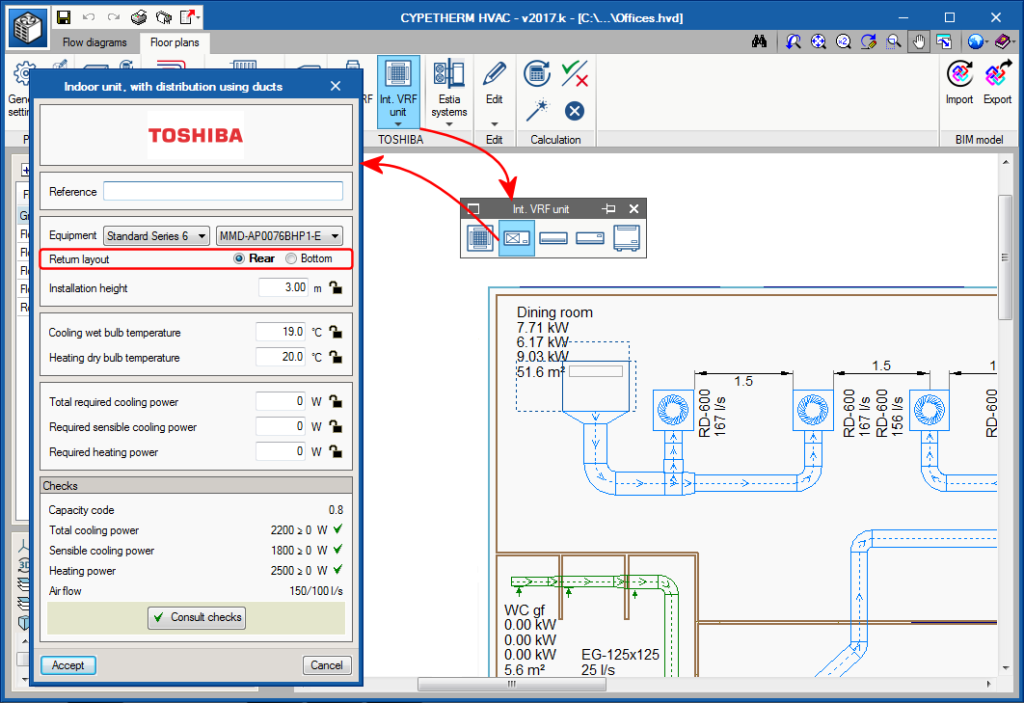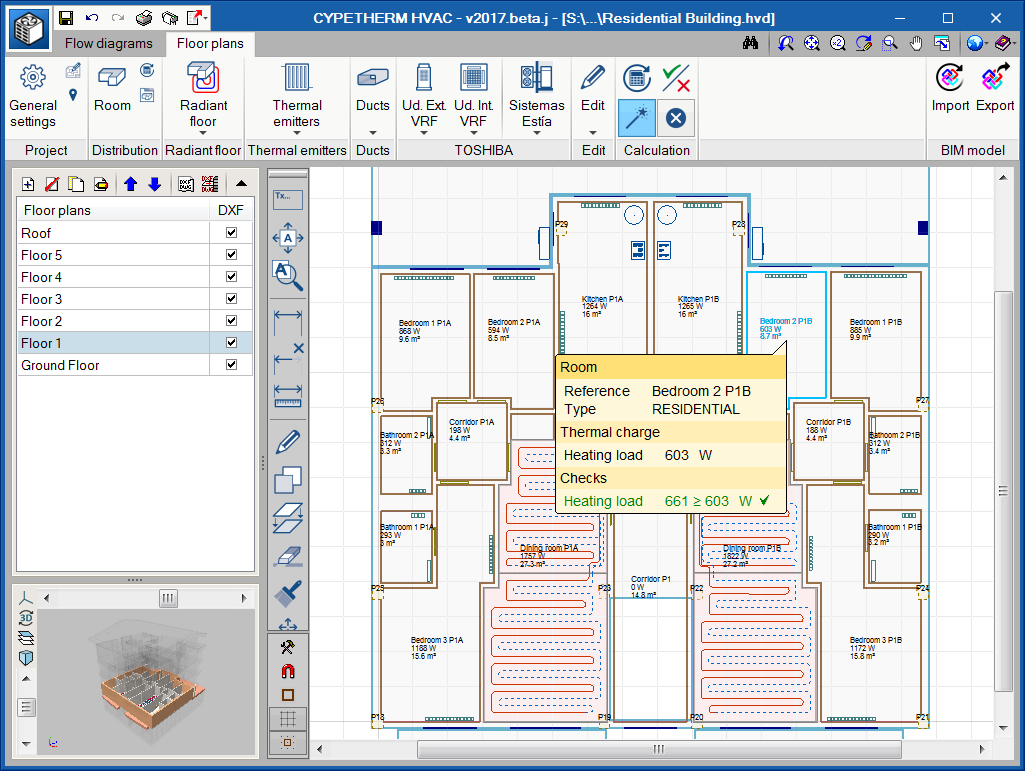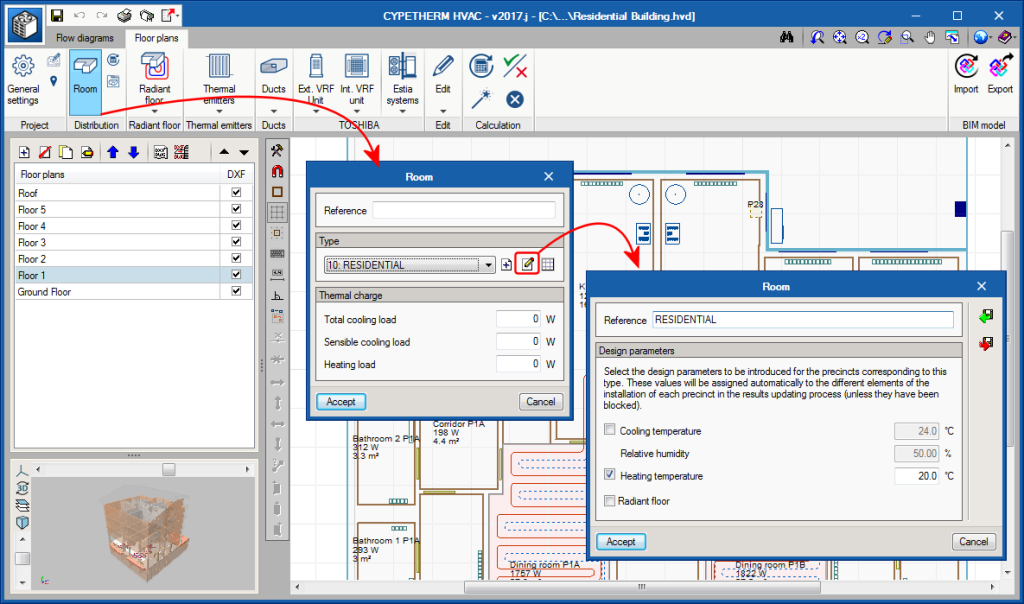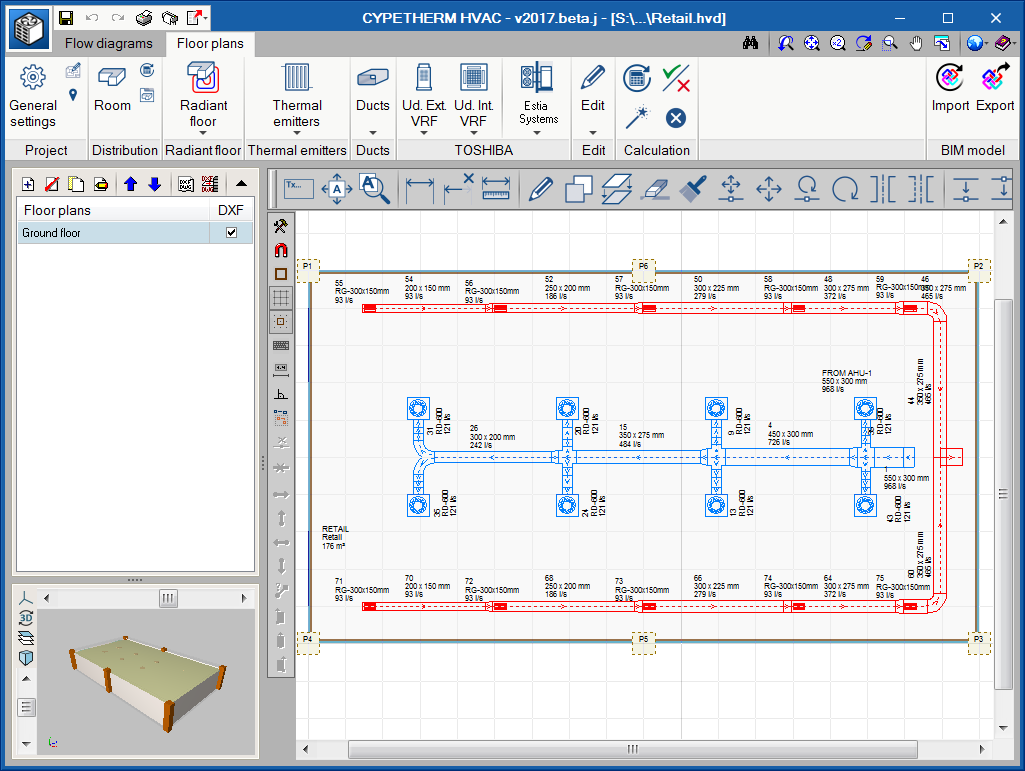As of the 2018.a version, it is possible to define TOSHIBA multi-split systems. These systems consist of an outdoor unit and between 2 and 5 indoor units.
The design process is as follows: users place the indoor units (cassette, duct, wall or floor units) in the spaces, and the outdoor unit on the façade or roof of the building. They are joined using refrigerant pipes in the Flow diagrams tab.
Upon designing, the program automatically selects the indoor and outdoor models, as well as the diameter of the pipes. Regarding the results, the program generates, as well as the drawings, a design report of the system and the quantities of the elements provided in the installation.
Between 2 and 5 indoor units can be connected to the outdoor units that have been provided.
For CYPETHERM HVAC to be able to design a TOSHIBA Multi-split system, the user license must contain the “Direct expansion systems” permission.