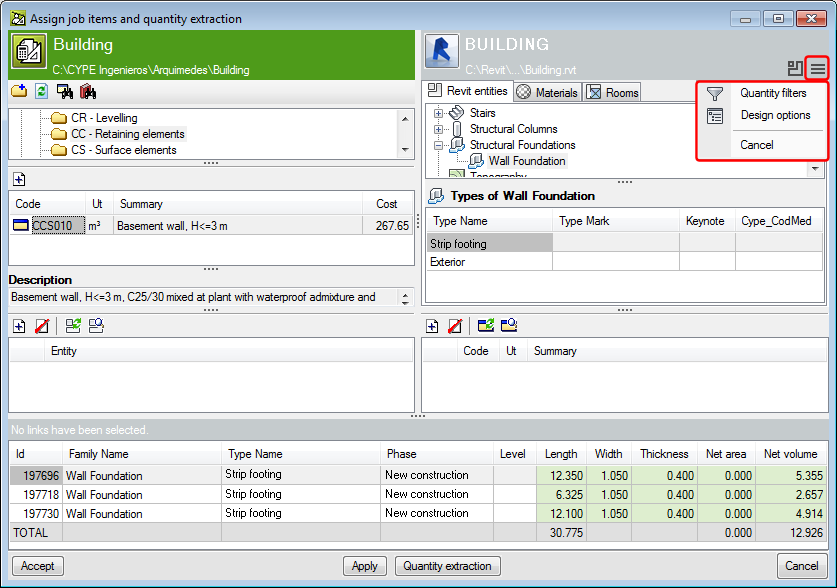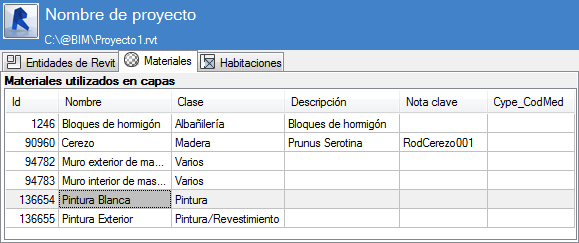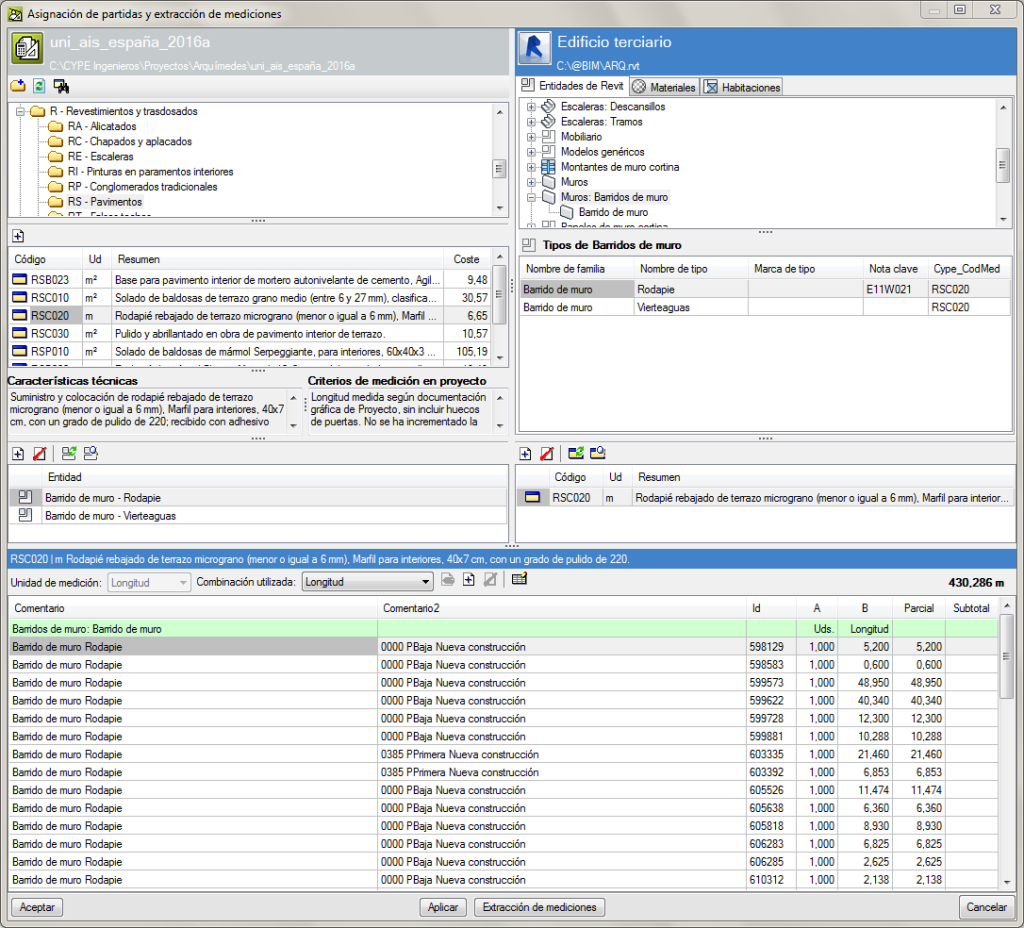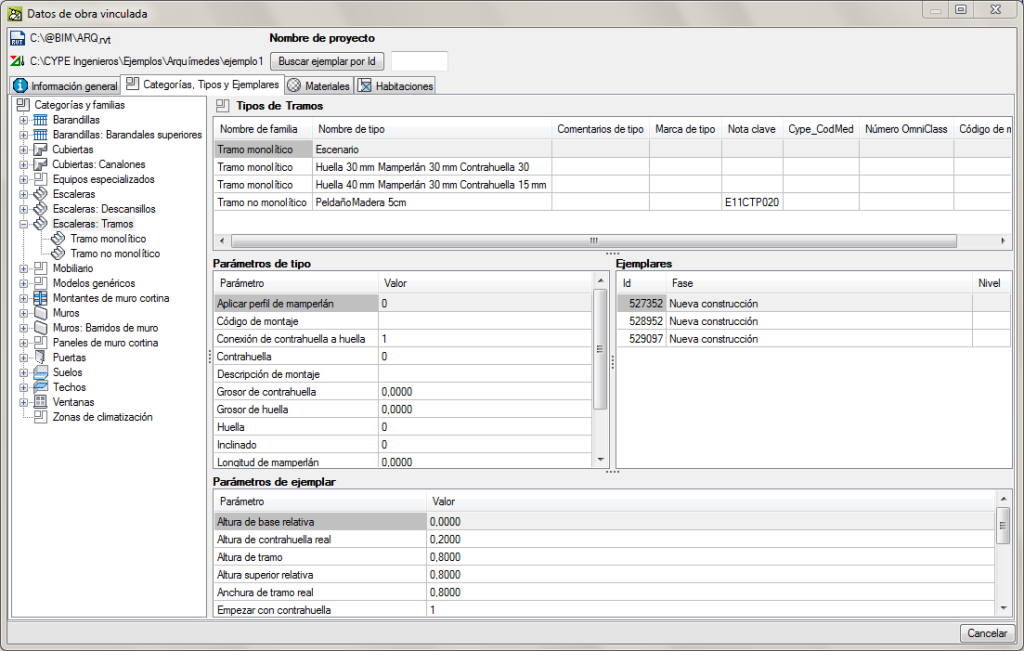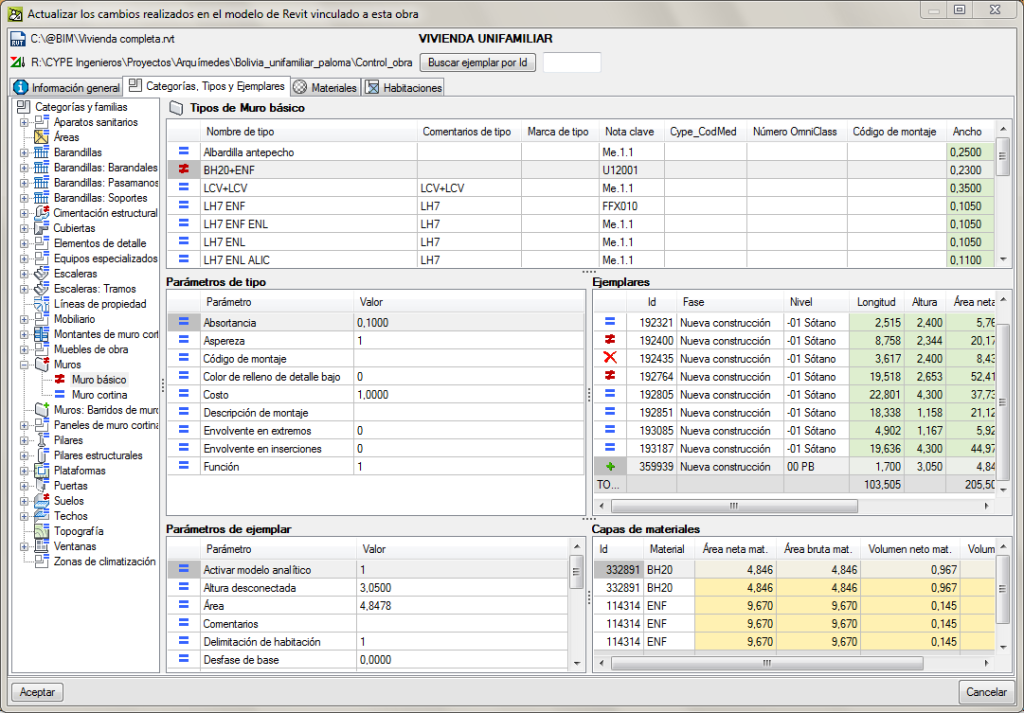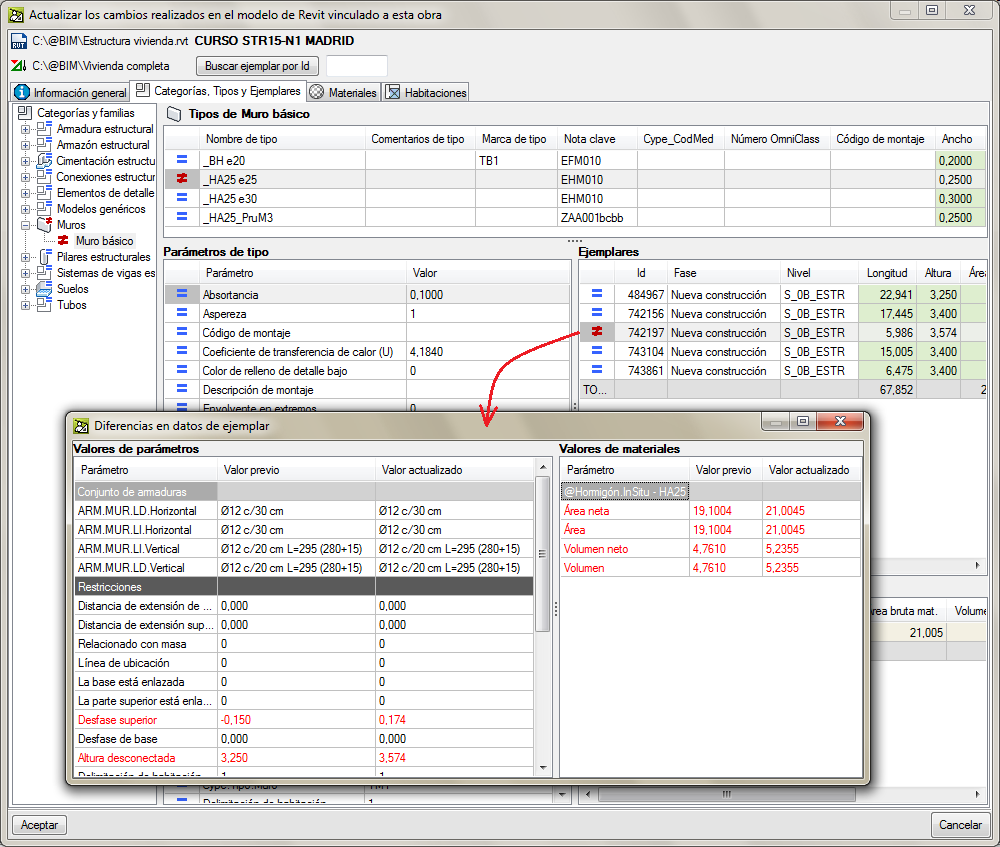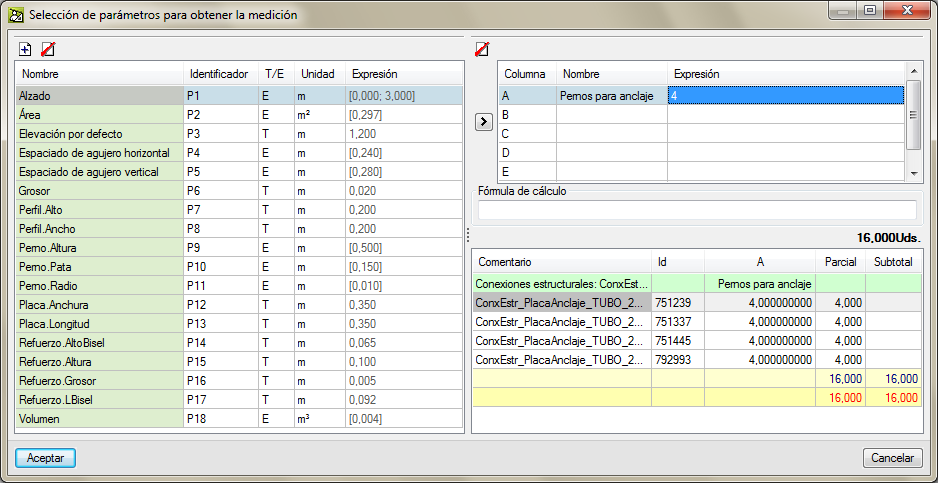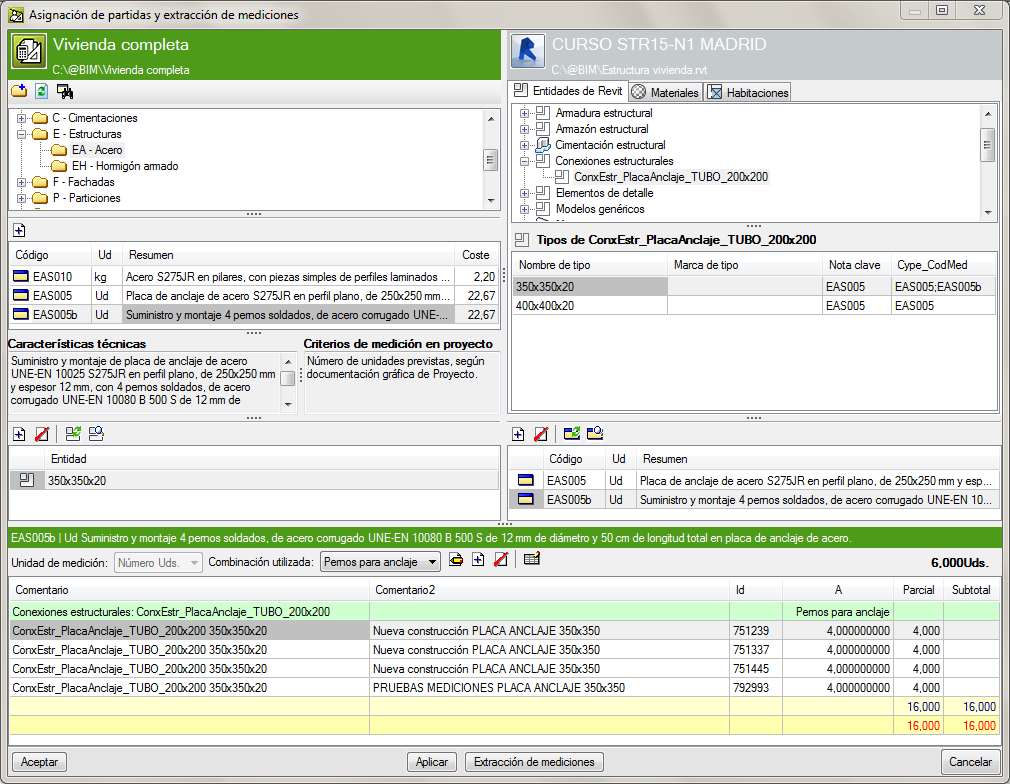The Design options consist of design alternatives which, by always working on a single model, allow users to save a substantial amount of work.
For example, two or more proposals can be carried out simultaneously to show clients various alternatives. Therefore, Arquimedes’ new “Design options” tool allows users to only measure Revit entities which belong to the design options selected in the Revit model. This tool permits users to extract different quantities depending on the quantity options that have been created in the Revit model, to obtain different quantity values.
The ![]() button, in the “Job assignment and quantity extraction” dialogue box, allows users to access the “Design options” (if design options have been created in the Revit model) and select the group of design options to apply when extracting quantities to create the bill of quantities.
button, in the “Job assignment and quantity extraction” dialogue box, allows users to access the “Design options” (if design options have been created in the Revit model) and select the group of design options to apply when extracting quantities to create the bill of quantities.