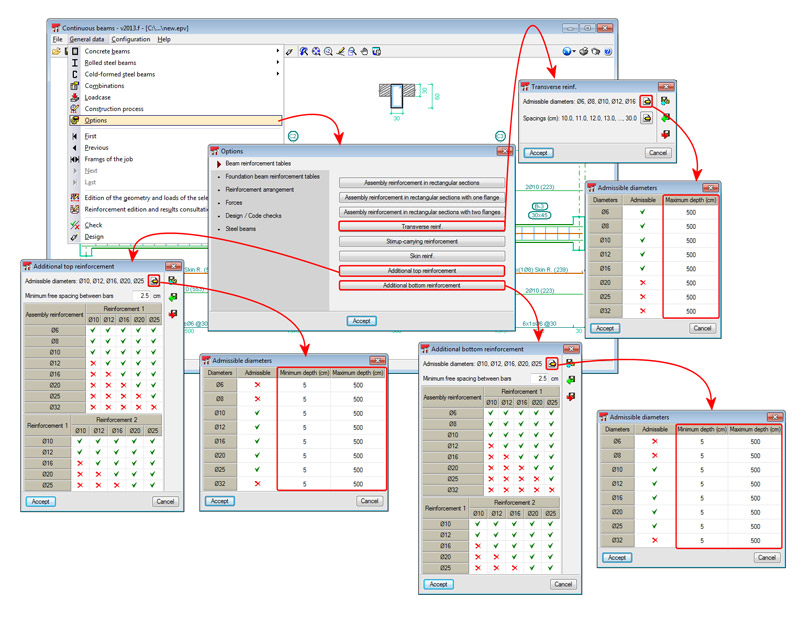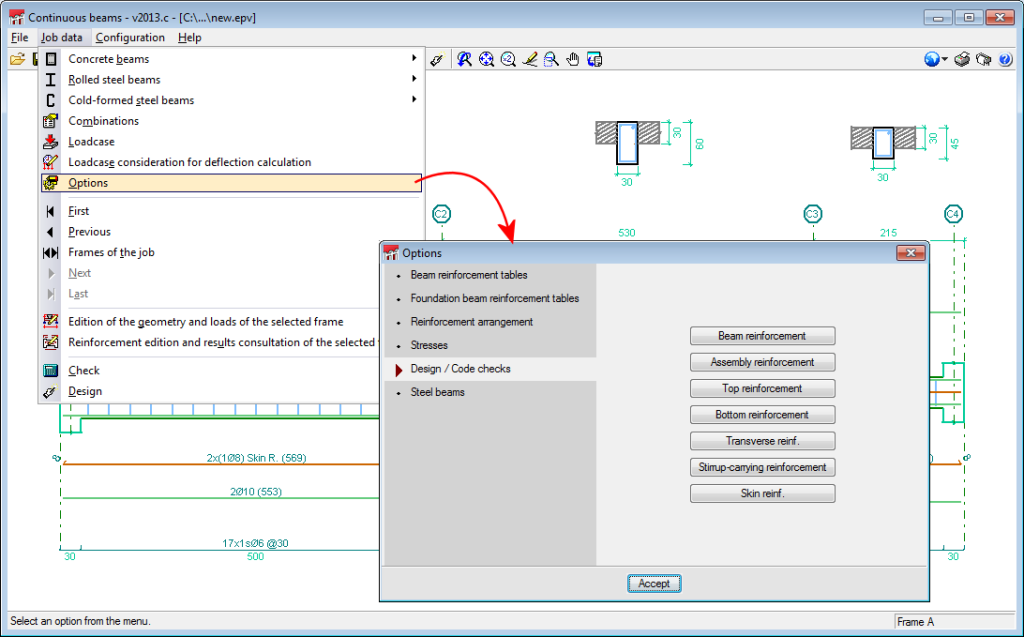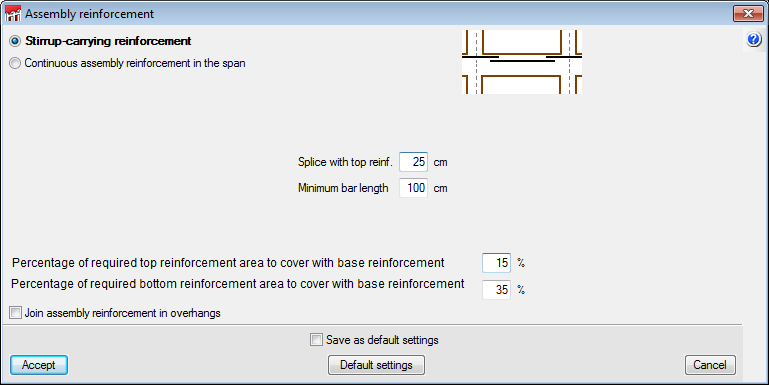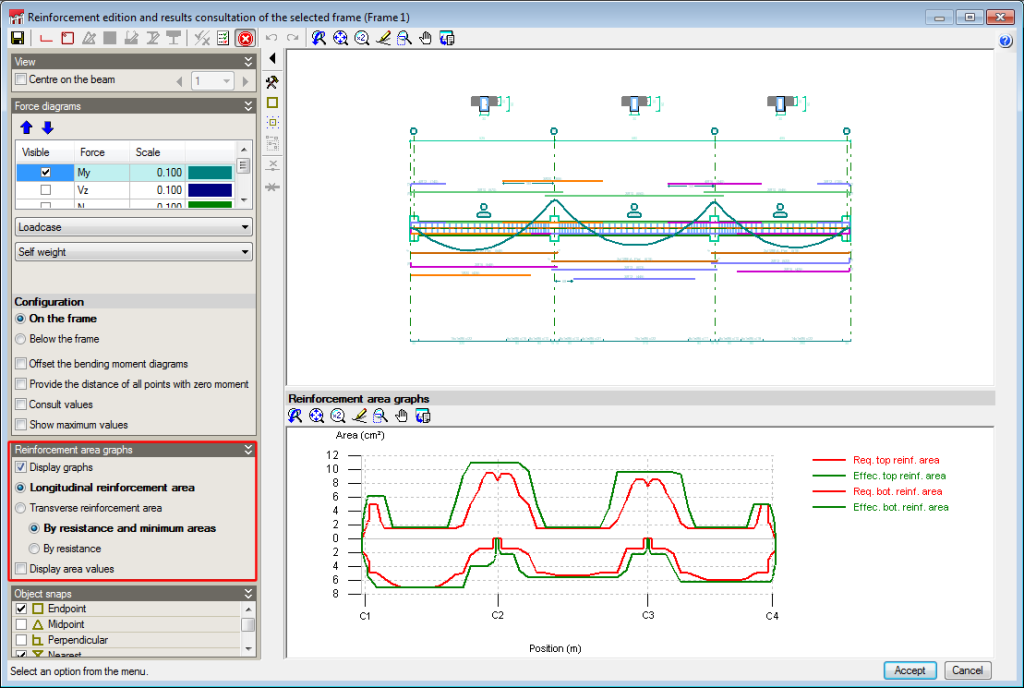The admissible diameters contained the reinforcement tables for transverse reinforcement, top additional reinforcement and bottom additional reinforcement, can be deactivated depending on the depth of the beam.
The top additional reinforcement and bottom additional reinforcement tables include two new columns: Minimum depth and Maximum depth, which allow users to define a beam depth interval for each admissible diameter, so that if the depth lies outside this range, the diameter is not used. The transverse reinforcement tables only contain one new column, Maximum depth, which allows user to deactivate the admissible diameters for beams exceeding that value.
These improvements have also been implemented in CYPECAD.