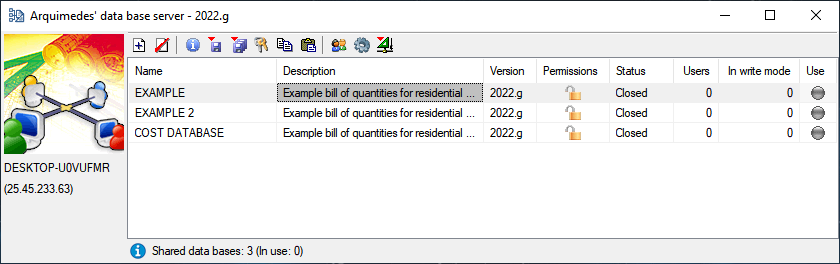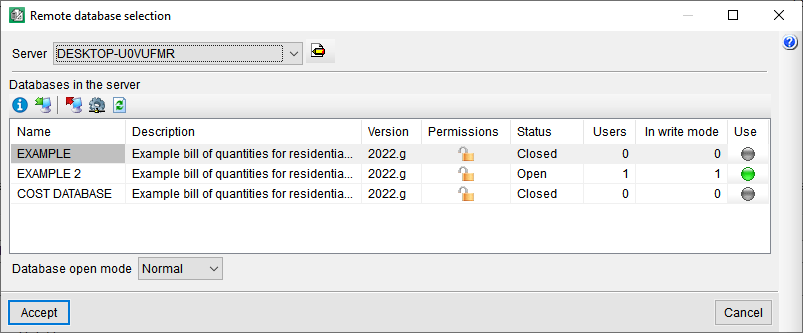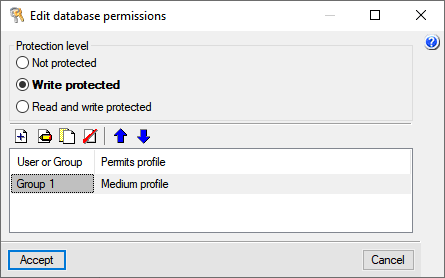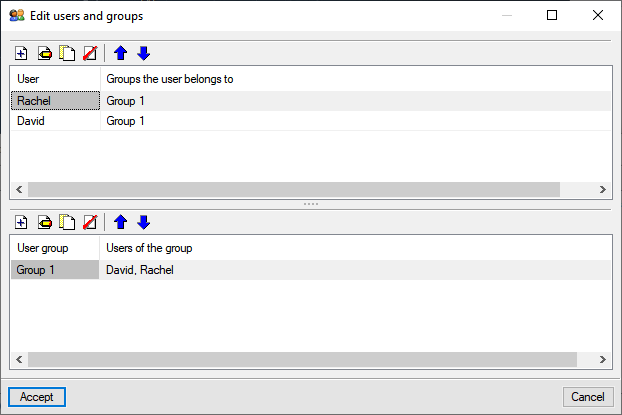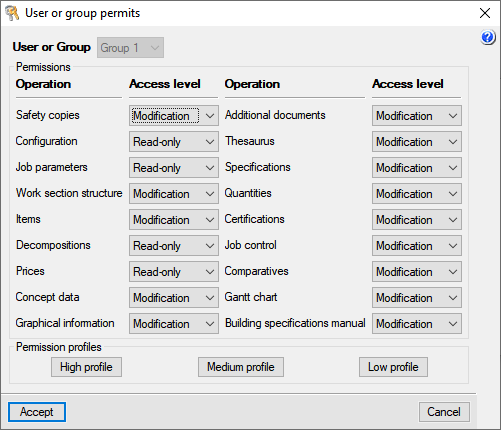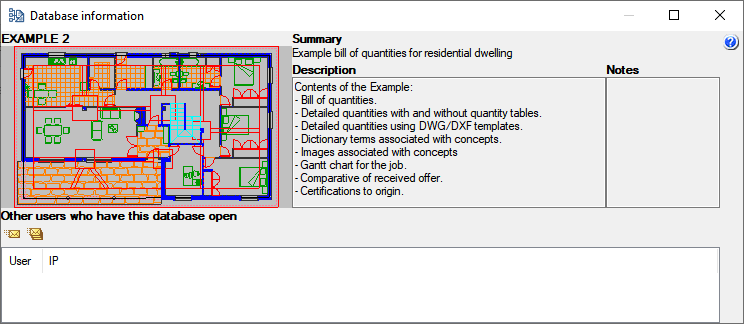Arquimedes Server
The "Arquimedes Server" module is used to manage the simultaneous access to the same database (bill of quantities or cost database) of several users connected to a network via a configuration of permissions and access methods.
Arquimedes database server
The multi-user work enabled by the "Arquimedes Server" module is managed from the Arquimedes Database Server application. This app is installed independently from the rest of the CYPE programs, using a compressed file that can be found on the Arquimedes product website by clicking on the "Download" button. The installation is carried out specifically from the "Plugins compatible with Arquimedes" section, in the "Arquimedes Database Server (64 bits)" file.
Remote and local databases
All Arquimedes databases can be operated in multi-user mode from any workstation on the network by simply declaring the desired databases in the Arquimedes database server. In Arquimedes, declared databases are called remote databases as opposed to local databases that are not defined on the server and only allow one user to access them at a time.
The "Open remote database" button on the Arquimedes toolbar opens a dialogue box for selecting a database server. If no server is detected, click on the "Server management" button and add a server by IP or machine name.
Configuring the accessibility to the remote databases
The Arquimedes database server allows the access to remote databases by network users to be limited. A remote database can be modified only by certain users (each with configurable operating levels) who optionally have an access password.
Therefore, the Arquimedes database server configures the remote database accessibility by defining a series of permissions with which a customised Control - Operability relationship is obtained. This configuration provides several ways of accessing the remote databases. Two extreme situations are described below:
- Any network user (with a license to use Arquimedes and its "Arquimedes Server" module) has free access to all remote databases.
- Any desired remote databases may have the following access limitations:
- Each remote database has its own list of users who are granted access after identifying themselves with a user name and password (each user must have a license to use Arquimedes and the "Arquimedes Server" module).
- The operations that the users included in this list can carry out on the remote database are configurable, so each of them may have different limitations concerning their manipulation. These limitations may also be different for the same user in each remote database in which they are declared.
- Each remote database can be hidden from unauthorised users.
In order to improve the coordination of users' work, Arquimedes allows users working with the same remote database to exchange text messages.
Using the "Send message to user" button or the "Send message to all users in the database" button, you can send a text message to the user or to all users in the database.
Simultaneous running of more than one Arquimedes database server
More than one Arquimedes database server can be installed on the same network, although a single remote database can only be registered on one server. Therefore, in a company network, there could be several Arquimedes Database Servers that each control different remote databases. Each server may have its own users, and there may even be users common to the different servers.
Permissions in the user license for working with Arquimedes Server
Users that wish to access any remote database must be licensed (single-use or network) to use Arquimedes and the "Arquimedes Server" module. The Arquimedes Database Server does not require any user licenses.
Other features
To access further features offered by the program, several modules can be found on the “Arquimedes modules” webpage.