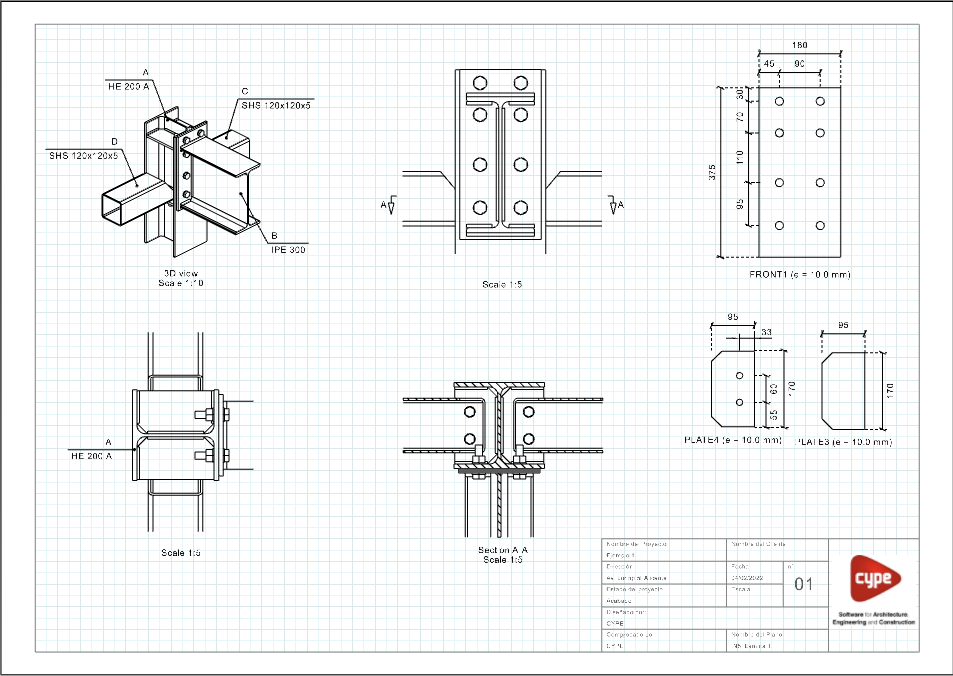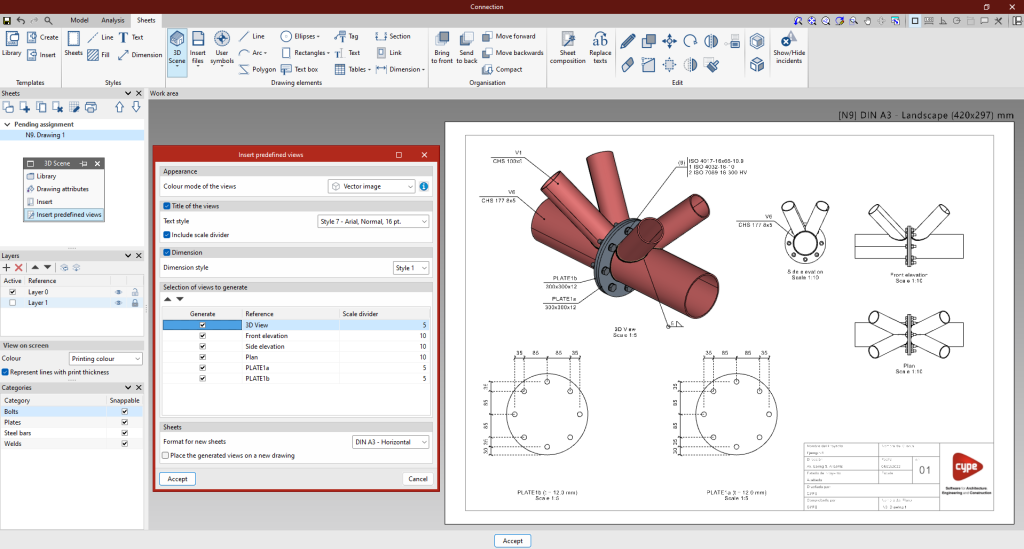Graphical information for connections
In the "Sheets" tab, there are several tools that allow detailed sheets of the connections to be obtained from the data previously entered in the modelling phase.
All the features found in "Edit sheets" are also available for the layout of the sheets in the connection.
From this window, users can enter views, dimensions, label elements, insert external files, create user symbols and generate tables, among many other options.
In the "Drawing elements" group, select the "3D scenes" option and click on "Insert predefined views".
In the pop-up panel, the selected views can be configured. Users can choose the colour mode of the views, whether they are to be dimensioned and referenced, as well as their respective styles. The desired scale can also be configured.
Linking to the connection model
The content of the sheets is linked to the model of the connection, i.e. the scenes and views that have been defined as well as the element tags that have been entered will be automatically updated if changes are made to the connection model. In case the connection is exported to the "Connection library", the sheets will also be exported and can be reused in future projects.