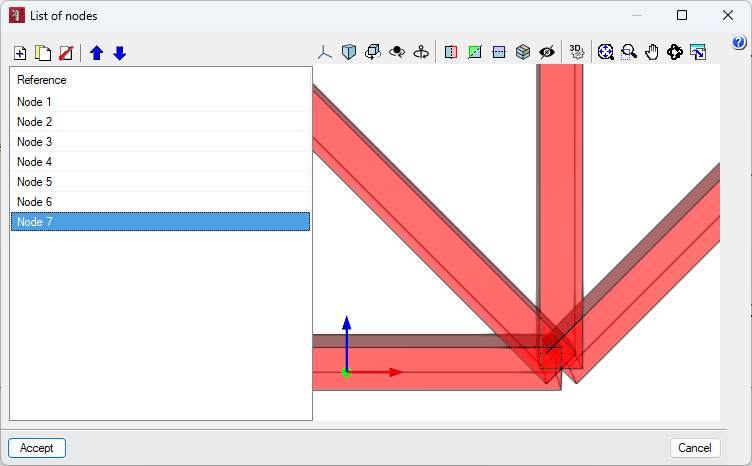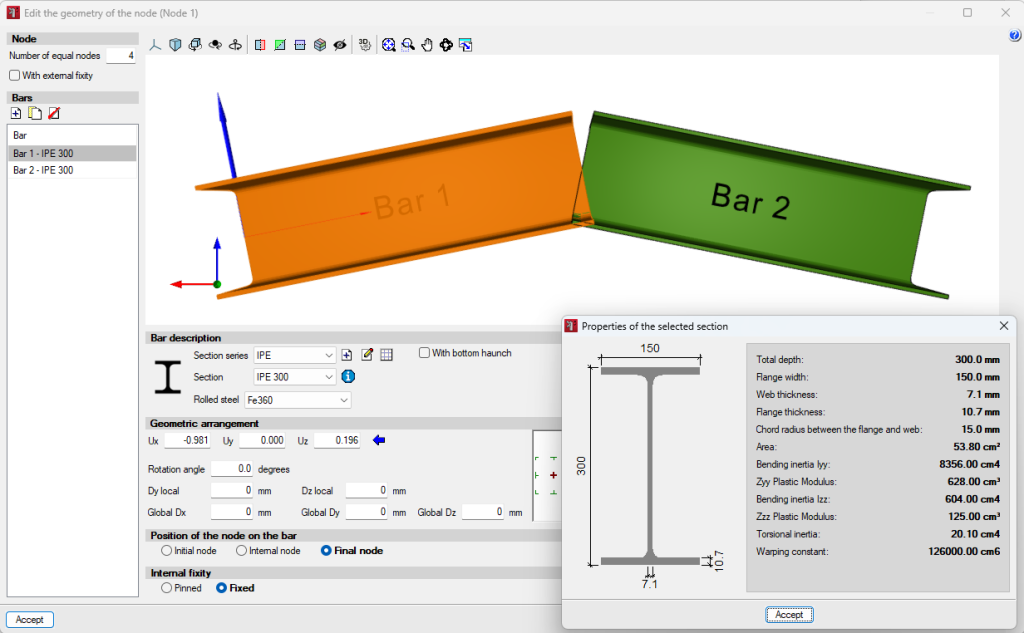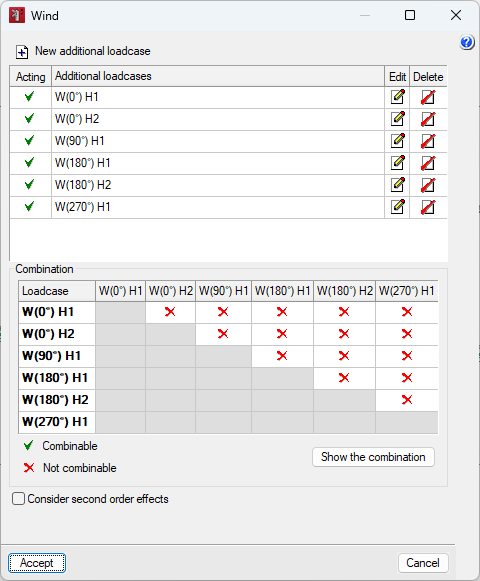Creating and editing nodes
From the "List of nodes" option, available under "General data", users can access the interface to visualise and manage the different nodes in the project.
Click on the "Add" button to add a new node. To make it easier to enter the node, the program allows users to generate the node with the help of predefined types, or to define them themselves.
From the "Edit the geometry of the node" option, available under "General data", users can access the interface to define the series and sections of the bars, as well as the loads to be considered in the bar design.
For the description of bars, users can access a manufacturer's library from which they can import section series. Sections can also be created manually and edited.
From the editor, the geometrical layout is also described, as well as the position of the node in the bar and the internal fixity.
From the node geometry editor, the loads are entered for each of the previously defined loadcases. To do this, the bar is selected and the corresponding loads are entered.