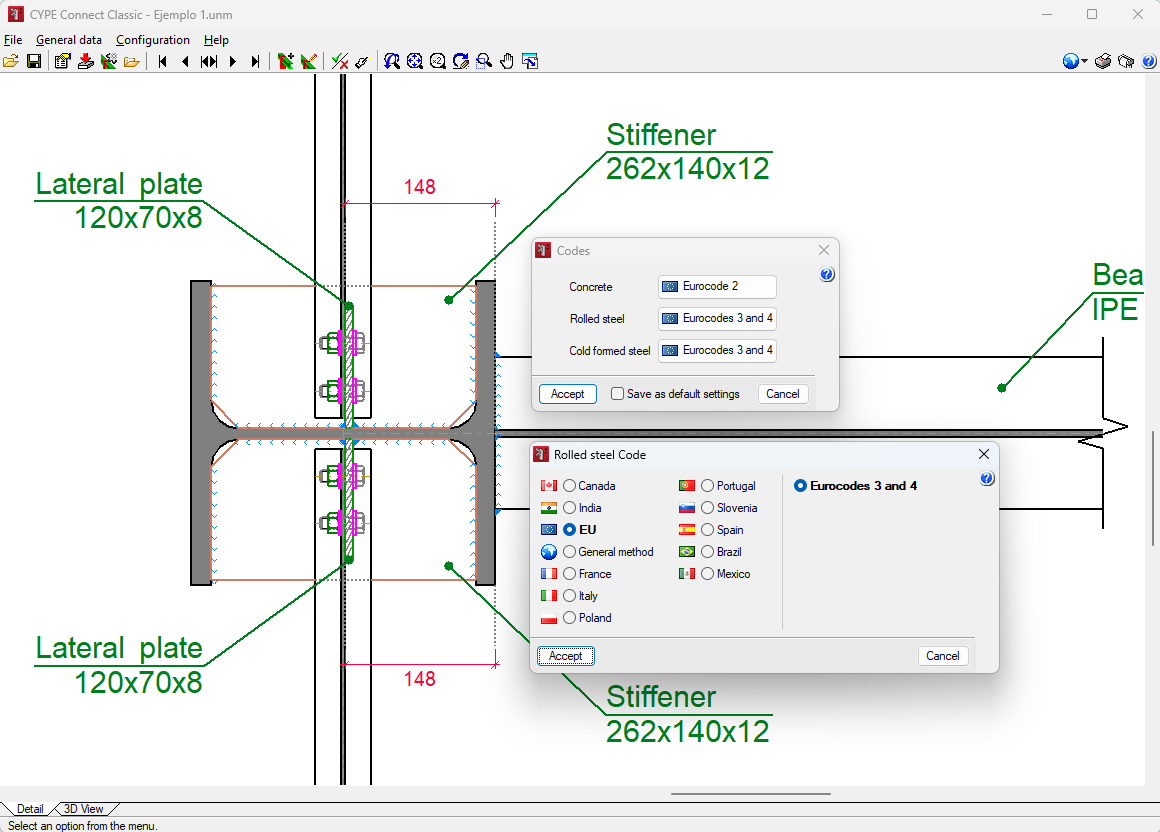Defining the project characteristics
General data
In the "General data" menu, the options and tools are divided into four groups.
The first group contains the options for selecting and creating combinations and loadcases, the options for their general design, as well as those for managing the section library. The second group shows the options for navigating between the different connections in the project. The third group contains the options for editing the geometry of the node and editing the connection applied to the node. Finally, the "Check" and "Design" options are shown for the edited connection or all the connections in the project.
Configuration
The "Configuration" menu contains options for modifying the design standard for the connections, the system of units to be used, the size and orientation of the sheet, the selection of the printer and the styles for the program's reports. The program offers options for sending jobs. The addresses of contacts can be added here so that they are available when a job is sent. With the "Drawings" option, users can create drawing formats and configure the peripherals on which these formats are to be used. In the "Details" section, a library can be created by incorporating CAD files in DXF or DWG formats so that they can be incorporated into the drawings. Finally, the program offers an option to change the background of the program's working area.