Drawing tools
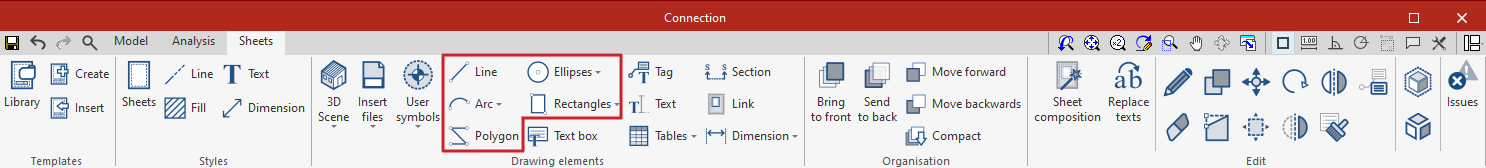
With the drawing tools for lines, arcs, polygons, ellipses and rectangles, these elements can be drawn in the sheet space.
Please note that the Ctrl key must be pressed to draw on the grid.
| Line | Consecutive segments can be drawn on the drawing as straight spans or arcs. It also offers the possibility to choose symbols at the ends. | 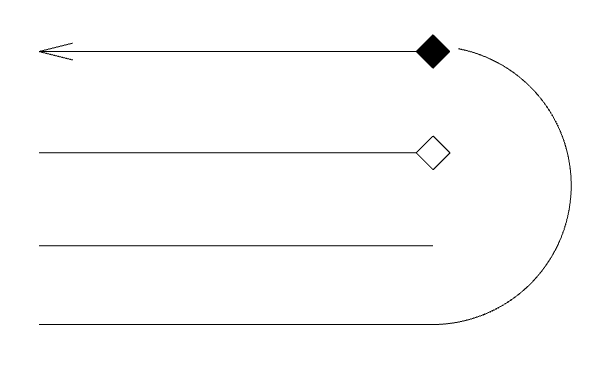 |
| Arc | It can be used to draw arcs given three points or given centre, start and end points. Symbols can also be entered for the start and end points of each arc. | 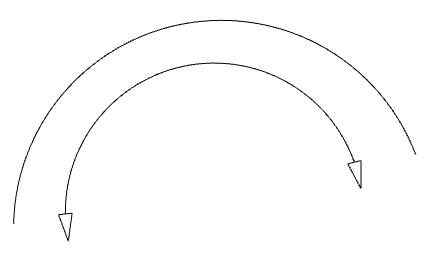 |
| Polygon | Polygons formed by rectilinear or curvilinear segments can be drawn. They can be filled. | 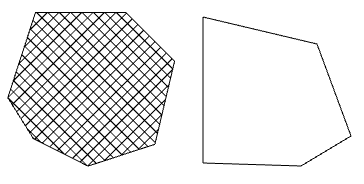 |
| Ellipses | Circles and ellipses can be represented. They can be filled. | 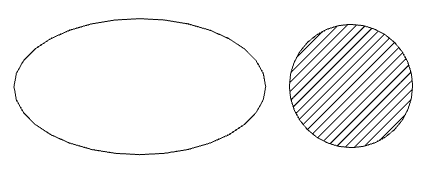 |
| Rectangles | Rectangles can be drawn with straight corners or with rounded corners. They can be filled. | 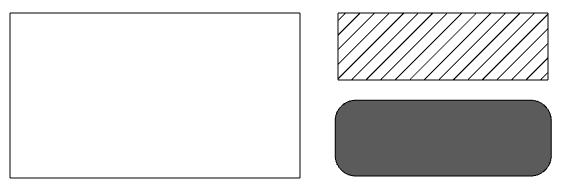 |

