Workflows supported by the program
As an Open BIM tool connected to the BIMserver.center platform, CYPELEC Core offers different workflow options.
Data entry
Free definition
- Defining the system, its elements and its characteristics by entering them freely in CYPELEC Core.
Importing BIM models
If the CYPELEC Core job is linked to a BIM project on the BIMserver.center platform, the following can be carried out:
- Import the content of switchboards and sub-switchboards from CYPELEC Distribution in order to use them in the process of automatic generation of lines and circuits in CYPELEC Core:
- Import models from CYPELEC Distribution
- Import the numerical values of the earthing resistance of the system from CYPELEC Grounding IEC and CYPELEC Grounding IEEE:
- Import models from CYPELEC Grounding IEC
- Import models from CYPELEC Grounding IEEE
Data output
- Exporting reports to HTML, DOCX, PDF, RTF and TXT formats.
- Exporting drawings to DXF, DWG and PDF formats.
- Exporting the information contained in CYPELEC Core to the BIMserver.center platform using IFC formats. This allows the information to be viewed by authorised project participants. The information generated by CYPELEC Core can be used by the following programs:
- CYPELEC Multiline
Automatically generates the multiline diagram. - CYPELEC Networks
Receives the total power of the low voltage system and considers it as a point load for network analysis. - Open BIM Cable Routing
Reads the information on the single-line diagram of the electrical system. - Open BIM Switchboard / Open BIM Retelec
Allows users to import the distribution of lines and their assigned protections to create the distribution of protection elements inside the switchboard or cabinet.
- CYPELEC Multiline
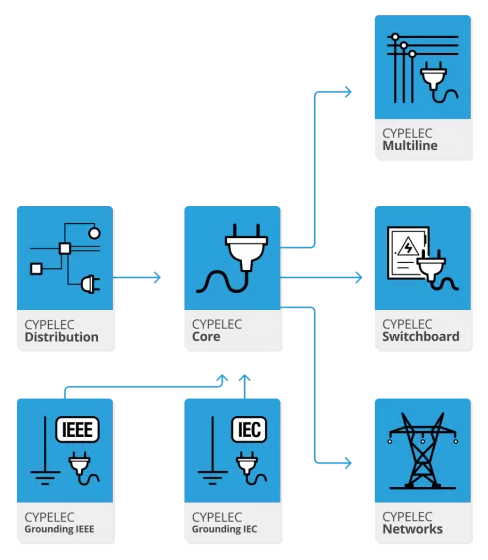
More information:
The complete workflow and the interaction between all the programs in the CYPELEC suite and other applications can be checked in this link.



