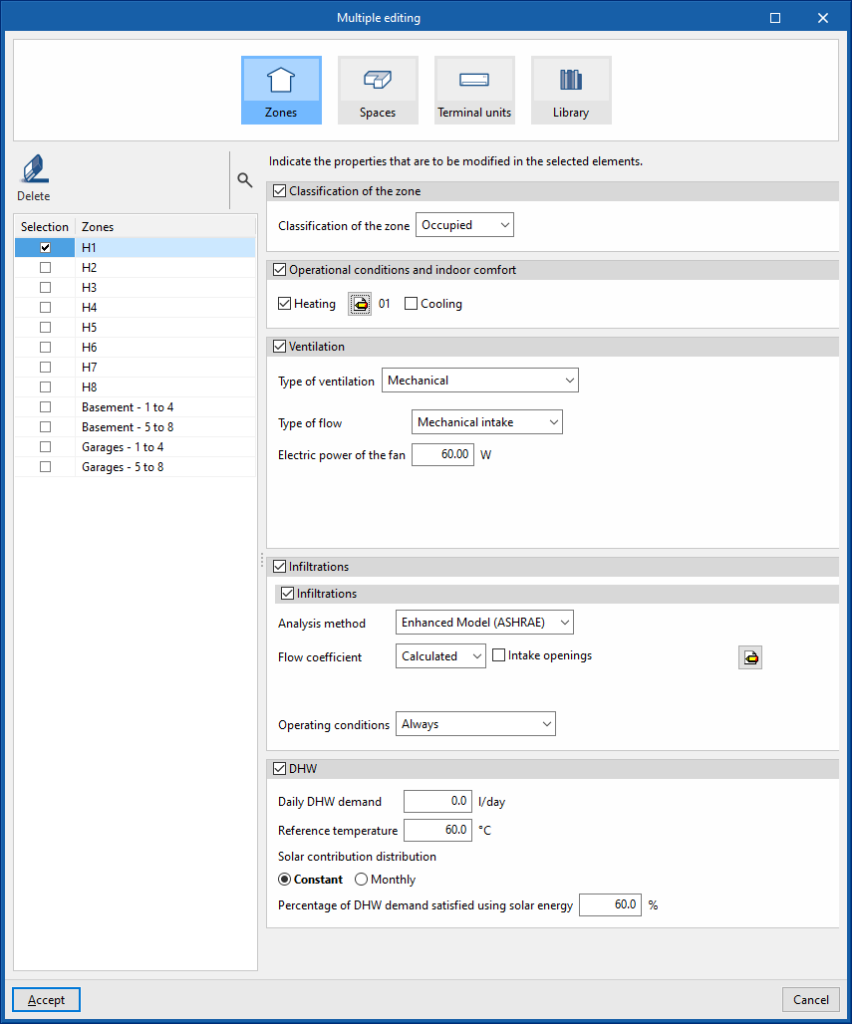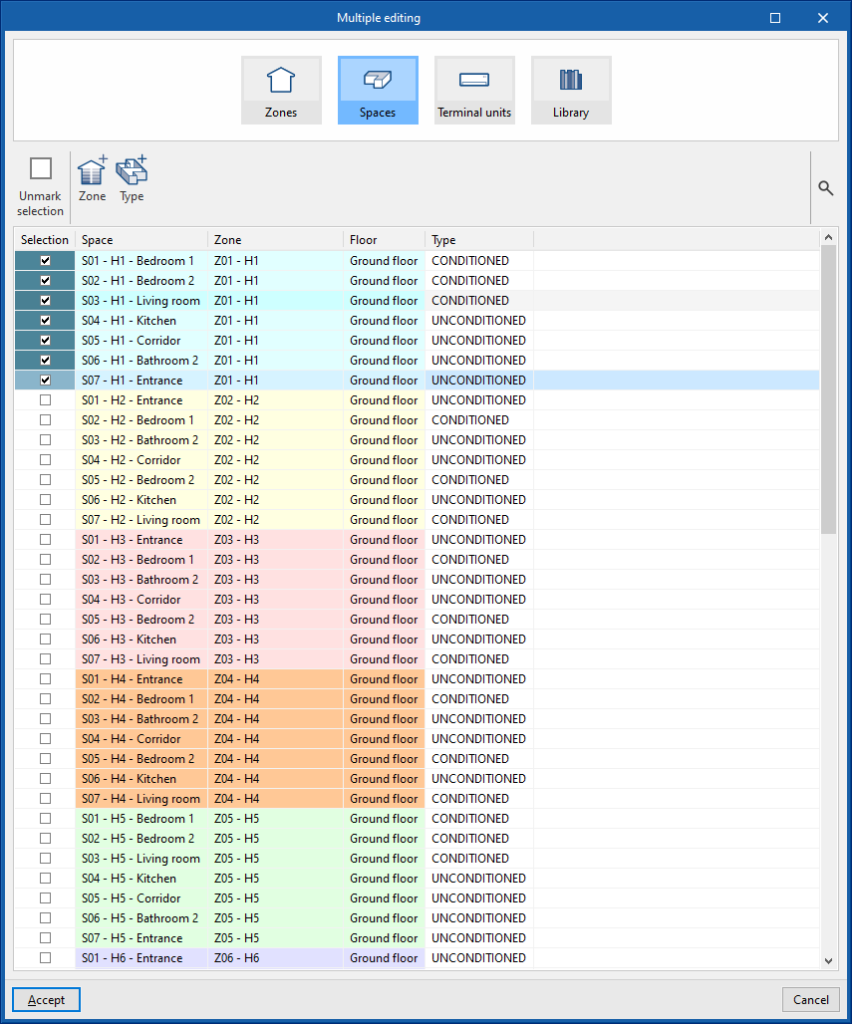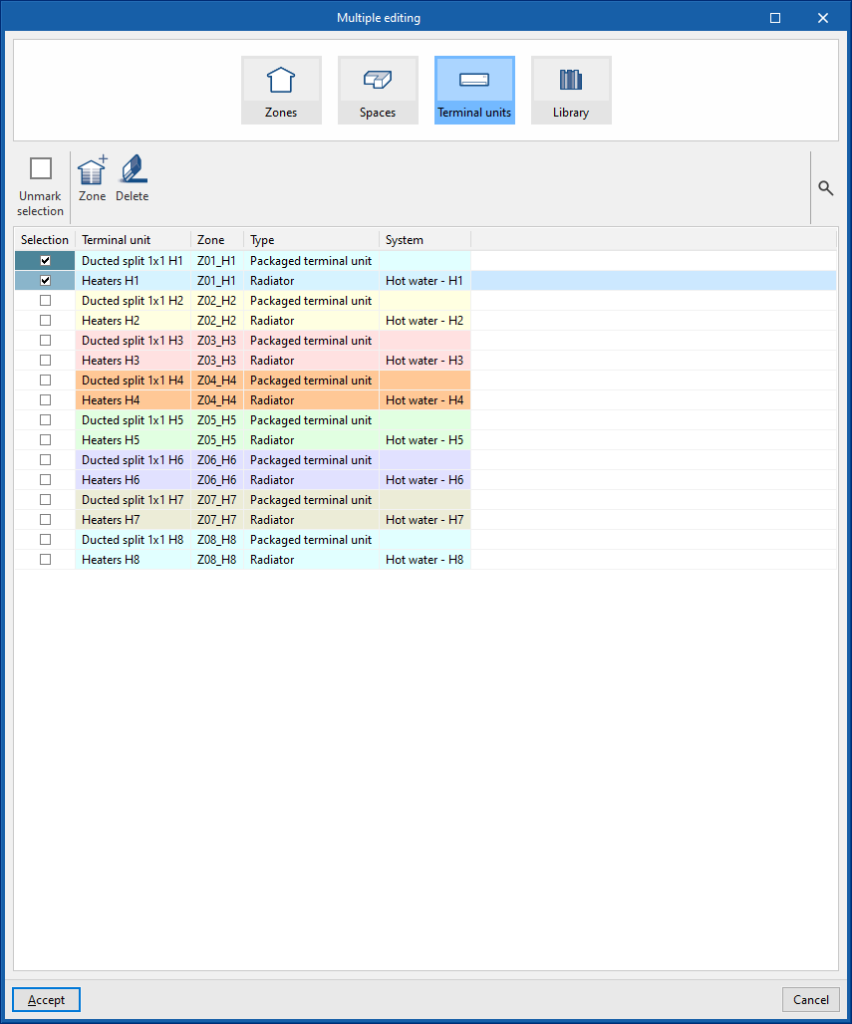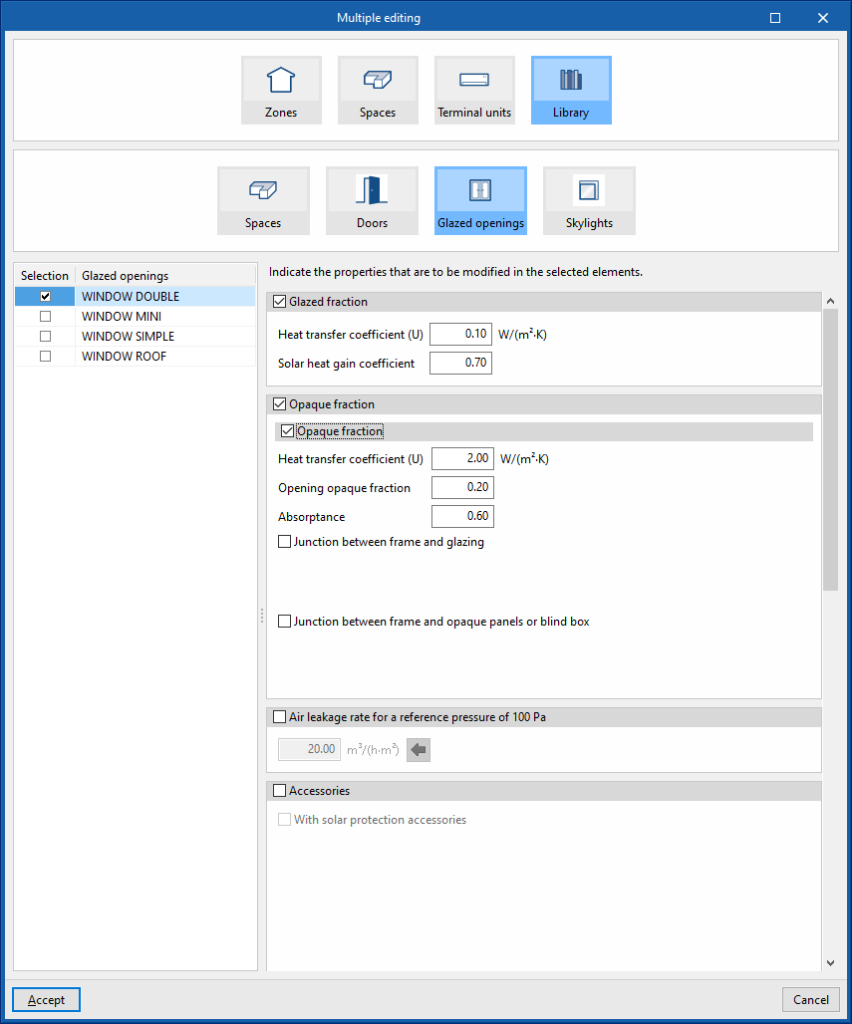Editing tools ("Building" tab)
The options in the "Edit" group of the upper toolbar of the "Building" tab are used to edit the elements of the building schematic.
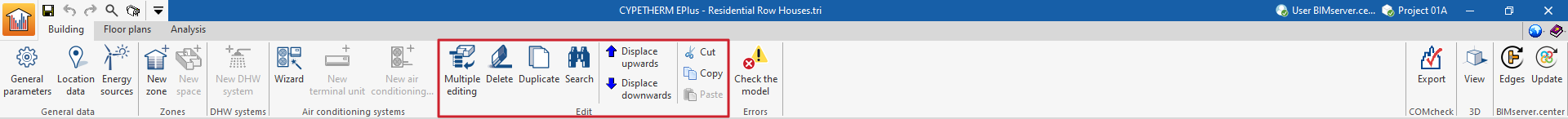
Multiple editing
The "Multiple editing" option offers a wizard to edit the properties of the different types of building elements at the same time.
Properties of thermal zones can be deleted and modified, spaces can be moved and their type can be edited, terminal units can be moved and the properties of some of the library elements can be modified. The wizard will act only on the elements of each type selected on the left side of the window.
This is done using the options available in the "Zones", "Spaces", "Terminal units" and "Library" panels, which are described below:
Zones
Deletes and modifies the properties of the thermal zones:
- The "Delete" option on the left side deletes the selected thermal zone.
- To modify the properties of one or more thermal zones simultaneously, select the zones in the left-hand side panel. Then, on the right, indicate the properties to be assigned to these zones.
By accepting, zones will have their properties changed or will be deleted.
Spaces
Moves the zone spaces and edit their type:
- To move the zone spaces, the spaces must be selected by marking them in the left column. Then, click on the "Zone" option and choose the zone to which they will be assigned.
- To edit the type of the spaces, the spaces must be selected by checking them in the left column. Then, click on the "Type" option and choose the type of space to be assigned to them.
By accepting, the spaces will be moved to the indicated area and their type assignment will be modified.
Terminal units
Moves or deletes zone terminal units:
- To move the zone terminal units, the terminal units must be selected by marking them in the left column. Then, clicking on the "Zone" option, select the zone to which they will be assigned.
- The "Delete" option deletes the selected terminal unit.
By accepting, the terminal units will be moved to the indicated area or deleted.
Library
Modifies the properties of some of the library elements such as "Spaces", "Doors", "Glazed openings" or "Skylights":
- To modify the properties of the elements, the types to be modified must be selected by marking them in the left-hand column. Then, the properties to be assigned to these types of elements are indicated on the right.
By accepting, the selected types of elements will have their properties modified.
Individual editing tools
The rest of the tools in this group are used to perform the following operations on the elements of the tree diagram of the building.
| Delete | Deletes an element in the building's diagram. | |
| Duplicate | Duplicates an element in the building's diagram. | |
| Search | Searches for elements in the building tree by entering a "Search text". When accepted, the element will be selected in the tree. | |
| Displace upwards | Moves elements in the tree upwards. This option reorders elements or moves them to spaces and/or zone terminal units. | |
| Displace downwards | Moves elements in the tree downwards. This option reorders elements or moves them to spaces and/or zone terminal units. | |
| Cut | Cuts an element from the tree. | |
| Copy | Copies an item from the tree. | |
| Paste | Pastes the cut or copied tree element into the selected level. |