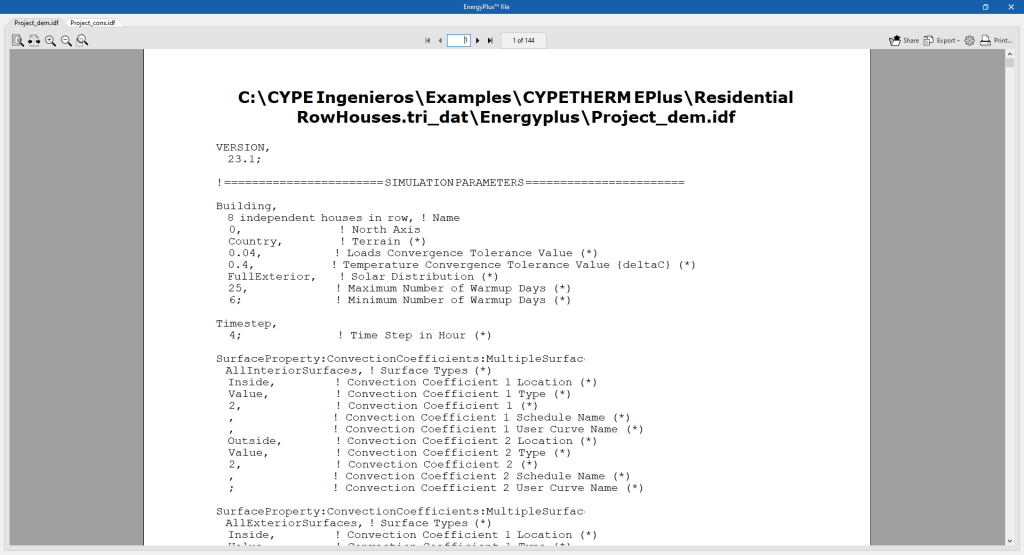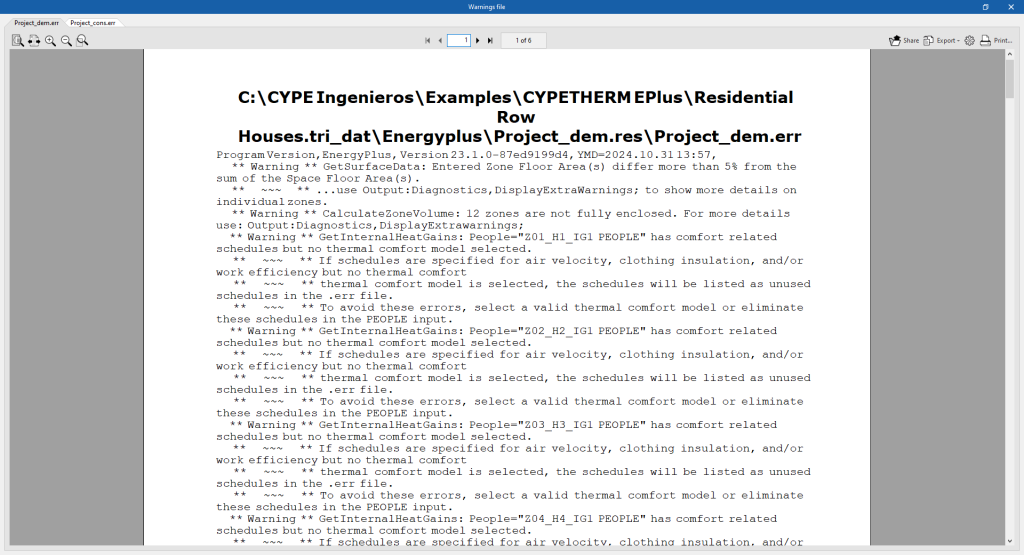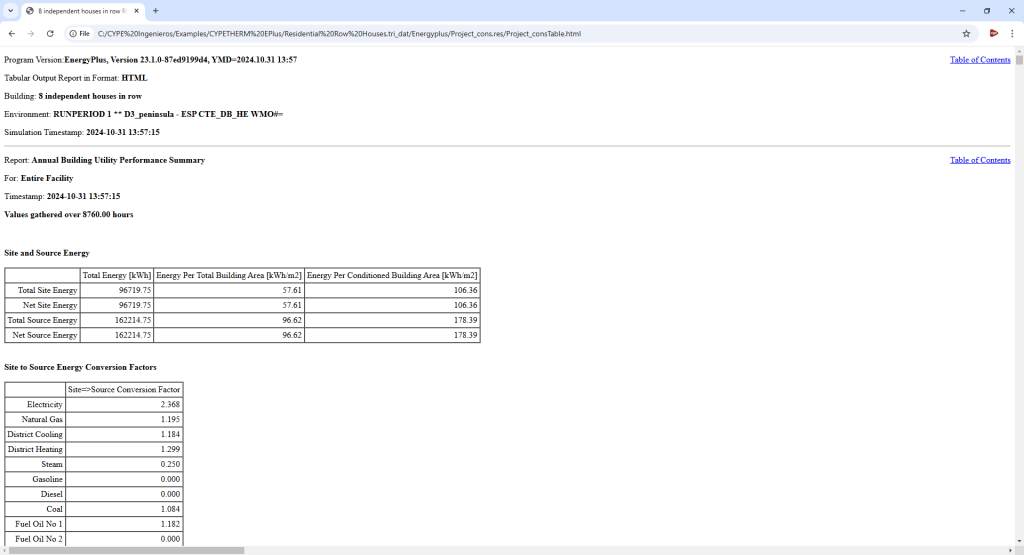EnergyPlus™ files
The "Analysis" group in the upper toolbar of the "Analysis" tab contains options for viewing the contents of the EnergyPlus™ files generated by the program:
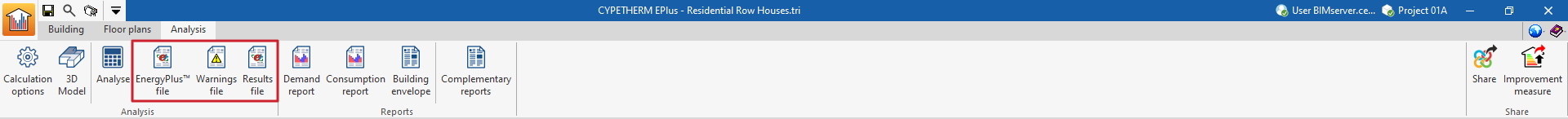
EnergyPlus™ file
Displays the input files with an .idf extension to the EnergyPlus™ analysis engine. The header of the viewer shows the location of each file:
- The Project_dem.idf file contains the data of the "Demand" simulation.
- The Project_cons.idf file contains the data of the "Consumption" simulation.
Warning file
Displays the .err files of warnings and errors produced by the EnergyPlus™ analysis engine. The location of each file is shown in the header of the viewer. If the simulation has been interrupted due to an analysis engine error, the contents of this file will be displayed.
- The Project_dem.err file contains the data of the "Demand" simulation.
- The Project_cons.err file contains the data of the "Consumption" simulation.
Results file
Opens the results files in HTML format generated by the EnergyPlus™ analysis engine, for each simulation (demand and consumption).
- The Project_demTable.html file contains the data of the "Demand" simulation.
- The Project_demTable.html file contains the data of the "Consumption" simulation.
Nota:
After the analysis, these generated files can be found in the data folder associated to the work. By default, it is located in the following path: C:/CYPE Ingenieros/Proyectos/CYPETHERM EPlus/nombre_de_la_obra.tri_dat/