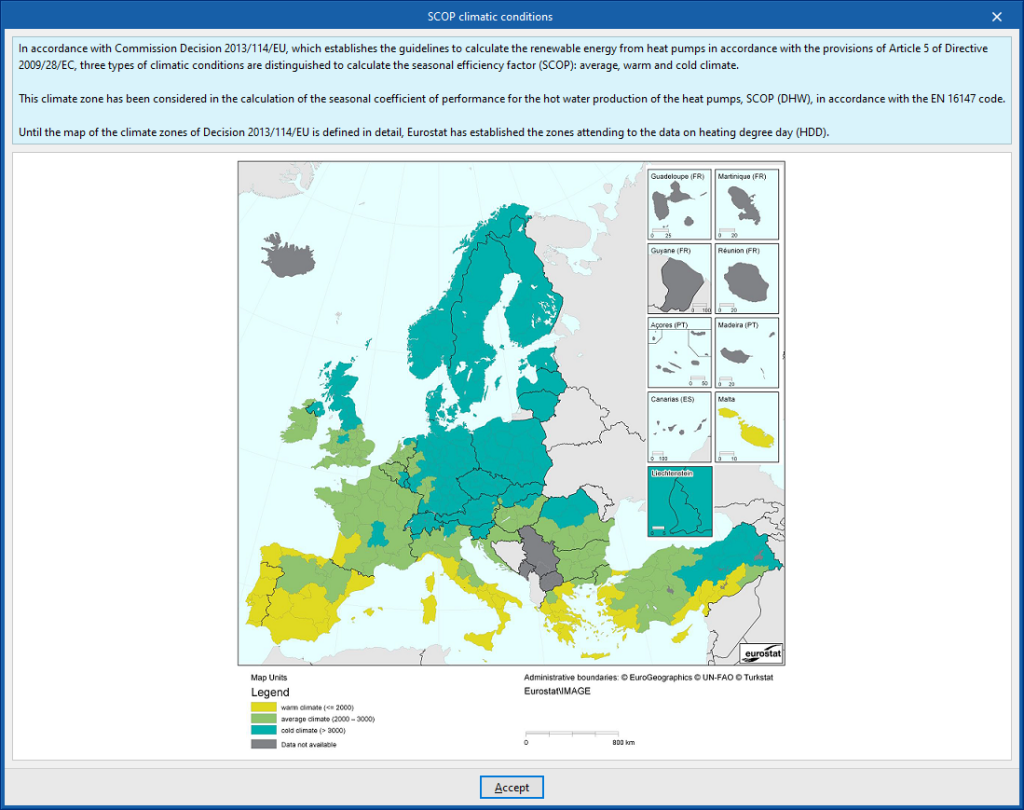Setting the location data
Within the "Building" tab, in the "General data" group of the main toolbar, there is the following option, which is used to set up the location data:
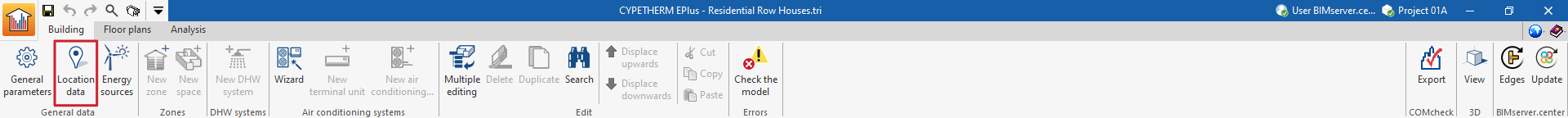
Location data
The "Location data" window, which opens when clicking on this option, describes the climatic data of the location where the building is located.
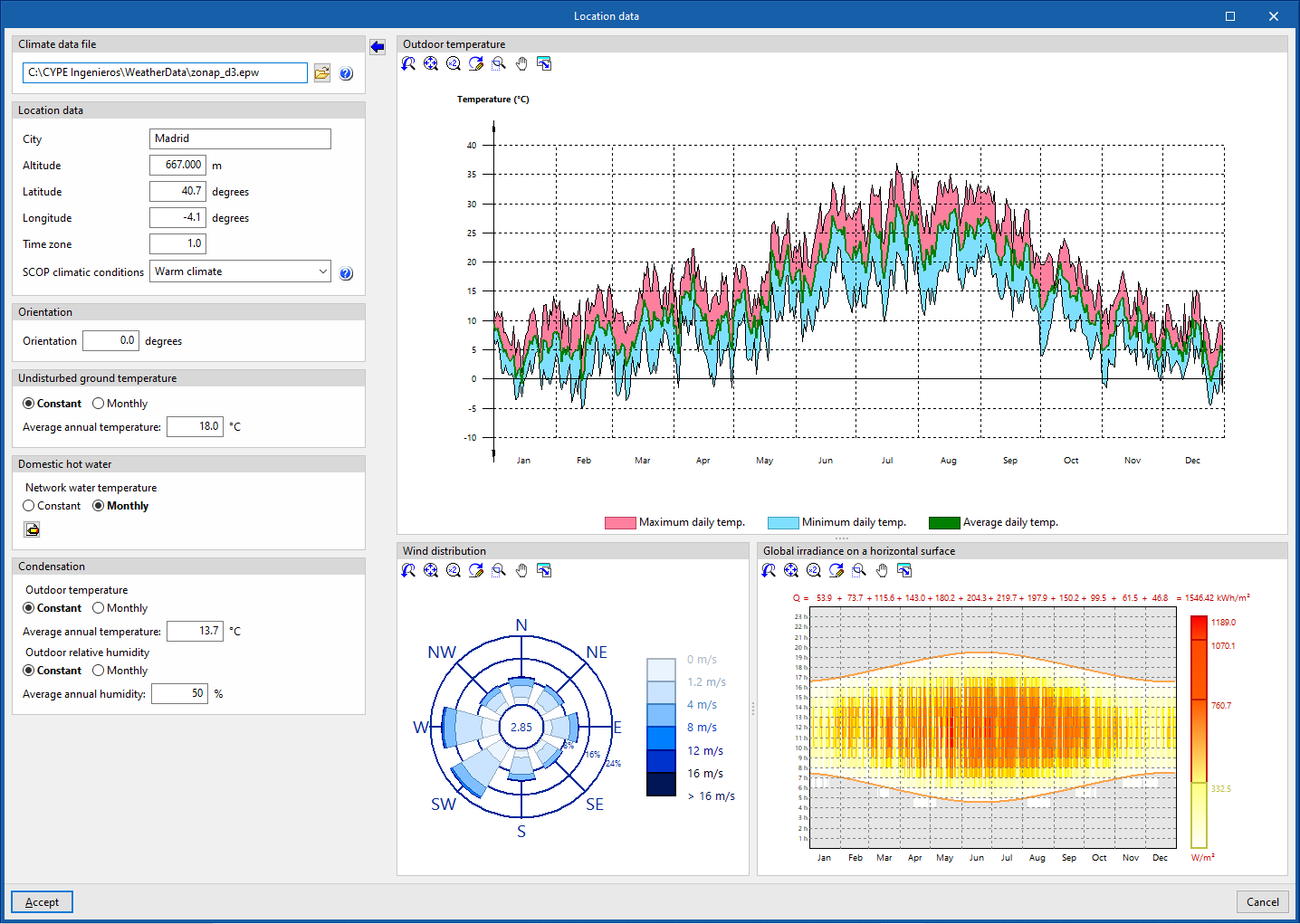
The energy simulation shall be carried out with the climate data file indicated in the "Climate data file" section, located in the upper left corner of this panel:
- Climate data file
Specifies the location of the EPW (EnergyPlus Weather Format) weather data file for the location of the building. On the official EnergyPlus™ website (energyplus.net/weather) the .epw weather data files for more than 2100 locations worldwide are available free of charge.
The "Import the values from the selected climate data file" wizard is used to fill in the panel data with the information contained in the selected climate data file.
The following data can be filled in from the import of climate files or adjusted later on: The following data can be filled in from the import of climate files or adjusted later on:
- Location data
- City, Altitude, Altitude, Latitude, Longitude, Time zone
This data is informative and is involved in the drafting of the results reports. In the energy simulation, these parameters are automatically read from the climate data file with extension .epw. - SCOP climatic conditions (Warm climate / Average climate / Cold climate)
Selects the climatic conditions according to the building's location. On the right, the program offers an aid to select the climate corresponding to the region where the project is located. This selection is used to determine the average seasonal performance of DHW production (SCOPACS) of the heat pump units.
- City, Altitude, Altitude, Latitude, Longitude, Time zone
- Orientation
Rotates the building. The orientation of the building is displayed in the "Floor plans" tab by means of the arrow in the lower left corner of the plan view. - Undisturbed ground temperature
The ground temperature (without influence of ambient conditions) is defined as a constant value for the whole year or by month. These values are used in the calculation of heat losses to the ground.- Constant (Average annual temperature) / Monthly (Temperature by month)
- Domestic hot water
The temperature of the mains water is defined, with a constant value for the whole year or by month. These values are used in the calculation of the energy demanded for the production of domestic hot water (DHW).- Constant (Average annual temperature) / Monthly (Temperature by month)
- Condensation
The outdoor ambient temperature and humidity values to be used for the condensation check are defined. Constant values can be defined for the whole year or by month.- Outdoor temperature
- Constant (Average annual temperature) / Monthly (Temperature by month)
- Outdoor relative humidity
- Constant (Average annual humidity) / Monthly (Monthly humidity)
- Outdoor temperature
The outdoor temperature, wind distribution and solar irradiance graphs shown in this panel reflect the data in the selected climate data file:
- External temperature
Daily maximum, daily minimum and daily average temperatures in a given year of the selected climate data file. - Wind distribution
Wind speed in the cardinal and intercardinal directions according to the selected climate data file. - Global irradiance on a horizontal surface
Global irradiance on a horizontal plane for different times of day and different days in a given year of the selected climate data file.