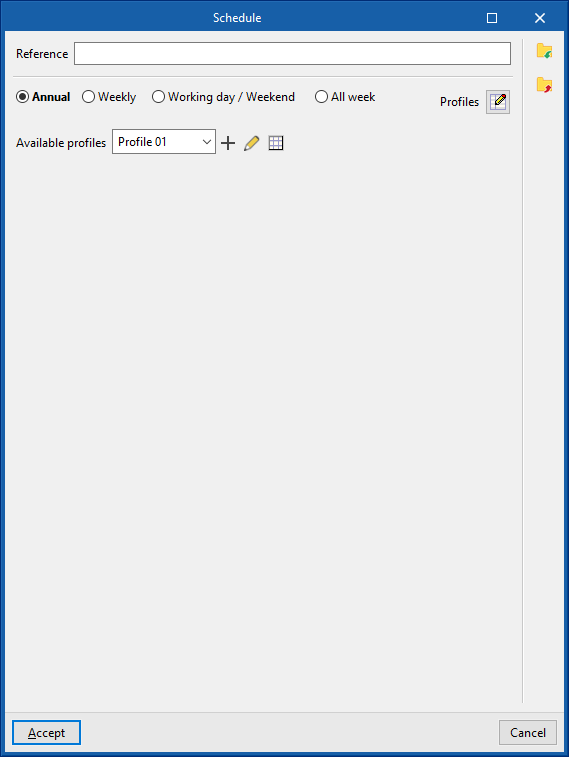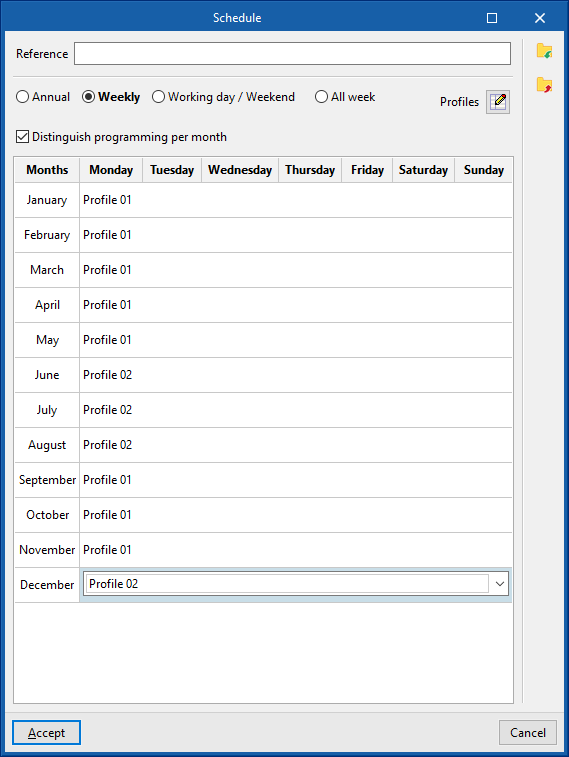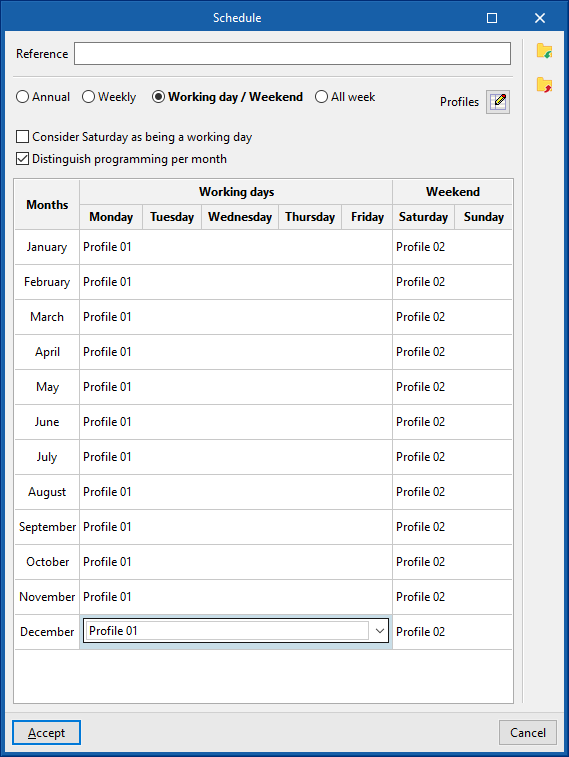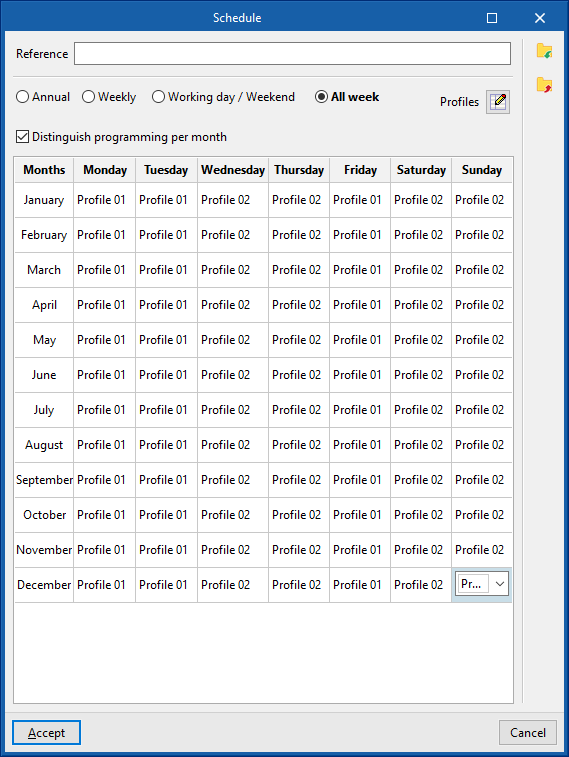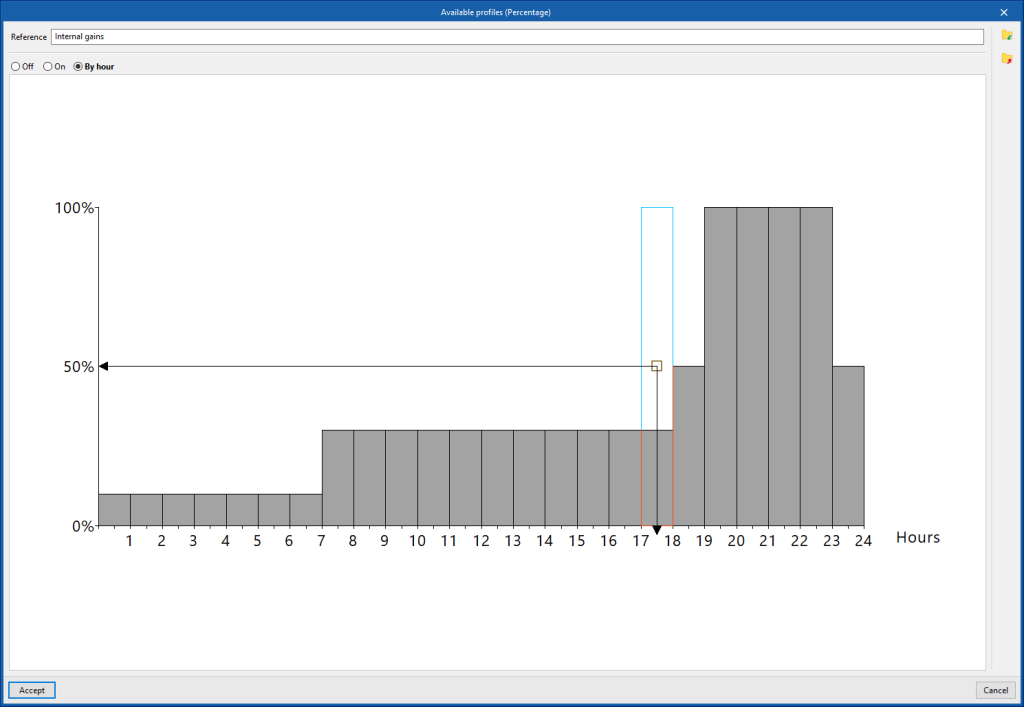Defining schedules
Schedules are used to define the pattern of variation, use, or activation of different resources or aspects of the project over the hours of the day, days of the week, and months of the year.
These aspects include the variation of ventilation, lighting, occupancy or internal equipment of the spaces, the profile of the setpoint temperatures for heating and/or cooling in each thermal zone, the activation profile of the solar protection fittings, the operational conditions of the air infiltrations in the zones or the time profile that defines the value of some parameters of the systems.
The schedules are detailed by activating or selecting the "Schedule" option found in the definition panels of the different aspects mentioned above, and then clicking on the edit option that will appear next to it.
If no schedule is defined for a certain aspect, the program will assume 100 % usage at all times of the day, every day of the year.
In the window for editing a schedule, the program can modify the following data:
- Reference
Schedule reference.
- Type of schedule
- Annual
Selects a single schedule for the whole year. - Weekly
Selects a schedule for the whole week. If the "Distinguish programming by month" checkbox is activated, a schedule can be selected for the whole week of each month of the year. - Working days / Weekend
Selects a schedule for weekdays and another schedule for weekends. Users can "Consider Saturday as being a working day" by activating the corresponding checkbox. If the "Distinguish programming by month" checkbox is activated, users can select a schedule for weekdays and a schedule for weekends for each month of the year. - All week
Selects a different schedule for each day of the week. If the "Distinguish programming by month" checkbox is activated, a schedule can be selected for each day of the week of each month of the year.
- Annual
In order to be selected, the available schedules must first be defined using the "Profiles" option on the right.
Available schedules
When creating or editing each available schedule, the following data must be entered:
- Reference
Schedule reference - Profile definition
- Off
The resource will be deactivated. - On
The resource will be activated. In some cases the "Value" of the activation percentage can be defined.
- Off
- By hour
This section is used to define an hourly profile, indicating a value for each of the 24 hours of the day, either a schedule between 0 and 100 %, the activation status (On / Off) or a certain temperature value. To do this, simply click on the corresponding height on the graph to define the value, the activation status or the desired schedule for each hour.
The schedule created can be imported and exported to files on disk using the corresponding options on the right-hand side of the panel.