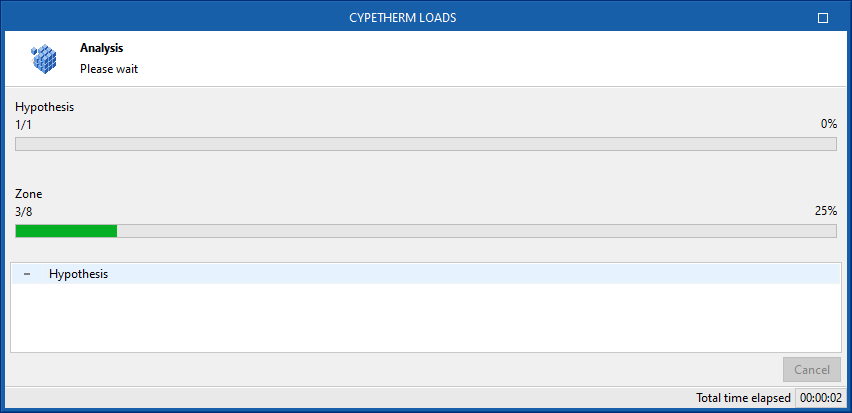Analysing thermal loads and updating results
The analysis of thermal loads or the updating of calculation results after any modification of the model is done with the "Update results" tool in the "Calculation" group of the top toolbar, available in the tab with the same name, which in turn is located in the lower tab "Thermal loads".
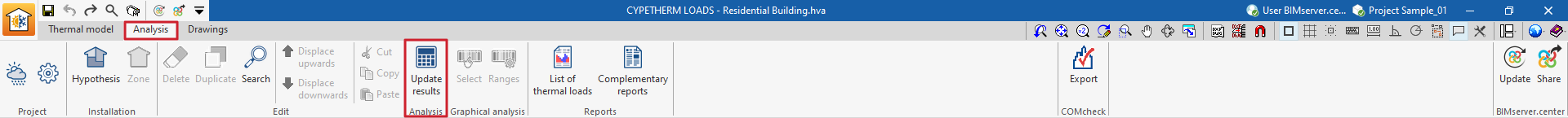
To launch the thermal load analysis, the thermal model must be completed in the "Thermal model" tab and the zone hypothesis and zones as well as the location data and analysis options must be defined in the "Analysis" tab.
When using this tool, the program displays a window showing the analysis process, which will be carried out according to the selected methodology. When finished, it is possible to consult the calculation results by selecting the different elements in the project tree, located by default on the left-hand side.