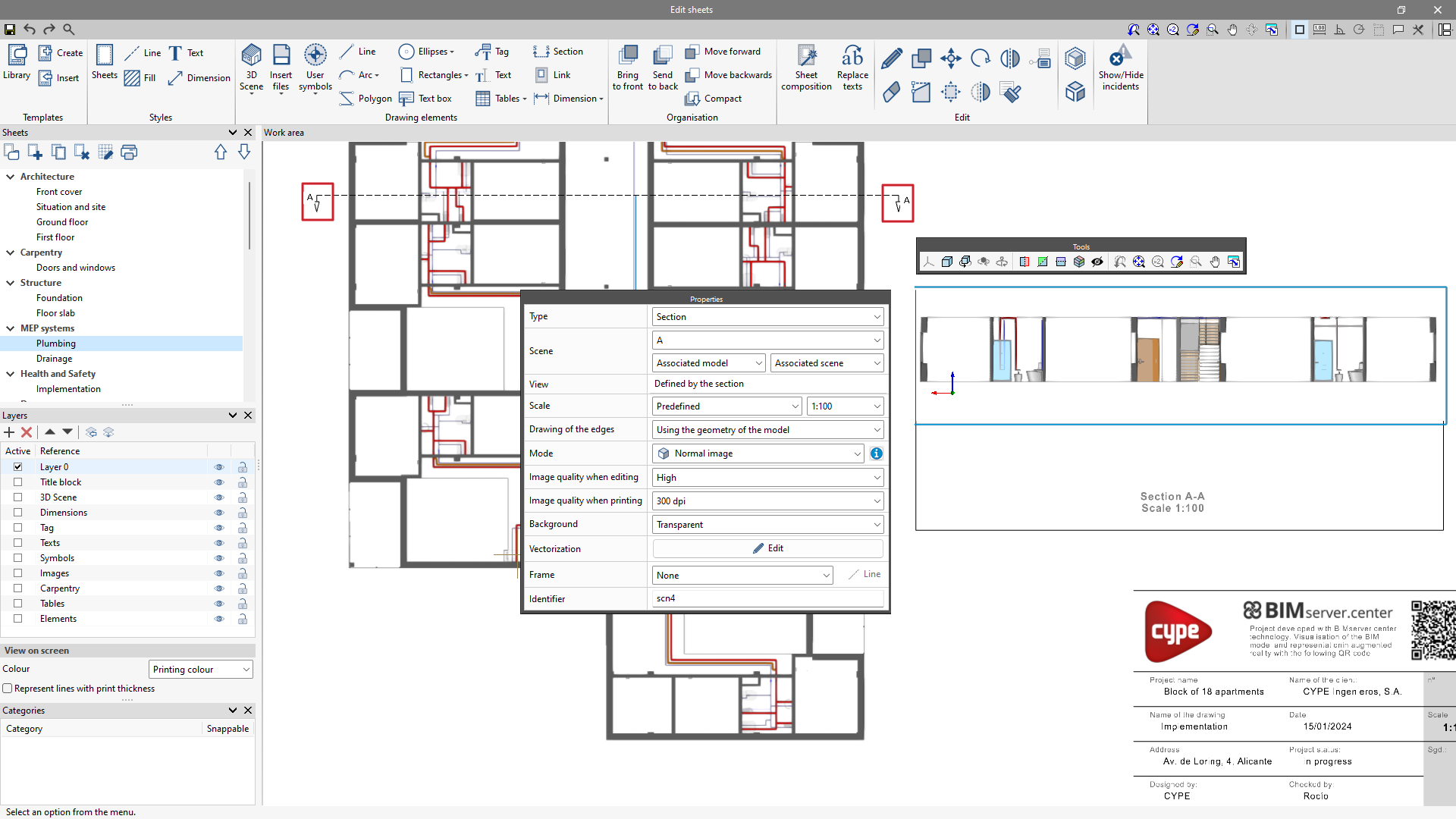Creating sections from views
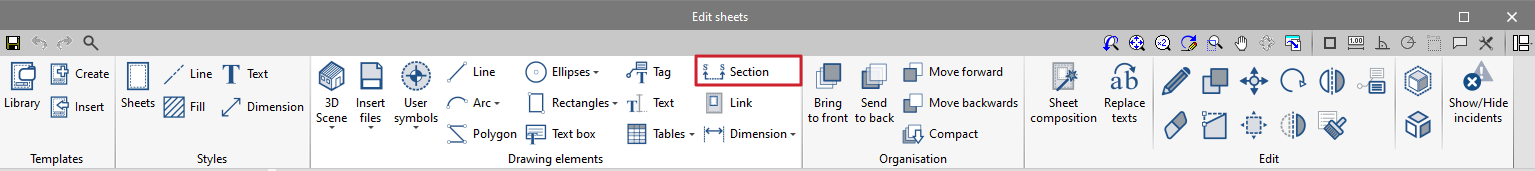
The "Section" tool is used to generate sections in a simple way from a 3D scene previously inserted in the drawing.
To do this, simply click on "Section" in the "Drawing elements" group and specify the numbering and style of the section to be created in the drop-down menu.
The precise location of the section on the already generated floor plan must then be specified. The corresponding section will be created automatically and can be edited according to the user's preferences.