Editing tools
The following options are available in the "Edit" group of the main toolbar:
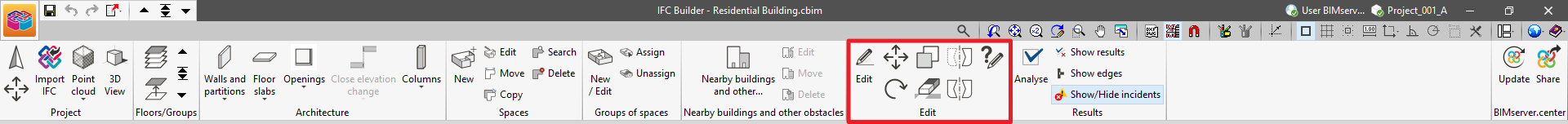
The operation of each of these tools is described below.
| Edit | Allows users to select an element of the model and edit its parametric properties. | |
| Move | Allows users to move a group of elements. | |
| Rotate | Allows users to rotate a group of elements. | |
| Copy | Allows users to create a copy of one or more elements. | |
| Delete | Allows users to delete a previously entered element. | |
| Symmetry (move) | Allows users to move a selection of elements with symmetry with respect to a vertical plane defined by two points. | |
| Symmetry (copy) | Allows users to copy a selection of elements with symmetry with respect to a vertical plane defined by two points. | |
| Information | Displays an information box with the data entered. |


