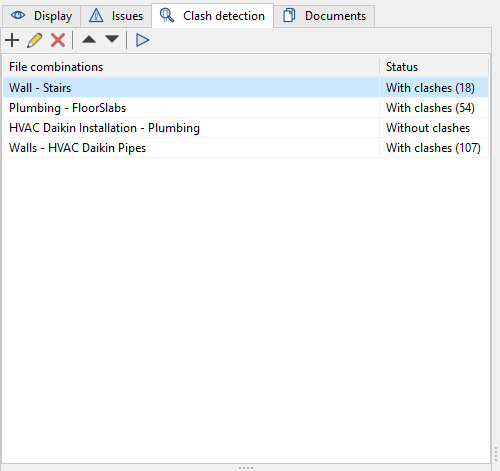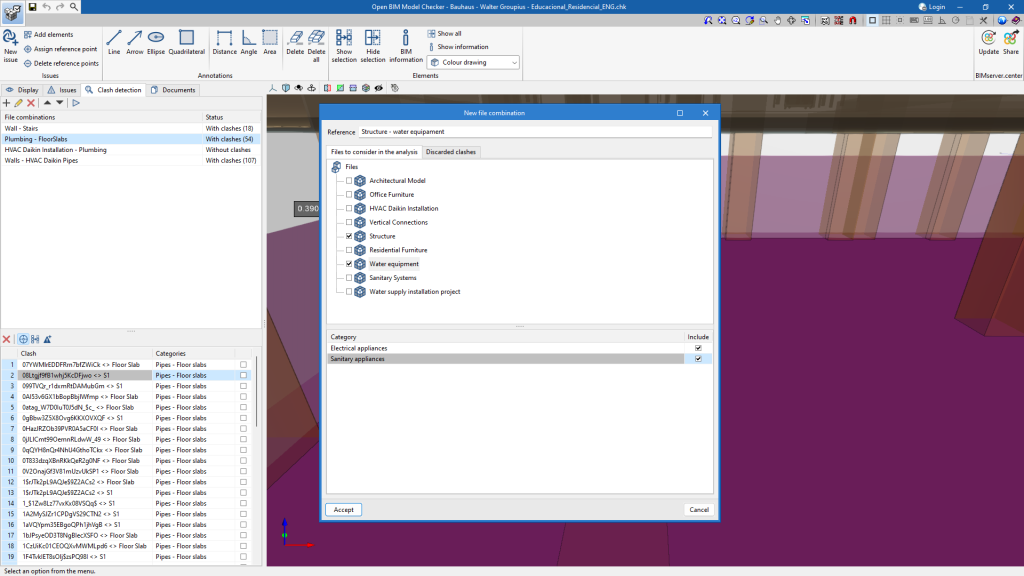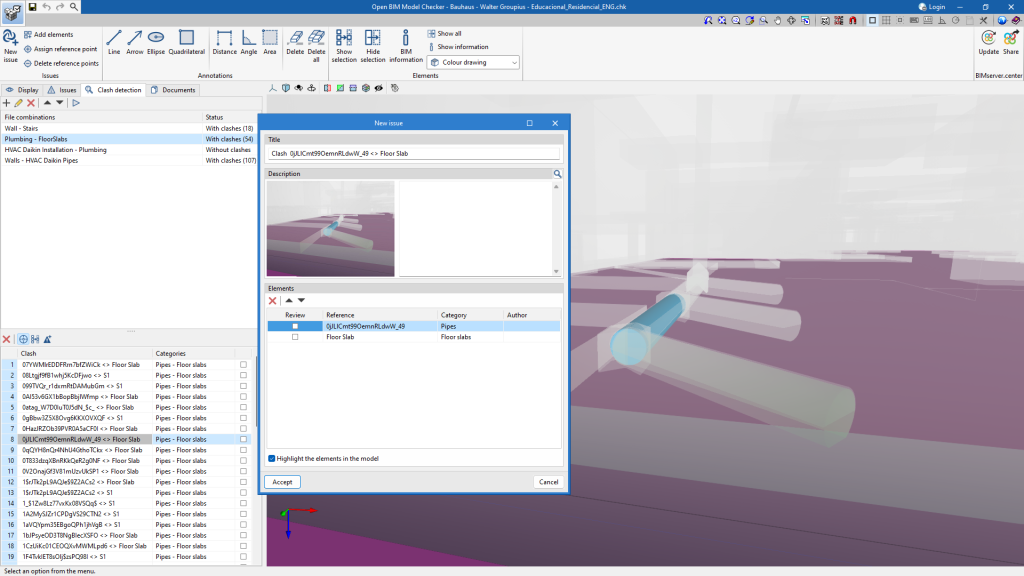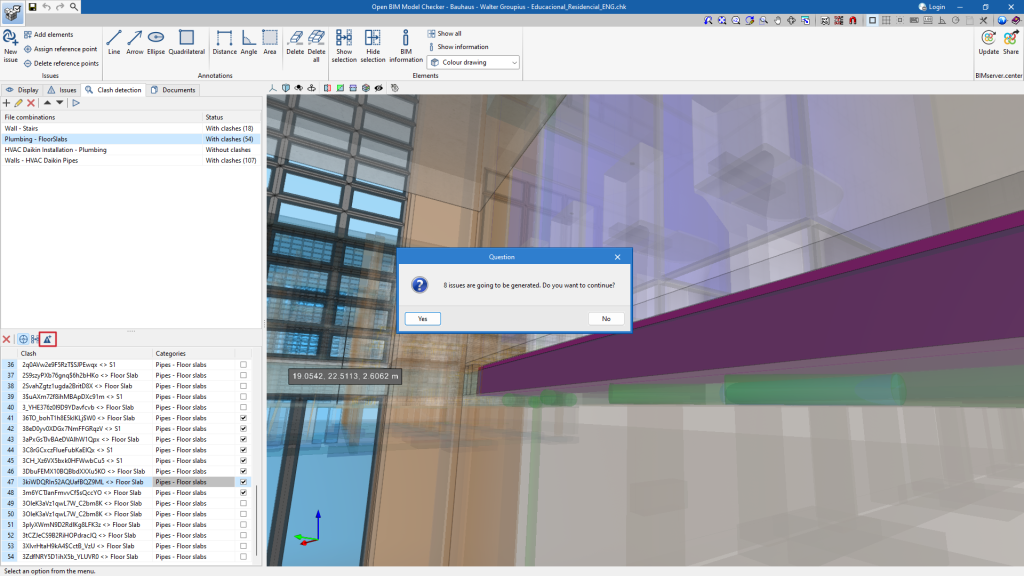Managing the "Clash detection" tab
Open BIM Model Checker can automatically detect clashes between models from different disciplines. For example, the program makes it possible to detect clashes between facility systems and the structure, identifying possible layout errors in elements of these disciplines, such as the intersection of a plumbing pipe and a column.
Although Open BIM Model Checker is a free tool, clash detection requires the "Clash detection" permission in the user license.
From the "Clash detection" tab, different combinations of files can be generated for analysis. It also has a toolbar that allows users to do the following:
- Create a new combination of files to generate a clash;
- Delete a combination of files;
- Edit a combination of files;
- Move a combination of files up;
- Move a combination of files down;
- Detect clashes.
Once the clashes have been analysed, a detailed examination is carried out in the 3D interface and the following tools are used to work with the clashes:
- Remove clash from the list;
- Centre the view on the elements involved in the clash;
- Show only the elements involved in the clash;
- Generate multiple issues.
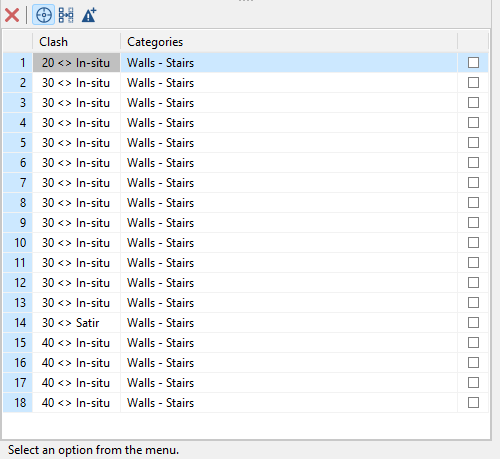
Generating clashes from a combination of files
From the "Clash detection" tab, different combinations of files can be created to find possible clashes causing issues that need to be resolved.
When creating a new combination, from the "Add" option, users select the files and categories to be included in the clash detection analysis, such as structure and plumbing, for example. Within these files, the program offers the option to choose the elements to be analysed. For instance, in the structure file, users can select only the columns that clash with the pipes in the plumbing file.
The combination created is accepted and added to the list of file combinations. The "Detect clashes" option is used to detect clashes in these combinations. A list of all automatically found clashes will then be displayed.
Creating incidents from generated clashes
Once the clash detection process is finished, all clashes resulting from the combination of files will be displayed in a list. Each of them can be inspected by scrolling through the list and selecting only those of interest to create an issue.
Clash issue
An issue can be created by double-clicking on a clash in the list. This creates an issue which, similar to the "New issue" option, includes a view snap and allows a title and description to be assigned when it is created.
Issues in a set of clashes
Several clashes can also be selected from the list simultaneously to generate issues more quickly. Unlike the previous case, this option does not automatically snap the view, and the title assigned will be the name that appears in the list of clashes. The program offers the possibility of editing and complementing them later in the "Issues" tab.