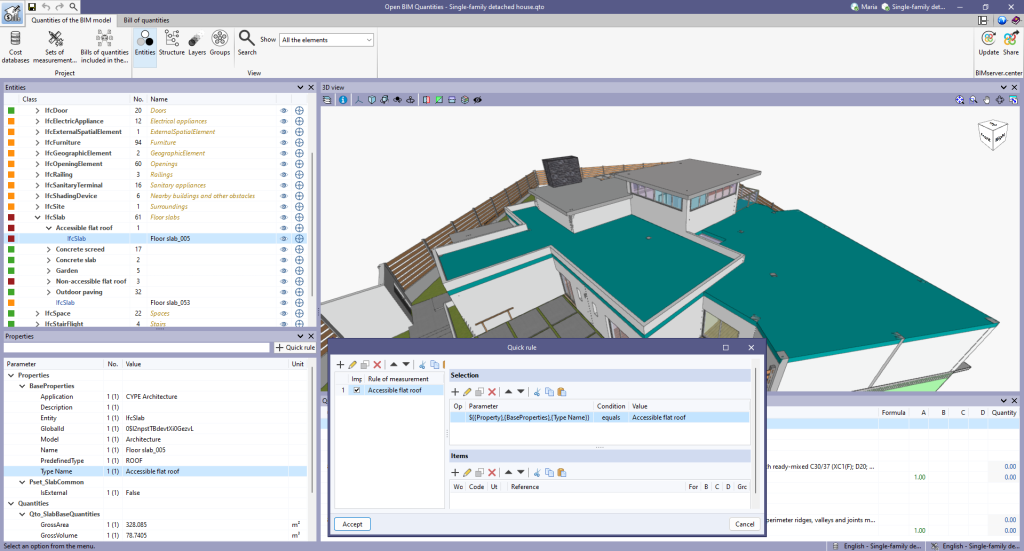Creating quick rules
The graphical interface itself allows quick rules to be created by directly selecting objects and properties.
In the 3D view or in the component tree of the "Quantities of the BIM model" tab, select the object to be added as a new rule of measurement, and from the parameter table, click on the selection parameter that is to be used to link it to the new rule of measurement.
After this selection, simply click on the "Quick rule" button, located at the top right of the parameter table, and a pop-up window will appear where users can edit the created rule, add or modify the parameter in the "Selection" section, or add items, among others.
These quick rules shall be incorporated into the active measurement criterion and can be re-edited from "Sets of measurement rules".