Viewing tools
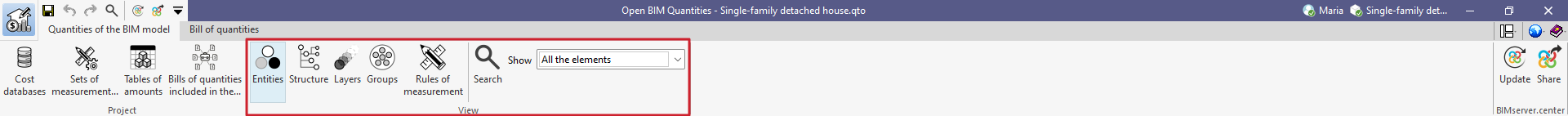
In the "Quantities of the BIM model" tab, the "View" group of the main toolbar includes several tools:
- The hierarchy of the component tree can be changed via the "Entities", "Structure", "Layers", "Groups" and "Rules of measurement" buttons, depending on the type selected.
- The "Search" tool allows users to search for components by terms included in their class or name; and "Show" allows them to enable or disable the visibility of elements with no quantities in order to make it easier to carry out an orderly quantity process.


