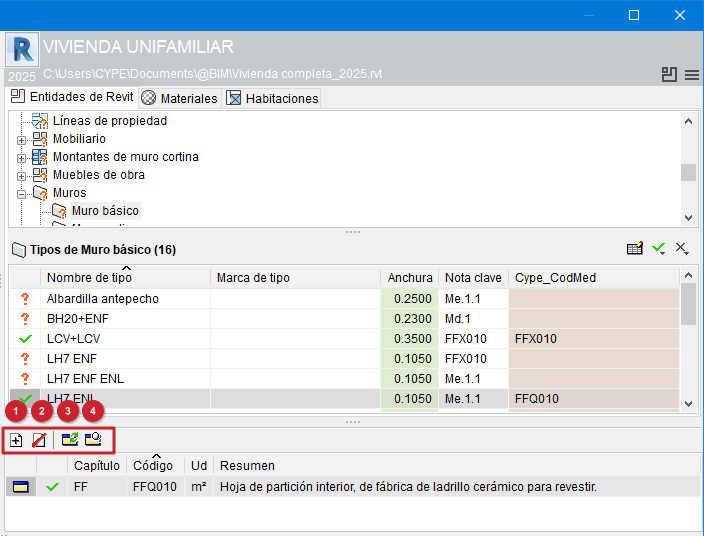Linking bill of quantities items to entities in the Revit model
From the blue part, the quantities can be extracted or updated by linking bill of quantities items to entities in the Revit model.
In this part, just below the list of Revit model elements, the toolbar offers the following options:
- Add new item to the report (1)
Links an item from the chapter tree in the green part to a Revit entity from one of the upper tabs in the blue part. After selecting both the line item and the entity, this button must be clicked, which will make the linked line item appear in the list below. - Remove selected item from the report (2)
Removes a linked item from the lower list. - Replace entity (3)
Selects an item already linked to a Revit entity and changes it to another line item by selecting it from the line items in the green part. - Locate linked entity (4)
Selects an item already linked to a Revit entity and places it on the list of items in the green part.
Note:
There are "Categories" in the Revit element tree that only have one "Type", these categories are "Areas", "Property lines" and "Topography". In these categories, the inclusion of items and obtaining the quantities is carried out in the same way as explained for the other categories, with the exception that there is only one "Type" and, therefore, there is no "Type" table.